Aqara Light Switch H2
Upgrade your smart home with the Aqara Light Switch H2 EU. Featuring Matter over Thread, Zigbee compatibility, energy monitoring, and flexible installation (neutral/non-neutral), it ensures seamless control, safety, and advanced automation for homes.
The Aqara UK exclusive version features an extra dark grey button, designed to blend seamlessly with grey or black frames for enhanced compatibility. Perfect for aesthetic frames, it adds a sophisticated touch to any modern interior.

Compatibility
Aqara Light Switch H2 is compatible with the following systems:
![]()
![]()
![]()
£41.99 – £44.99 inc. VAT
Description
Aqara Light Switch H2 EU – Smart Wall Switch with Advanced Connectivity
Aqara Light Switch H2 EU is a smart switch based on Matter over Thread and Zigbee communication protocol that can control lights and other devices with great flexibility and compatibility. It fits standard 55 mm switch frames, and features optional neutral wiring for more installation flexibility. It allows for remote control, scheduling, power monitoring, wireless switch mode, and other functions, and the MARS-Tech, which greatly improves the reliability of smart connections for Aqara Switch and Aqara light.
Aqara Light Switch H2 EU Features:
- Thread&Zigbee Support: Aqara Light Switch H2 EU supports both Matter over Thread and Zigbee. Matter over Thread① for integrating with other third-party smart home brands and products, and Zigbee② for full feature access such as the MARS-Tech, LED indicator light setup etc. in Aqara Home with an Aqara hub. This dual compatibility ensures seamless integration with both major third-party ecosystems and exclusive Aqara functionalities.
- Neutral and Non-Neutral 2-in-1: Aqara Light Switch H2 EU supports both no-neutral and with neutral wiring③. Users do not need to know the circuit wiring at home, homes without a neutral wire can install it hassle-free, while homes with a neutral wire gain added features like overload&overheat protection and power monitoring for enhanced safety and efficiency.
- Power Consumption Monitoring④: Aqara Light Switch H2 EU enables users to monitor and optimise energy efficiency. In homes with neutral wiring, it provides automatic, detailed power usage reports (daily, weekly, monthly). For no-neutral setups, users can manually input load values for basic consumption tracking, allowing for flexible energy management across different wiring configurations.
- 55 mm Frame Support: Aqara Light Switch H2 EU fits seamlessly into all standard System 55 switch modular systems (55 mm x 55 mm) and supports popular third-party frames, like Gira System 55 and Merten M. Its standardised design ensures compatibility across EU markets, minimising the need for custom fittings and simplifying the installation.
- Overheat and Overload⑤ Protection: The Light Switch H2 EU enhances home safety with automatic protection features, it monitors temperature and current levels, cutting off the circuit if it detects overheating or electrical overloads. This proactive protection prevents potential device damage and provides users peace of mind.
- Wireless Switch Mode⑥: Wireless Switch Mode enhances flexibility in home automation by offering users two distinct control options for the lower button: Single-Press Mode for fast automation, and Multi-Function Mode, enabling single, double, and long press for greater customisation. This feature allows users to personalise their switch functions easily, aligning with their unique automation preferences.
① To use the device with a particular Matter ecosystem, a Matter Controller of this ecosystem and a Thread Border Router are required.
②An Aqara Zigbee hub required.
③Power consumption monitoring, overload protection and other functions are only for with-neutral wiring.
④Power Consumption Monitoring only for with-Neutral wiring & available in Aqara Home when launched, the feature might be unavailable in some third-party Matter ecosystems, but is supported by the device and Aqara Home app (iOS/Android).
⑤Overload Protection only for with-Neutral wiring.
⑥This function will be available Only in Aqara Home, but Wireless Switch display (exposed buttons) in third-party Matter apps may be unavailable by the time of launch (only Apple & HA now), which will depend on the third-party app’s future OTA updates.
Examples of Automation:
Fake Occupancy in Vacation
WHEN Every day at 19:00; IF Nobody is at home, THEN Turn on the living room light
In case you are away, the Fake Occupancy automation will activate every evening at 19:00 to create the illusion that your home is occupied. The fake Occupancy will reduce the stress of possible illegal breaking and give you more peace of mind.
(Light Switch H2 EU + Presence Sensor + Camera E1 + Aqara hub)
Home Office Mode
IF Turn on Switch, THEN Turn on Ceiling Light T1M Main Light and Smart Plug & Set Air Conditioner to 25°C
Use one button to light up the room, and charge your computer simultaneously on the smart plug, with AC set to an appropriate temperature. Enhance your workspace with a single touch, increasing efficiency and productivity.
(Light Switch H2 EU + Smart Plug + Ceiling Light T1M + Aqara hub)
Energy Saving Routine
IF Nobody is at home, THEN Turn off the light
When the Motion Sensor detects an absence, the switch will automatically turn off the light, saving energy, users don’t need to worry about being late or wasting electricity.
(Light Switch H2 EU + Aqara hub + Aqara Motion Sensor P1)
Emergency Lighting Activation
IF the Smoke Detector detects smoke Then Turn ON the hallway lights
In case of an emergency such as smoke detection, this scenario ensures your house lights up for better visibility
(Light Switch H2 EU+ Aqara hub + Smoke Detector)

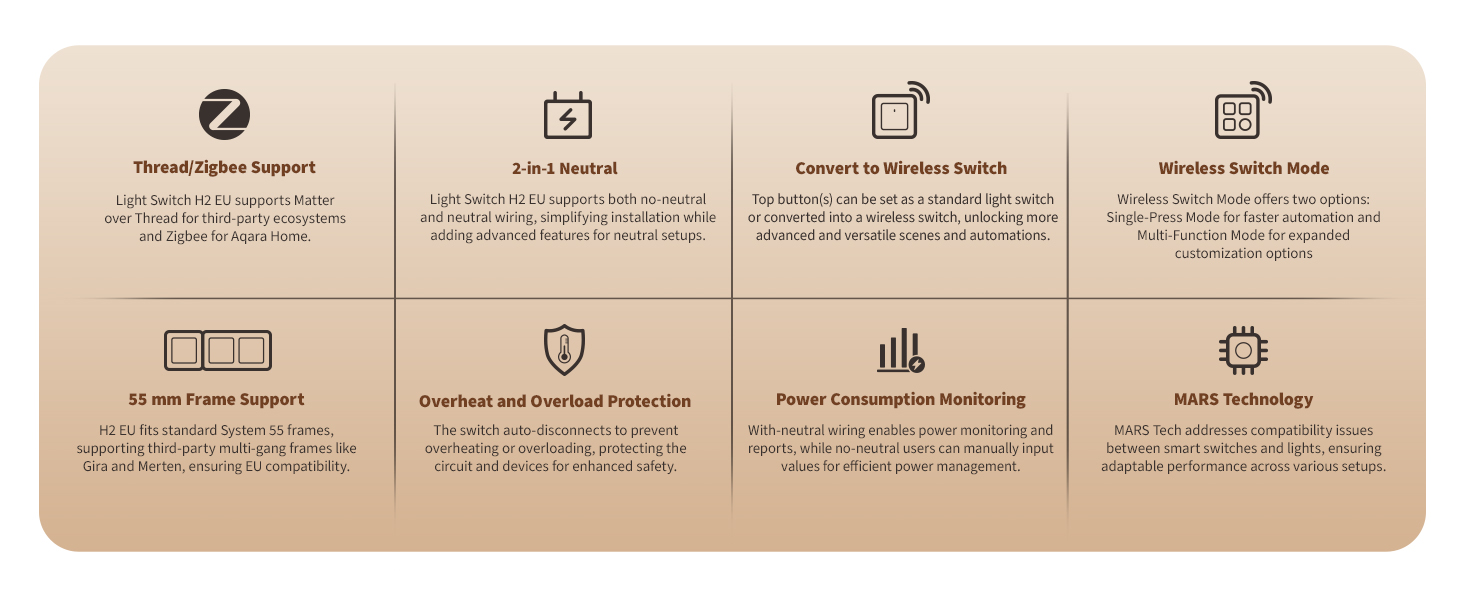
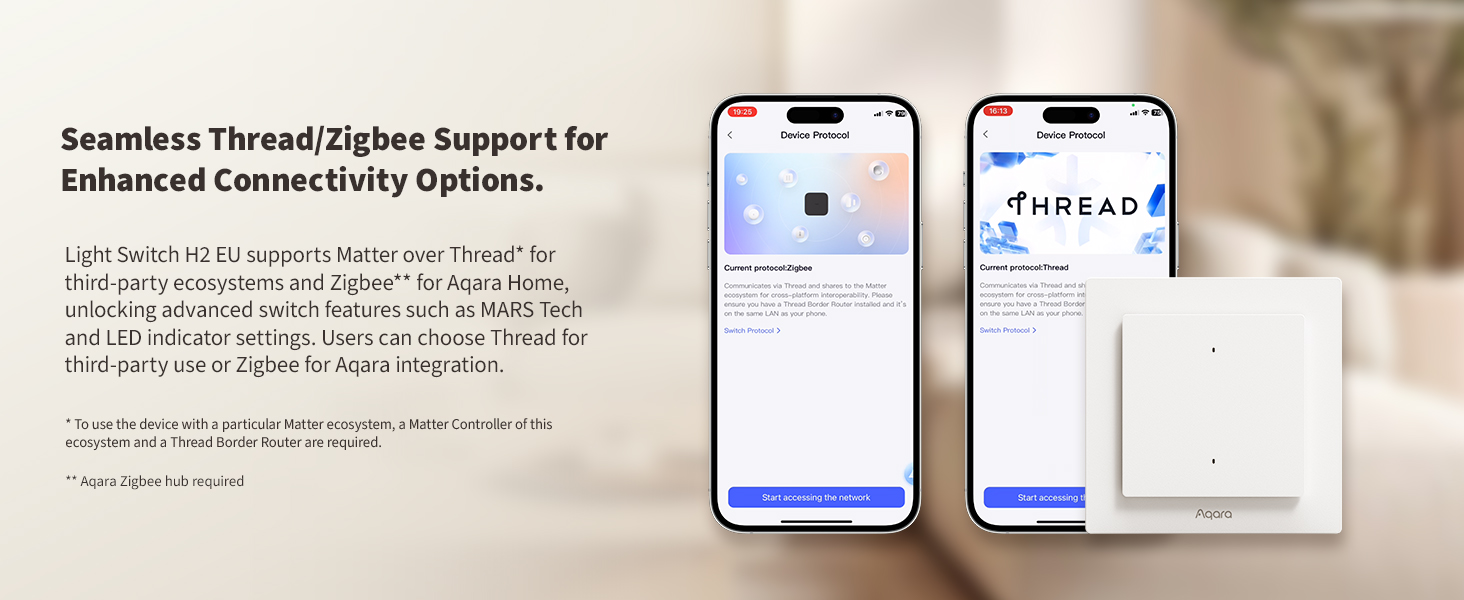
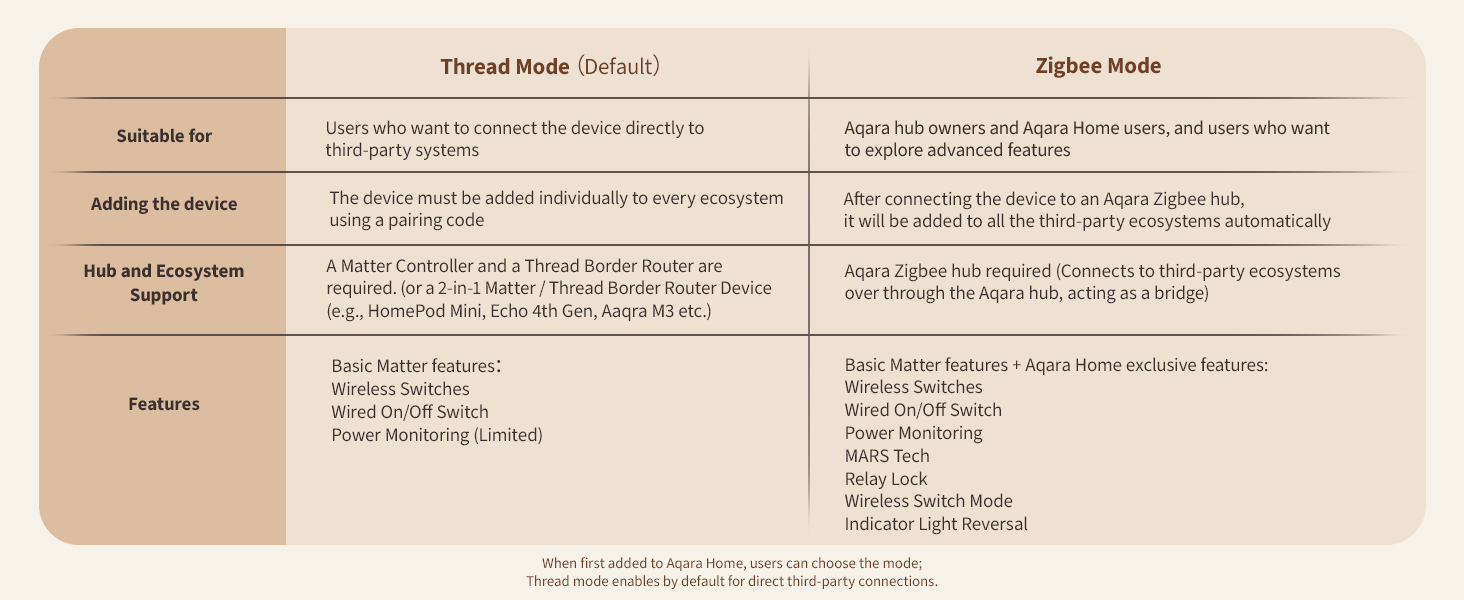
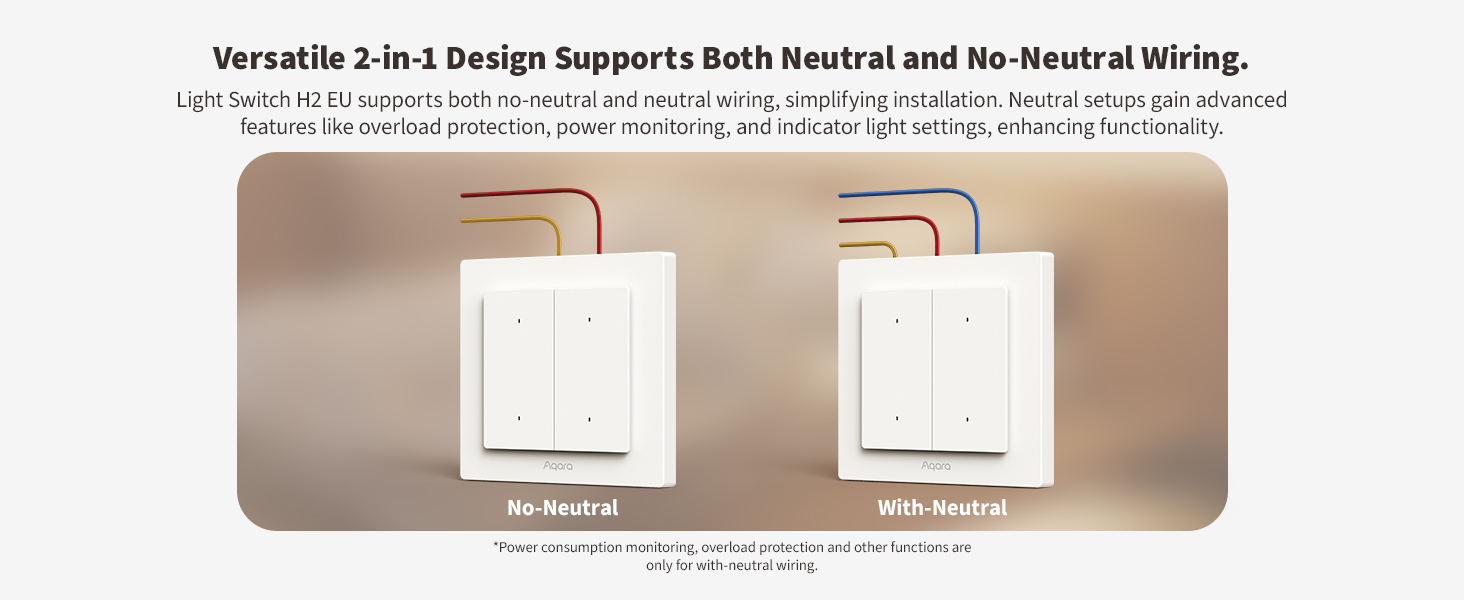

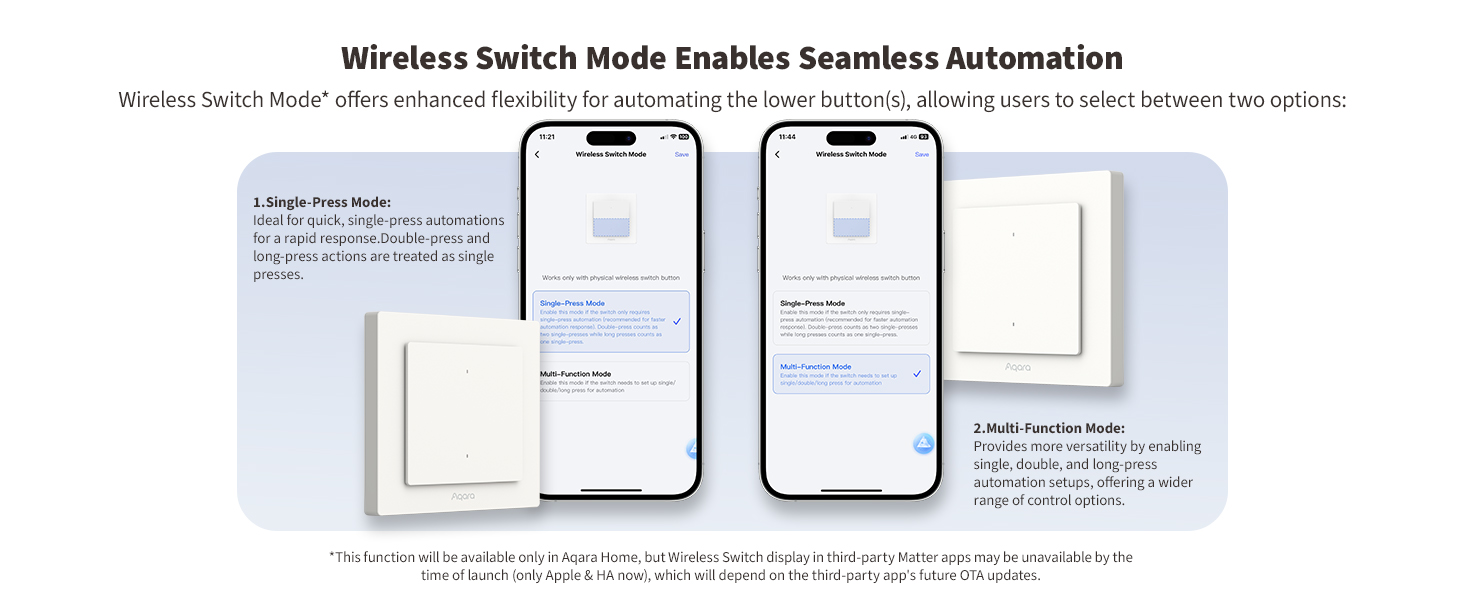

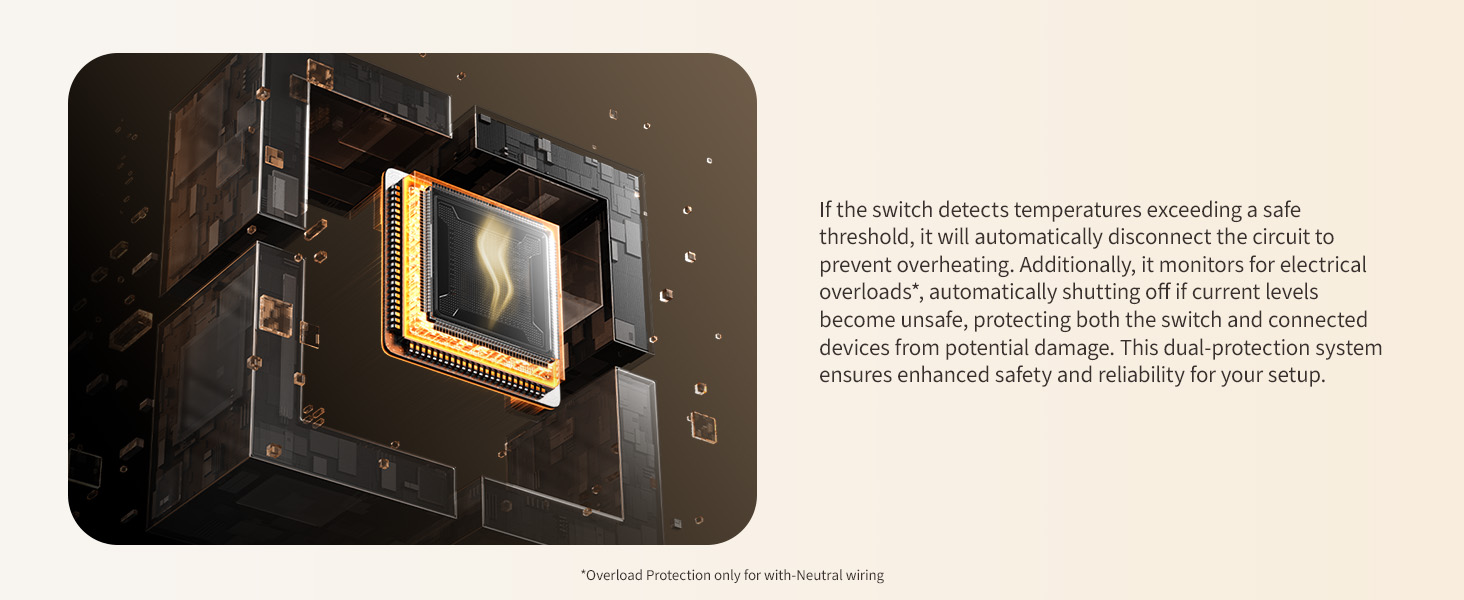
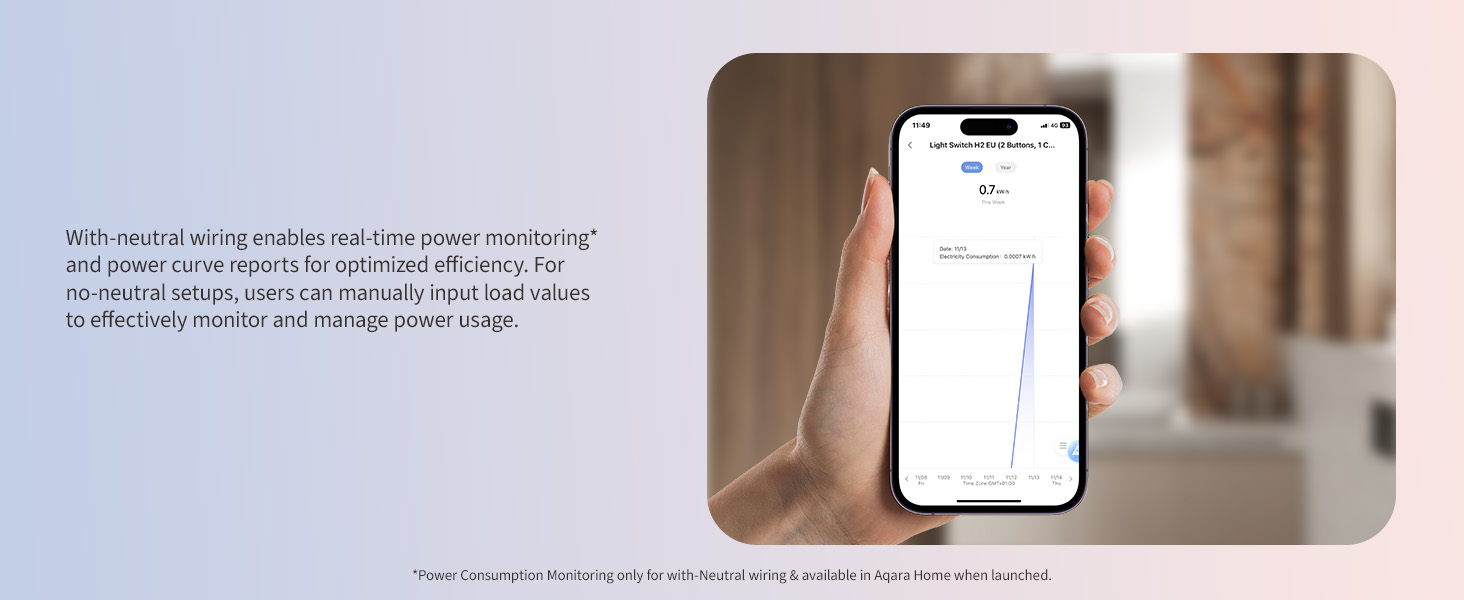


Frequently Asked Questions
Default Protocol for Switch H2 EU?
The default protocol is Thread. Note: Factory reset will not change the current protocol.
How to Identify the Current Communication Protocol?
After restoring factory settings, check the LED indicator light to identify current protocol during device adding:
Blue blinking: Thread protocol
Purple blinking: Zigbee protocol
Red: Adding Timeout
How to Switch from Thread to Zigbee Protocol?
- Install the Aqara Home app, and enable Wi-Fi and Bluetooth.
- Reset the device to factory settings (press any button 10 times continuously) to enter network setup (first-time device adding will automatically enter networking), which shows slow-blinking indicator.
- In the Aqara Home app, tap Add Accessory, scan the Matter code on the button, select Zigbee under Switch Protocol page. Proceed following the app’s instruction.
How to Switch from Zigbee to Thread Protocol?
- Install the Aqara Home app, and enable Wi-Fi and Bluetooth.
- Reset the device to factory settings (press any button 10 times continuously), then enter network setup.
- In the Aqara Home app, tap Add Accessory, keep the phone close to the device, and light switch H2 EU will show in the app’s discovery section (at the top left). Tap the icon and select Thread under Switch Protocol page. Proceed following the app’s instruction.
Does Light Switch H2 EU support both no-neutral and with neutral wiring?
Yes. Light Switch H2 EU supports both no-neutral and with-neutral wiring, regardless of your home wiring setup. It can be installed easily with no worries about compatibility.
How to install the Light Switch H2 EU?
Taking Light Switch H2 EU (2-buttons, 1-channel) version as an example:
- Before installation, please remove the button, then unscrew to disassemble the switching unit, frame, and power unit for easier wiring and frame switching.
- Loosen the screws on the power terminal.
- Connect the live wire to the L terminal, the neutral wire to the N terminal (if the household wiring has one), and the load (light) wire to the L1 terminal.
- Mount the power unit to the wall junction box with the attached screws and mount the frame, switching unit, and secure with the provided screws. Last snap on the button to finish.
- Turn on main power at the circuit breaker, and test the switch by pressing the button. If the light can be controlled normally, the switch is working properly.
How to reset Light Switch H2 EU?
When not added to network, it will enter networking mode (blue indicator light blinks) when first powered on.
After adding, to reset the device, you need to:
Double-press any upper button, then press and hold it for 5 seconds until the blue indicator light starts blinking. This indicates that the device is in networking mode. Note that lower (wireless) button cannot be used for resetting.
How to reset to factory settings?
Press any button 10 times continuously, then the blue indicator light starts flashing, meaning it’s in networking mode.
How to install it with a multi-gang plate?
For a perfectly aligned multi-gang setup, we recommend using the Aqara Switch Frame H2 EU (coming soon). This frame will allow for a clean, coordinated installation alongside compatible devices like the Wall Outlet H2 EU and the Dimmer Switch H2 EU (coming soon).
Will incorrect wiring cause a short circuit?
If the wiring is incorrect, the wall switch may fail to operate or even short-circuit, potentially causing damage. Be sure to follow the wiring instructions carefully or consult a professional electrician for installation.
- if the neutral and live lines are reversed, the switch may still work, but turning it off leaves the live line active at the fixture, creating a shock hazard.
- if the light load (L1) is misconnected to the L or N terminal, there won’t be a short circuit, but the switch won’t respond until correctly connected.
How to connect the Light Switch H2 EU to phone?
To use the device with a particular Matter ecosystem (Thread Mode), a Matter Controller of this ecosystem and a Thread Border Router are required.
- Double-press any button, then press and hold it for 5 seconds until the blue indicator light starts blinking. This indicates that the device is in networking mode.
- Open the app that supports Matter, scan the Matter code on the manual or product, or enter the setup code to add the device to the app.
- Proceed following the app’s instruction.
To use the device in Aqara Home (Thread Mode), an Aqara Hub with border router function (for example, Hub M3) is required:
- Double-press any button, then press and hold it for 5 seconds until the blue indicator light starts blinking. This indicates that the device is in networking mode.
- In the Aqara Home app, tap Add Accessory, choose light switch H2 EU. Scan the Matter code on the manual or product, or enter the setup code to add the device to the app. Select Thread under Switch Protocol page.
- Proceed following the app’s instruction.
To use the device in Aqara Home (Zigbee Mode), an Aqara Zigbee Hub is required:
- Double-press any button, then press and hold it for 5 seconds until the blue indicator light starts blinking. This indicates that the device is in networking mode.
- In the Aqara Home app, tap Add Accessory, keep the phone close to the device, and light switch H2 EU will show in the app’s discovery section (at the top left). Tap the icon and select Zigbee under Switch Protocol page.
- Proceed following the app’s instruction.
What is the maximum communication distance between the Light Switch H2 EU and hub/border router?
In the case where there is one wall separating the Light Switch H2 EU from the hub/border router, the communication distance can reach 7-10 meters. However, if there are multiple walls in between, it is recommended to position the devices as close to each other as possible for optimal communication.
Which lights or appliances are not supported by the Light Switch H2 EU (when only connected to the live wire)?
Light Switch H2 EU does not support smart lights (including but not limited to dimmable, mode-adjustable, color-changing, gradient lights, or lights with built-in controllers, LED strips). Additionally, neither with-neutral nor no-neutral wiring supports high-power devices like bathroom heaters.
What wattage of lights is required for the Light Switch H2 EU to operate normally?
When connected to both neutral wire and live wire: no minimum load requirement.
When only connected to live wire: Minimums are 3W for energy-saving bulbs, 5W for LEDs, or 16W for fluorescent bulbs. Lower-quality lights may still flicker or cause issues. Please choose fixtures carefully.
Note: If using an old-style tube lamp with a starter, please replace it with an electronic starter.
What are the dimensions of Light Switch H2 EU?
Dimensions: 85.8*86*45 mm, in-wall depth of 30mm.
Does our switch support wiring smart lights?
YES but only in with-neutral wiring, and light wattage shall be aligned with device load requirement.
① If you want to wire it to Aqara smart light
Requirements: Zigbee mode (Aqara Zigbee hub), with-neutral wiring >> use MARS tech-Smart Load
② If you want to wire it to third-party ecosystem’s smart light
Requirements: Zigbee mode (Aqara Zigbee hub), with-neutral wiring, Relay Lock on/Decouple Switch Mode (Convert to wireless switch) >> use wireless switch exposed to Matter function to control 3rd party smart light
Videos
Product Specifications
Physical and Performance Attributes | ||||||||||||||||||||||||||||||||||
|---|---|---|---|---|---|---|---|---|---|---|---|---|---|---|---|---|---|---|---|---|---|---|---|---|---|---|---|---|---|---|---|---|---|---|
| Weight | 200 grams | |||||||||||||||||||||||||||||||||
| Dimensions (L x W x H) | 93.5 × 92 × 58.5 mm | |||||||||||||||||||||||||||||||||
Misc Product Attributes | ||||||||||||||||||||||||||||||||||
Specifications:
| ||||||||||||||||||||||||||||||||||
You may also like…
-
Sale!
Aqara Display Switch V1
Original price was: £109.99.£104.50Current price is: £104.50. inc. VAT Add to basket -
Sale!
Aqara Panel Hub S1 Plus
Original price was: £289.99.£275.50Current price is: £275.50. inc. VAT Add to basket -
Sale!
Aqara Hub M3
Original price was: £129.98.£109.98Current price is: £109.98. inc. VAT Add to basket -
Sale!
Aqara Touchscreen Dial V1
Original price was: £149.99.£142.49Current price is: £142.49. inc. VAT Add to basket


















