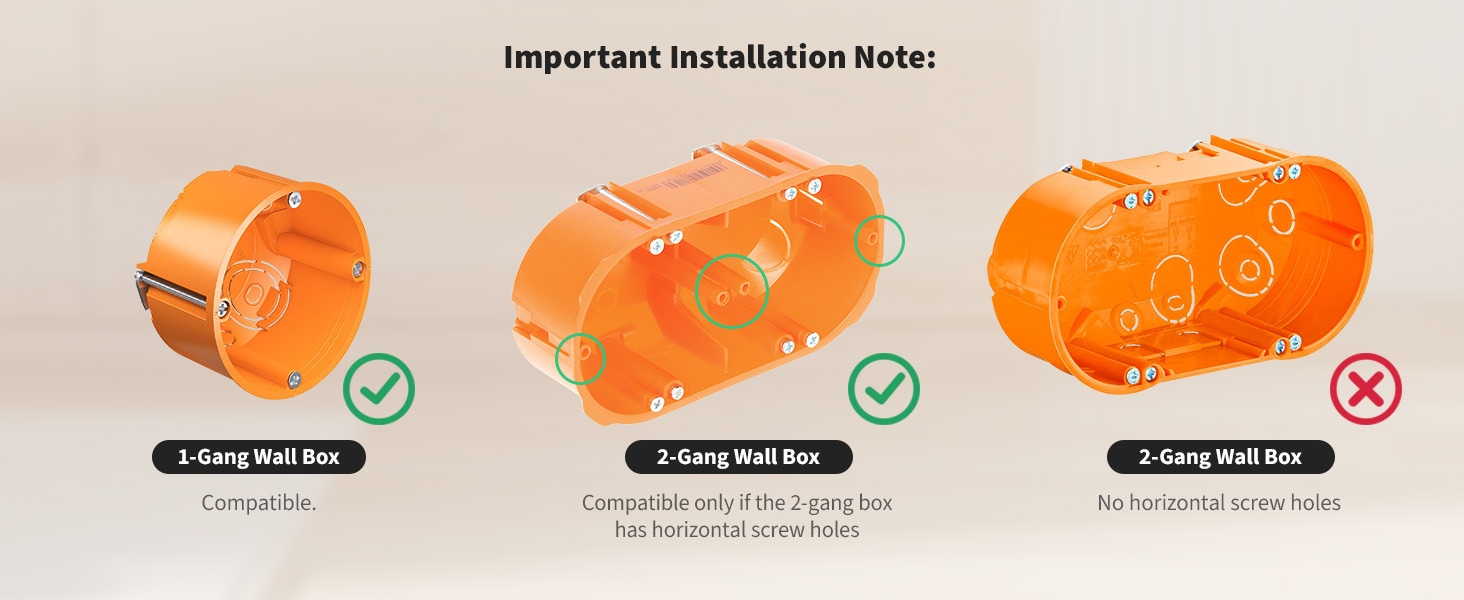Aqara Panel Hub S1 Plus
Discover the Aqara Panel Hub S1 Plus EU – a premium smart home control panel with voice, touch, and app control. Features include Matter & Zigbee 3.0 support, camera streaming, energy monitoring, and customisable dashboards for seamless whole-house management.
Compatibility
Aqara Panel Hub S1 Plus is compatible with the following systems:
![]()
![]()
Original price was: £289.99.£275.50Current price is: £275.50. inc. VAT
Description
Aqara Panel Hub S1 Plus EU – A high-end control panel with built-in 2 channel switch, camera streaming and endless customisability
Aqara Panel Hub S1 Plus EU is a high-end whole-house smart control panel with wall switch function. It supports voice, touch screen, and app control. Its 6.9-inch screen supports whole-house lighting control, temperature control, and also supports video streaming from Aqara doorbells and cameras. It offers customisable dashboards, then users can get start to use it easily. It is also a Matter Bridge & Zigbee 3.0 Hub, helping users achieve seamless integration with Aqara sub-devices and third-party ecosystems.
Aqara Panel Hub S1 Plus EU Features:
- All-in-one Control Panel: Built-in 2 relay switches and 6 wireless switches①, it can help you manage and control your smart Aqara devices②in one panel. It will match the most suitable personalised dashboard according to your devices in the house to facilitate you to get started quickly. And users can also fine-tune parameters of Aqara devices, whether it is precise adjustment of CCT/RGBIC of lights, custom curtain settings, and thermostat temperature levels.
- Matter Bridge & Zigbee 3.0 Hub: The smart Panel can be used as a powerful Aqara Zigbee hub, compatible with dual-band Wi-Fi—2.4GHz & 5GHz, to achieve efficient collaboration and intelligent linkage with the full range of Aqara sub-devices. With Matter over Bridge②, the panel connects our lineup of Aqara Zigbee devices to Matter ecosystems such as Apple Home, Alexa, Google Home.
- Camera Streaming③: Users can stream the video from Aqara Smart Doorbell G4, when a visitor arrives, you can see the visitor directly and conduct two-way communication with them through the panel, and you can also unlock the Aqara smart door lock directly on the screen. In addition, you can also manage multiple Aqara cameras through the panel. All of these help improve the coordination between devices and the efficiency of smart home management for users.
- Mics for Voice Control: In addition to app/touch screen/switch control, the panel also equipped with four advanced, highly sensitive microphones, ensuring precise and reliable voice control. Users can use Aqara Copilot*, Aqara’s self-developed voice assistant, to control devices and scenes, check the weather, and more by voice. Just say “Hi, Aqara” or “Aqara” to activate and use it. Voice activation can be used up to 10 meters in an unobstructed area.
- Editable Card Function and Flexible Dashboards④: Users can quickly add Aqara devices to the screen by adding cards on the screen, and arrange multiple scenes and multiple devices according to their usage habits, combine their favourite board themes. Up to 10 boards can be configured, providing users with a more personalised and convenient UI interface.
- Power Monitoring: The panel monitors the power consumption of connected devices and provides daily/weekly/monthly energy consumption reports. Users can use these data reports in Aqara Home to optimise their daily electricity usage to reduce consumption and increase sustainable energy use.
- Proximity Screen Activation: The proximity activation⑤ feature supports triggering the screen by distance automatically, up to 2.5 meters away, which makes your home smarter and more interactive and helps reduce light pollution. Users can also set auto-brightness in the panel to ensure optimal visibility and protect your eyes. The Panel’s default automation allows users to set automation according to their preferences when someone approaches, bringing users a convenient experience.
① This feature might be unavailable in some third-party Matter ecosystems, but is already supported by the device. To guarantee this functionality, we suggest connecting the device to Aqara Home (iOS/Android).
② To use the device with a particular Matter ecosystem, a Matter Controller of this ecosystem is required.
③ Only Aqara camera devices can be streamed by the time of launch, and only one camera feed is shown at once.
④ A dashboard can be associated with up to 60 cards. Cards can be devices or scenes. (maximum dashboard: 10). And dashboards setup can be copied from your Aqara Home app to the screen. Available Aqara device types and model may vary based on current compatibility.
⑤ Proximity activation distance can be set within five different settings, from near to far. This distance setting function will be available only in Aqara Home.
Examples of Automation:
Secure Welcome Home Routine
IF Video Doorbell G4 is triggered, THEN the panel screen automatically displays the live video feed from the doorbell.
Create a safe and welcoming home environment. The Aqara panel hub ensures you can see and respond to visitors instantly and allows for a quick security check without needing to use a separate device.
(Panel Hub S1 Plus EU + Video Doorbell G4)
Evening Relaxation
IF Turn on the “Night” scene, THEN Dim the Living Room Ceiling Light T1M to 30% & Lower the Roller Shade Controller T1S to 80% & Turn on the Smart Plug EU to activate the Air Purifier.
Transform your living space into a comfortable resting place. With soft lighting, adjustable curtains providing fresh indoor air, Aqara Panel Hub S1 Plus EU creates a perfect atmosphere for you to relax after a long workday.
(Panel Hub S1 Plus EU + Ceiling Light T1M + Roller Shade Controller T1S + Smart Plug EU)
Night Security Mode
IF Door and Window Sensor detects an open window at night, Then Ring the alarm tone customised in Aqara Home & Turn on the Ceiling Light T1M in the living room.
Enhance your home’s security with real-time alerts and immediate actions. Sleep peacefully at night without worrying about unauthorised break-ins.
(Panel Hub S1 Plus EU + Door & Window Sensor T1 + Ceiling Light T1M)

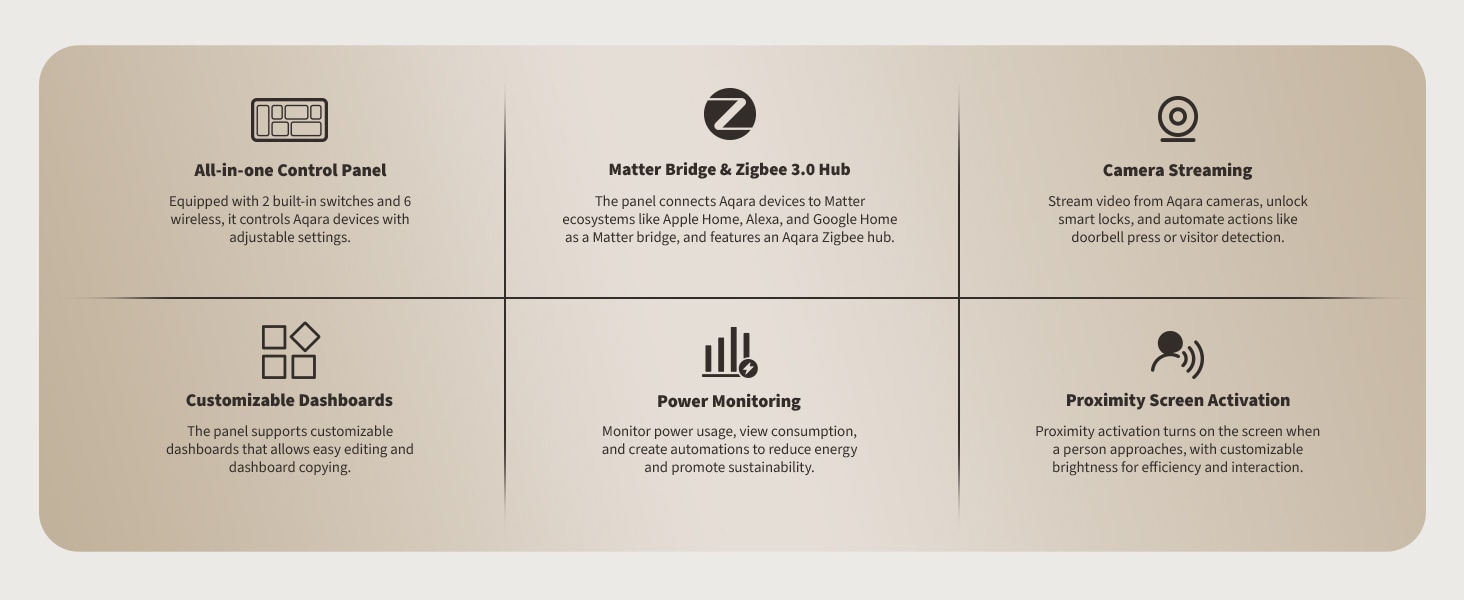
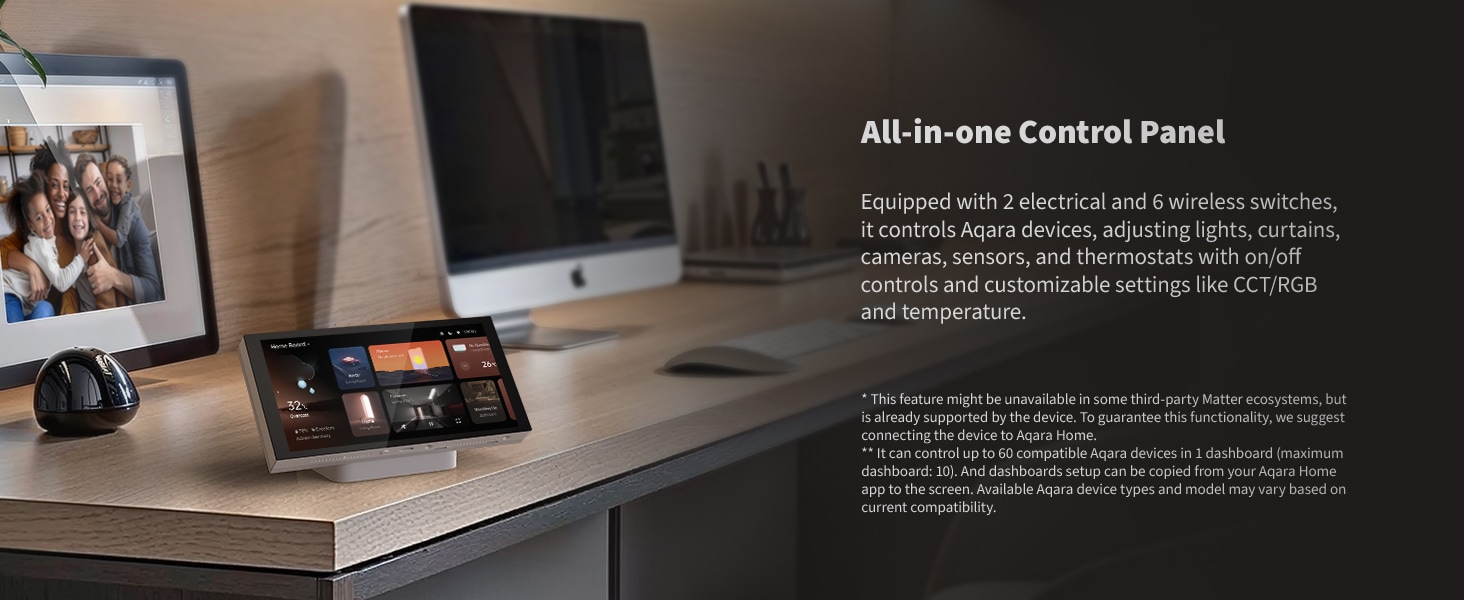
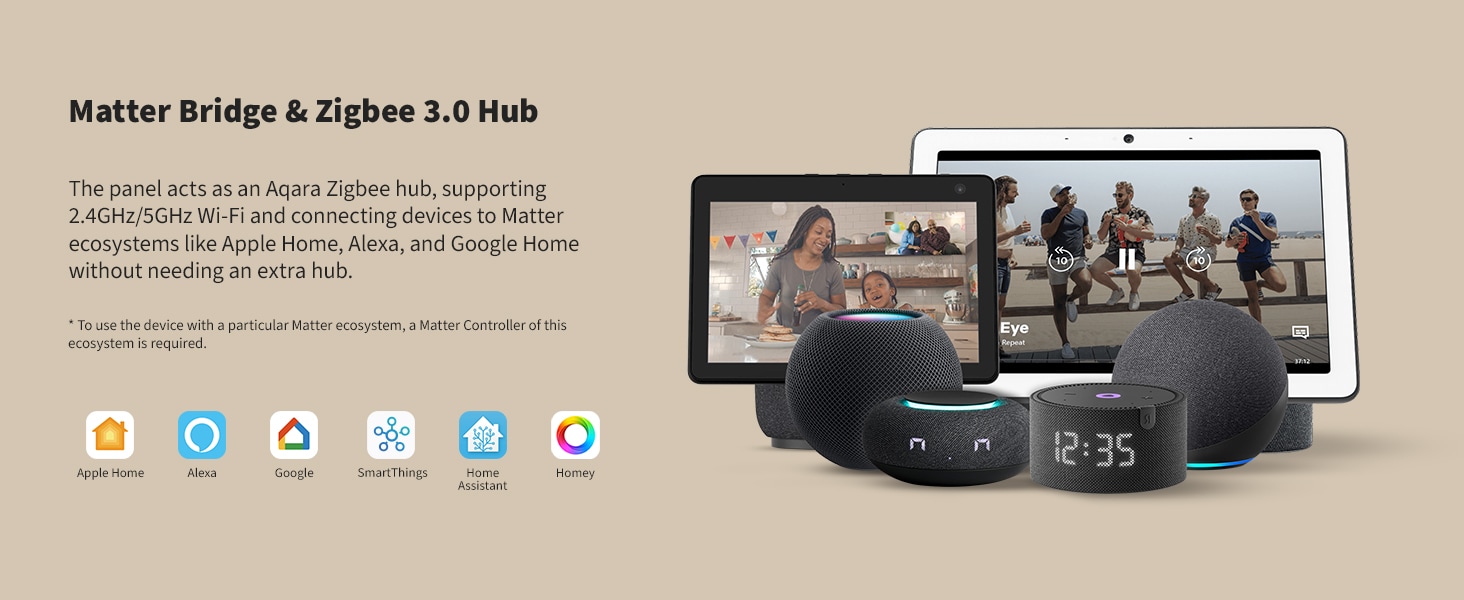
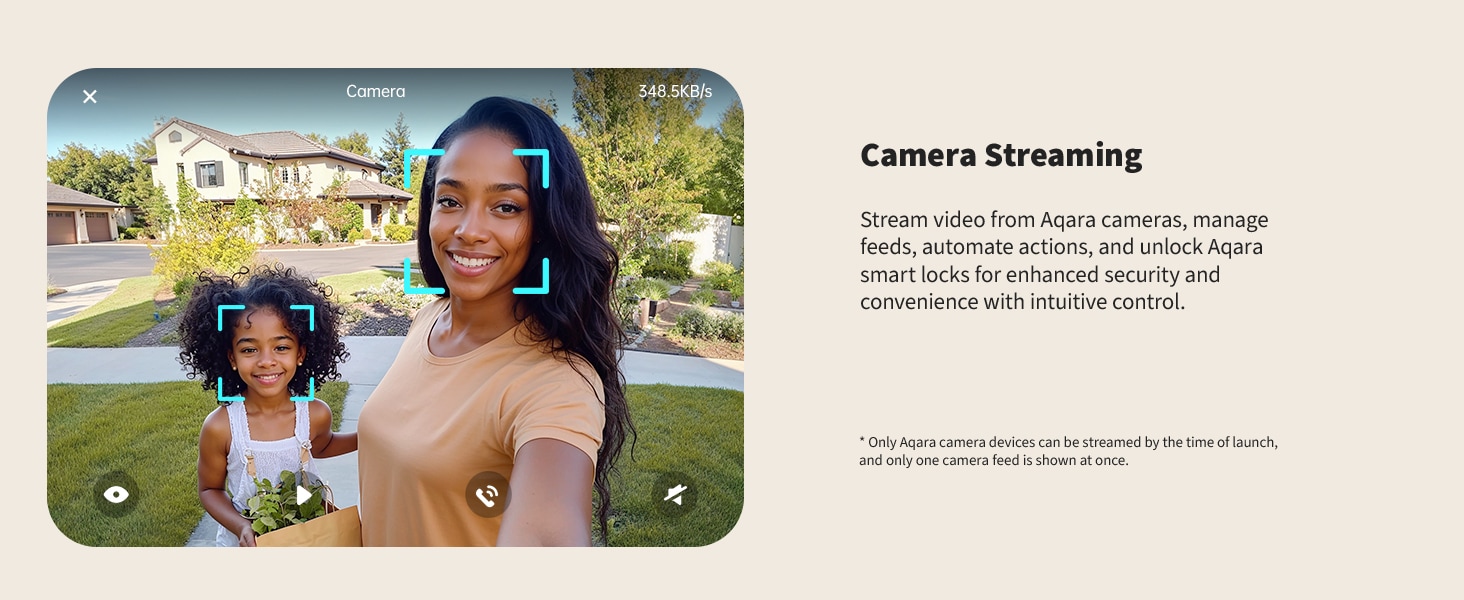

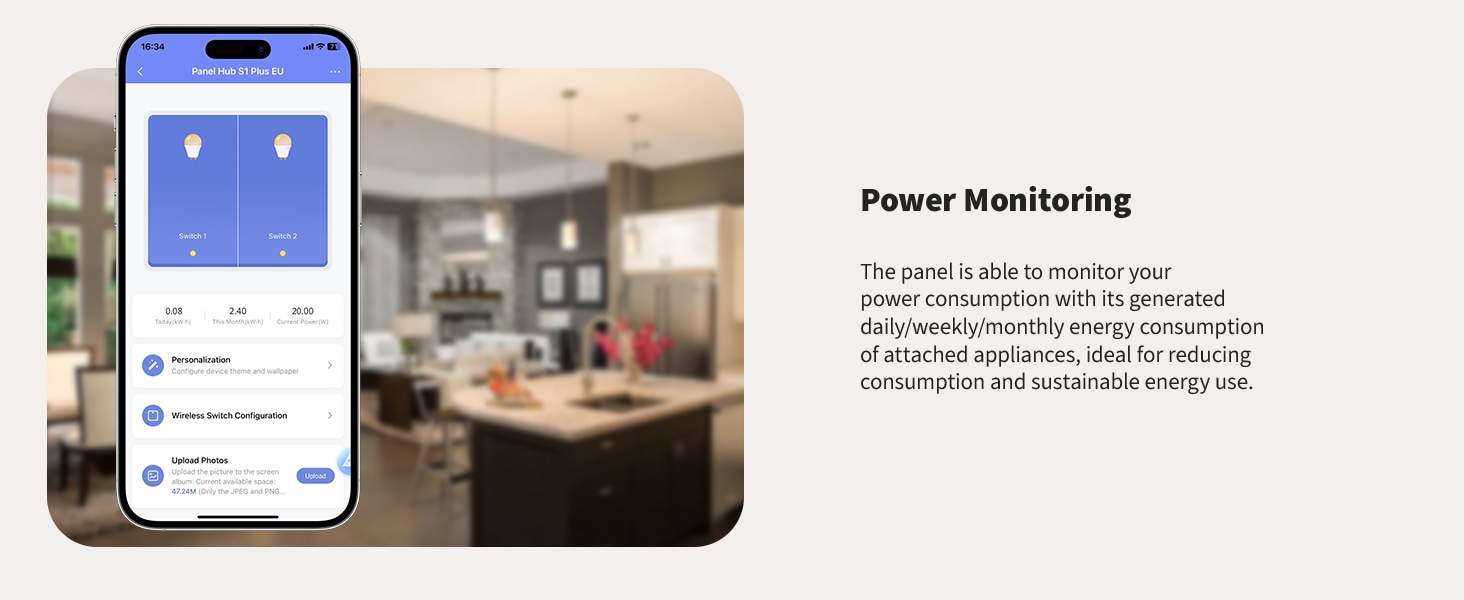


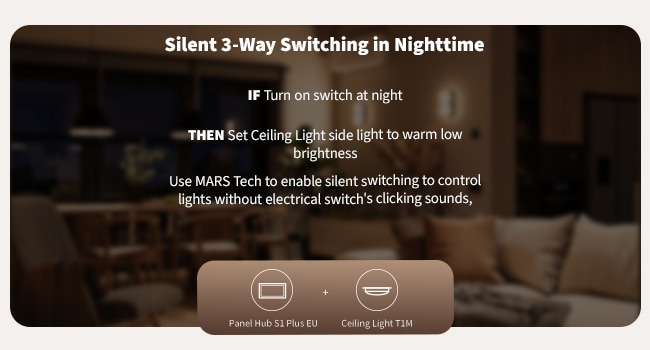
Frequently Asked Questions
What is Panel Hub S1 Plus?
The Aqara Panel Hub S1 Plus is a smart home control panel with full-screen display. It supports touchscreen and voice control, provides various personalized themes, and enables automated control of smart devices and scenes throughout the house, bringing a convenient and personalized smart home experience.
What is Ark Technology?
Ark technology is a distributed multi-level localized disaster recovery technology in the Aqara smart home system. Currently, Ark technology has been updated to version 2.0. It includes hub local automation capability, multi-hub standby replacement, proxy hub disaster recovery,etc., when cloud servers/Internet/router/hub running fault, It can provide disaster recovery protection against these issues at multiple levels, try it best to ensure local automation and scenario execution, and enhance the reliability and stability of the Aqara smart home system.
What is proxy hub disaster recovery capability?
When Aqara hub devices (like Hub M3, Hub M2, or Camera Hub G3) running fault or powered off, some Zigbee devices which been connected to them can act as a “proxy hub”, and the “proxy hub” is responsible for the execution of some basic local automation and scenarios.
Which devices are currently supported as proxy hub? (Some of the following products are only available in some countries or regions)
Curtain Controller C3 (requires firmware version no less than 0.0.0_0012)
LED Strip T1 (requires firmware version no less than 0.0.0_2729)
LED strip driver T1 (requires firmware version no less than 0.0.0_0024)
Ceiling Light T1 (requires firmware version no less than 0.0.0_0026)
Spotlight V1 (requires firmware version no less than 0.0.0_0025)
Wall Outlet H2 EU (requires firmware version no less than 0.0.0_0027)
Dual Relay Module T2 (requires firmware version no less than 0.0.0_0030)
Spotlight V1 (requires firmware version no less than 0.0.0_0025)
*Product availability may vary by region.
What are the precautions for proxy hub disaster recovery?
- To achieve effective coordination for proxy hub disaster recovery, which involves multiple devices across the system, it is essential to update the firmware of the device (including hub, proxy hub, other Zigbee Router to the latest version.
- Proxy hub disaster recovery technology can only support some simple automation conditions and actions (such as turn on/off the device. It may not support some complicated automation.
How to enable/disable dashboard editing?
Go to “Settings” – “Advanced Settings” – “Permission Management”. You can’t add/edit dashboard when editing permissions are disabled.
How to copy a dashboard?
Go to the upper left on screen, tap and select “Manage”, then tap “Copy Board” in the upper right corner to copy the dashboard.
Does it support HomeKit?
This product supports HomeKit. Once successfully connected in the Home app, it will display as 2 relay switches and 6 wireless switches.
How to use a wireless switch?
The wireless switch can trigger HomeKit scenes, allowing easy control of other HomeKit products on the screen.
Does it come with a built-in smart voice assistant?
The product has Aqara Copilot built in, our voice assistant that enables voice control, device status inquiries, proactive reminders, and other features. Wake word: “Hi, Aqara” or “Aqara”.
How is the Panel Hub S1 Plus wired?
The back of the device has four wiring holes, labeled N, L, L2, L1. The L hole connects to the live wire, the N hole connects to the neutral wire, and L2 and L1 connect to two lighting load lines respectively.
Will incorrect wiring cause a short circuit?
If the wiring is incorrect, the wall switch may fail to operate or even short-circuit, potentially causing damage. Be sure to follow the wiring instructions carefully or consult a professional electrician for installation.
- If the neutral and live lines are reversed, the switch may still work, but turning it off leaves the live line active at the fixture, creating a shock hazard.
- If the light load (L1) is misconnected to the L or N terminal, there won’t be a short circuit, but the switch won’t respond until correctly connected.
How to switch themes?
Go to “Settings” – “Custom” – “Themes” to select a preferred theme to switch.
How to switch the standby/lock screen image?
Go to “Settings” – “Display”, and after turning on “Lock Screen Display”, you can change the screensaver.
How many dashboards are supported at most?
A maximum of 10 dashboards can be configured currently.
Is the proximity activation distance too close/too far, how to change setting?
Go to “Settings” – “Display” – “Wake Range”, then you can make adjustment.
How to turn off the relay after configuring the smart load?
In “Settings” – “Advanced Settings” – “Switch Control”, you can regain control of the relay switch on/off.
How to reconnect to the network on the screen?
Go to “Settings” – “Aqara ID” – “Sign out”, then you can reset device. You can also do it by deleting the device on the Aqara Home App.
How to set a lock screen password for users?
Go to “Settings” – “Advanced Settings” – “Security Settings”, you can set a lock screen password for your device. This feature can effectively protect your screen security and prevent unauthorized users from accessing or using your device.
How to set a secure password for users?
Go to “Settings” – “Advanced Settings” – “Security Settings”. The security password is key to protecting the device’s security. It is mainly used to lock the screen, prevent unauthorized access, and verify your identity when performing sensitive operations (such as restoring factory settings or logging out). Before carrying out these operations, the system will require you to enter the security password to ensure it is you performing the operation.
Videos
Product Specifications
Physical and Performance Attributes | |||||||||||||||||||||||
|---|---|---|---|---|---|---|---|---|---|---|---|---|---|---|---|---|---|---|---|---|---|---|---|
| Weight | 536 grams | ||||||||||||||||||||||
| Dimensions (L x W x H) | 199 × 113 × 56 mm | ||||||||||||||||||||||
Misc Product Attributes | |||||||||||||||||||||||
Specifications:
| |||||||||||||||||||||||
You may also like…
-
Sale!
Aqara Smart Lock U200+ Kit
Original price was: £279.98.£229.99Current price is: £229.99. inc. VAT Select options This product has multiple variants. The options may be chosen on the product page -
Sale!
Aqara Smart Video Doorbell G4
Original price was: £119.00.£99.00Current price is: £99.00. inc. VAT Add to basket -
Sale!
Aqara Camera Hub G3
Original price was: £99.98.£84.98Current price is: £84.98. inc. VAT Add to basket -
Sale!
Aqara Camera Hub G2H Pro
Original price was: £69.98.£59.48Current price is: £59.48. inc. VAT Add to basket