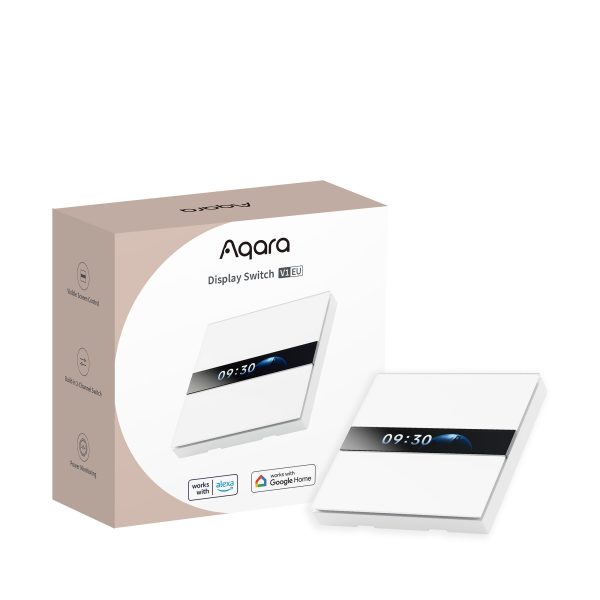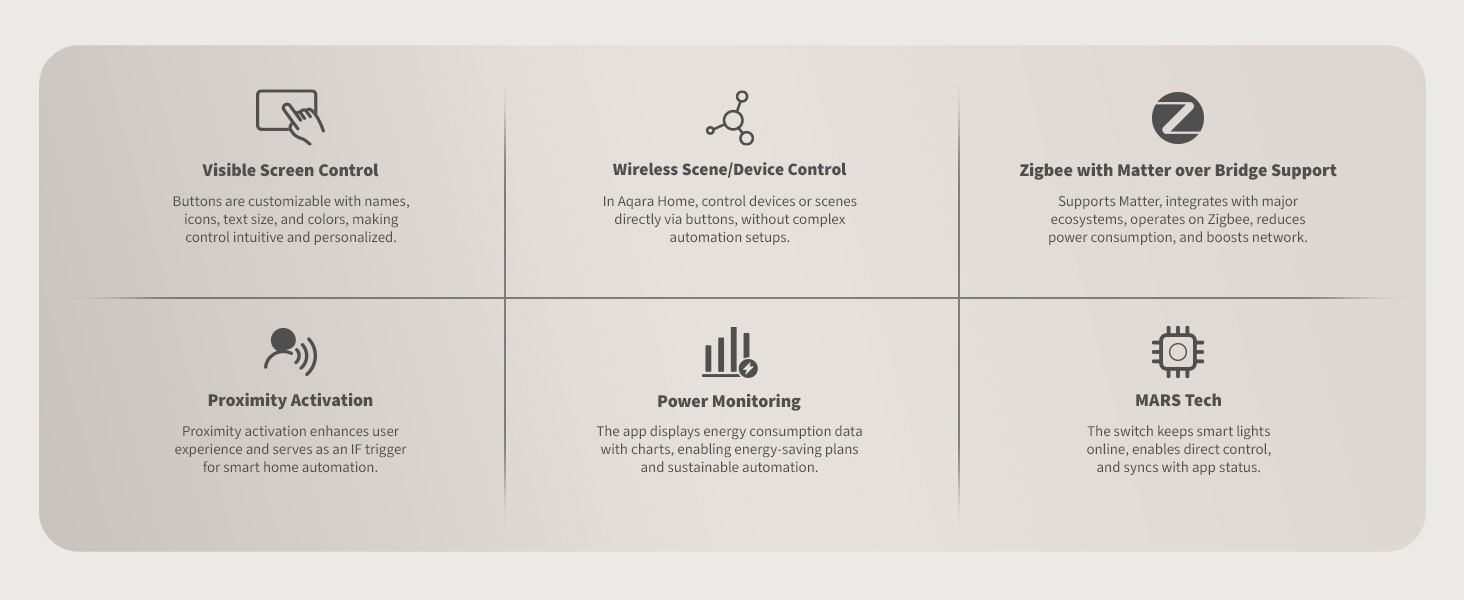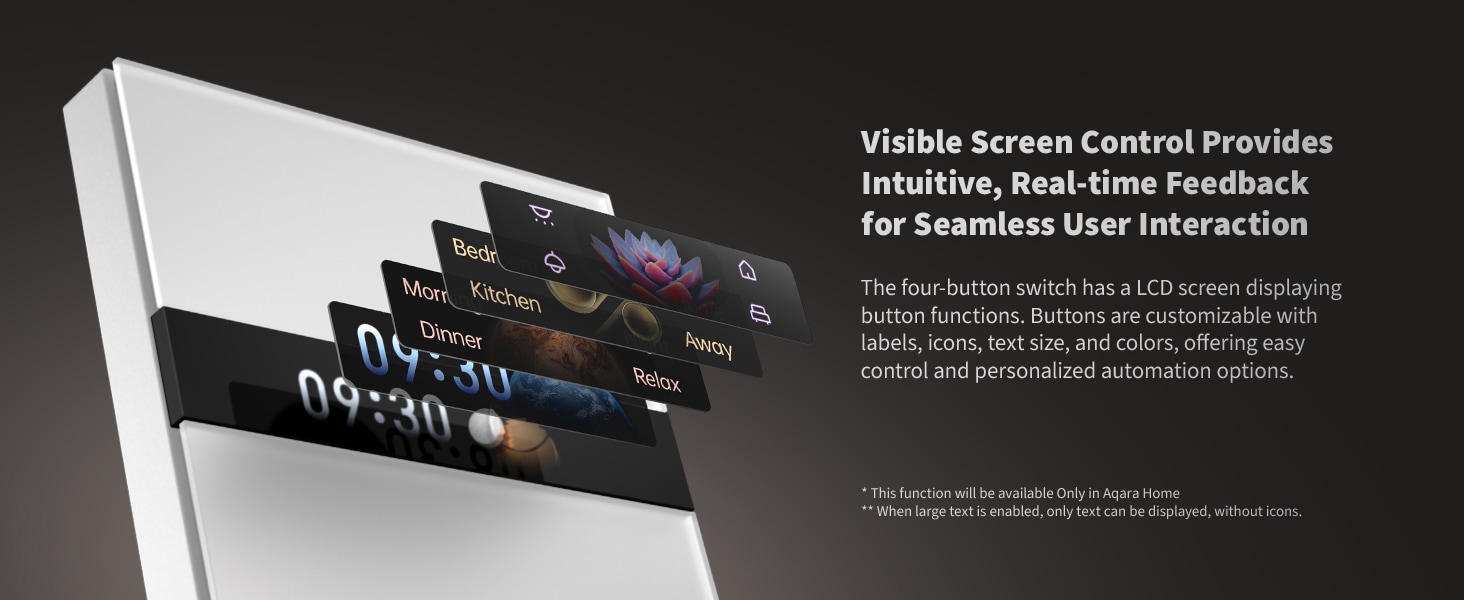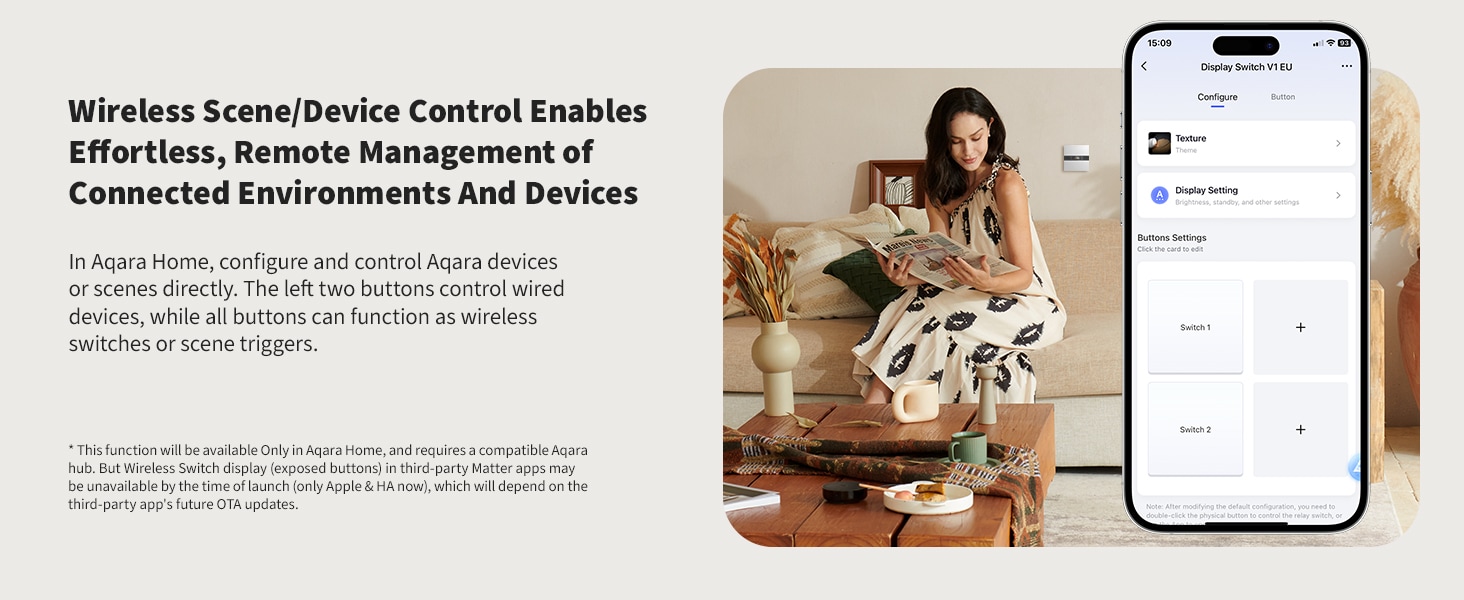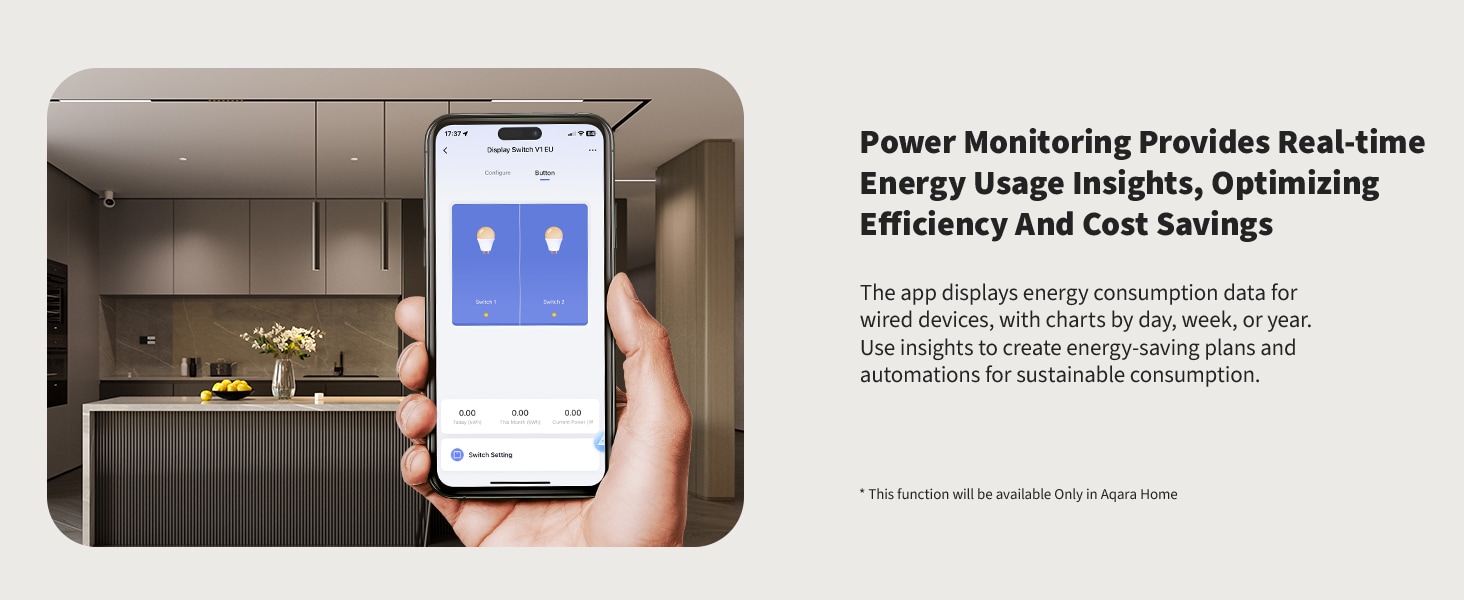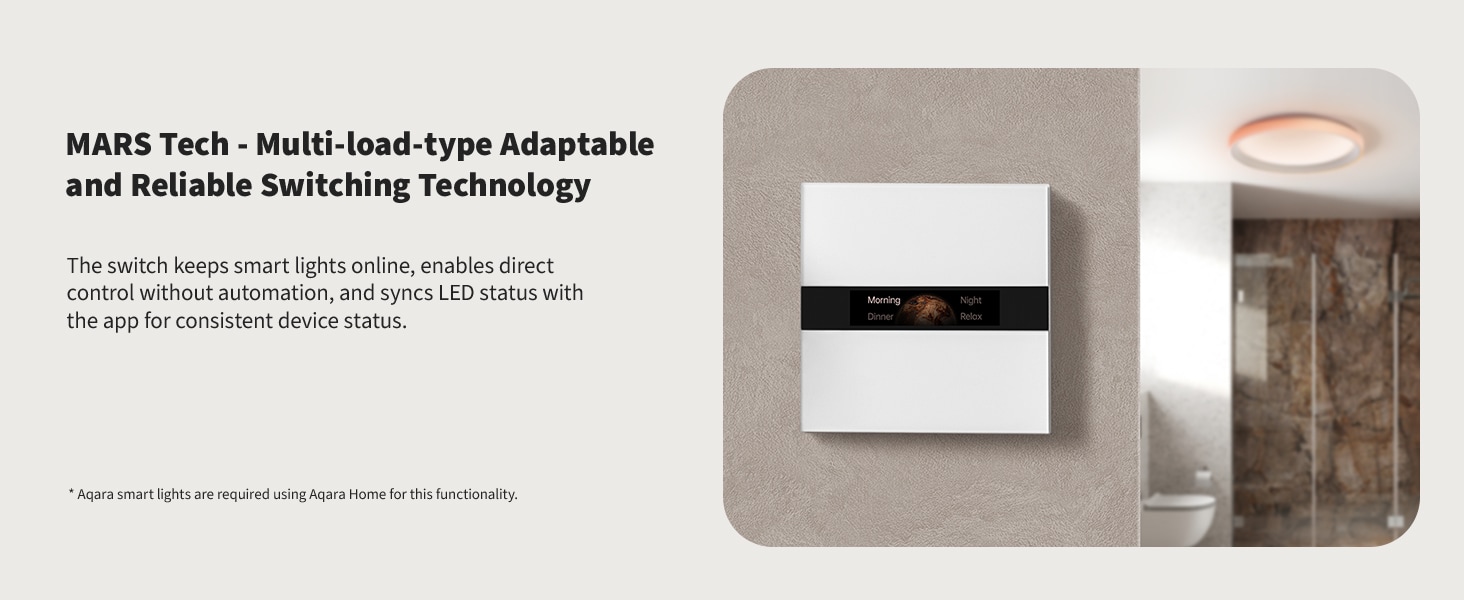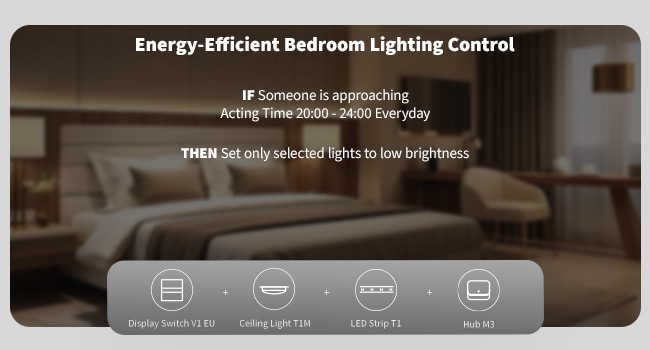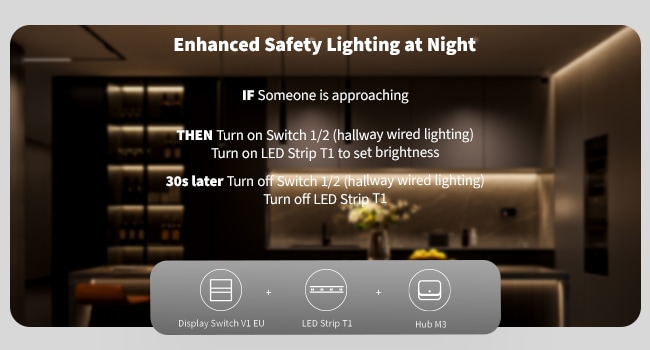Aqara Display Switch V1 EU
Discover the Aqara Display Switch V1 EU, a smart wall switch with a customisable 2.08” LCD screen, flexible 4-button control, Matter support, and energy monitoring for seamless smart home integration.
Compatibility
Aqara Display Switch V1 EU is compatible with the following systems:
£109.99 inc. VAT
Description
Aqara Display Switch V1 EU – A flagship 2-channel wall switch with LCD screen and 4 configurable buttons
Display Switch V1 EU is a two-channel neutral wall switch which equipped with four physical buttons and a 2.08-inch LCD screen. It can be customised with texts that match the device and user habits, which can help users to clearly understand which device each button controls. Its power monitoring function can help users improve energy efficiency. With matter over bridge, users can access the switch in the third-party ecosystem.
Aqara Display Switch V1 Features:
- Visible Screen: Buttons can be renamed via App to identify their functions①. This 4-button switch features a 2.08” LCD screen that can display user-defined text and icons, ensuring clear identification of the device controls by each button and the actual function. Users can also adjust text size②, color, and icons for a tailored and user-friendly experience.
- Flexible Control③: The 2 buttons on the left are designed as electrical switches (controlling wired loads), users can configure the device through Aqara Home and control it through switches. The 2 buttons on the right are wireless switches, and the 4 buttons can be used as wireless switches at the same time or directly used as customised scene triggers.
- Zigbee with Matter over Bridge④Support: With Matter over Bridge Support, it can integrate the switch with other third-party ecosystem such as Apple Home, Amazon Alexa, Google Home, Samsung SmartThings, Home Assistant and Homey. With Zigbee, it can be used as a Zigbee repeater to maintain stable communication among sub-devices, and has ultra-low standby power consumption, reducing electricity costs.
- Proximity Activation⑤: Built-in presence sensor, the switch allowing users to trigger the screen based on distance. The switch’s default automation allows users to set automation according to their preferences when someone approaches, bringing users a convenient experience.
- Power Monitoring⑥: The switch monitors the power consumption of connected devices and provides daily/weekly/monthly energy consumption reports in Aqara Home. Users can use these data reports to optimise their daily electricity usage to reduce consumption and increase sustainable energy use.
- Premium Texture and Fingerprint Resistance: The AG glass panel gives the switch an outstanding appearance and comfortable texture. The fingertips feel warm and comfortable like skin, and the micro switch brings a smooth control feel like a dragonfly touching the water. The switch panel adopts anti-fingerprint technology to effectively reduce fingerprints and stains, keeping the surface smooth and clean as new.
① This function will be available Only in Aqara Home (iOS/Android).
② When large text is enabled, only text can be displayed, without icons.
③ This function will be available only in Aqara Home, and requires a compatible Aqara hub. But Wireless Switch display (exposed buttons) in third-party Matter apps may be unavailable by the time of launch (only Apple Home & Home Assistant now), which will depend on the third-party app’s future OTA updates.
④Matter over Bridge support requires a compatible Aqara hub (all Aqara hubs for sales except G2H Pro by the date of the product’s launch). Matter over bridge support requires a Matter controller for the corresponding ecosystem.
⑤Proximity activation distance can be set within five different settings from near to far (0.2-0.6-1-1.5-2 meters). This distance setting function will be available only in Aqara Home.
⑥This function will be available Only in Aqara Home.
Examples of Automations:
Energy-Efficient Bedroom Lighting Control
IF Someone is approaching (Acting Time 20:00–24:00 Everyday), THEN Set only selected lights to low brightness
This setup provides soft lighting when you’re near, minimises unnecessary brightness, and creates a calming environment before bedtime, all to improve sleep quality. In addition, the app tracks energy usage, allowing you to improve your nighttime habits while monitoring your energy consumption.
(Display Switch V1 EU + Ceiling Light T1M + LED Strip T1 + Aqara Hub)
Enhanced Safety Lighting at Night
lF Someone is approaching, THEN Turn on Switch 1/2 (hallway wired lighting) & Turn on LED Strip T1 to set brightness
Proximity detection automatically illuminates in darkness and turns on when in motion for safe navigation, without manual operation. Sensors turn off lights after 30 seconds to 2 minutes, depending on corridor length: 30 seconds for short corridors, 1 minute for medium corridors and 2 minutes for long corridors, thus avoiding unnecessary energy consumption.
(Display Switch V1 EU + LED Strip T1 + Aqara Hub)
Away Mode
IF Turn on Switch 4 (Wireless), THEN Turn off Switch 1 + Switch 2 (wired lights), Turn off Smart Plug (AC/heater), Turn off Valve Controller T1 & close the curtain
Use this mode when leaving the house to ensure energy savings and security.
(Display Switch V1 EU + Smart Plug + Valve Controller T1 + Roller Shade Controller T1S + Aqara Hub)

Frequently Asked Questions
How to install Display Switch V1 EU?
- Use a flat-head screwdriver to pry open the switch panel;
- Use a screwdriver to loosen the screws on the terminals at the back of the switch, connect the live wire to the L hole, connect the neutral wire to the N hole (refer to actual with/no-neutral wiring in your house), and connect the load (light) wires to the L1, L2 terminal(s). After confirming the wiring is correct, tighten the terminal screws. The total load should not exceed 2200W;
- Use the provided screws to secure the switch to the wall junction box and snap on the switch panel.
Note: Please ensure the main power is turned off before installation!
How to reset the Display Switch V1 EU for network connection?
When powered on without being connected to the network, it will enter the networking mode by default (green light blinking on the screen).
To reset after connecting to the network: quickly double-press any button, and then press and hold the same button again within 5 seconds for more than 8 seconds. Release after the screen restarts to successfully reset.
How to distinguish between the live wire and the load wire?
The live wire is generally red, the neutral wire is usually black or blue, and the fixture load wire is typically green or yellow. It is recommended to have a professional electrician perform a test with specialized tools before installation.
Will connecting the wrong terminal hole cause a short circuit?
If the wiring is incorrect, the wall switch may fail to operate or even short-circuit, potentially causing damage. Be sure to follow the wiring instructions carefully or consult a professional electrician for installation.
- If the neutral and live lines are reversed, the switch may still work, but turning it off leaves the live line active at the fixture, creating a shock hazard.
If the light load (L1) is misconnected to the L or N terminal, there won’t be a short circuit, but the switch won’t respond until correctly connected.
How to connect Display Switch V1 EU on phone?
The Display Switch V1 EU requires a supported Zigbee hub to enable features such as automation and remote control.
- After correct wiring, open the app, tap “Add Accessory”.
- Select “Display Switch V1 EU”
- Reset device (if needed): double-press any button, then press and hold the button again for more than 8 seconds within 5 seconds. Release the button after the screen restarts to successfully reset.
*When first-time powered on, the device will enter networking mode by default - Upon successful adding, the hub will prompt “Added successfully”.
What is the maximum communication distance between the Display Switch V1 EU and the hub?
The communication distance between the Display Switch V1 EU and the hub can reach 7-10 meters with one wall in between. If there are more walls, it is recommended to connect as closely as possible.
What wattage of light is needed to work properly with the Display Switch V1 EU?
No minimum load requirement, but the maximum current under resistive load conditions is 8A, Max 8 A (Resistive Load).
Does the Display Switch V1 EU support two-way control (controlling a light from two different locations)?
- By using it with the wireless switch(es), you can easily achieve two-way control/multi-way control functionality. The other wireless switch can be placed in most places within your home, enabling automated control after setup.
- Display Switch V1 EU supports device configuration (quick control of Aqara devices with on/off function), allowing it to control with other switch devices to easy achieve two-way control.
Which devices are supported for device configuration using the button?
Compatible device types with on/off functionality device types: lights, switches, outlets, etc. that are with on/off function. At the same time, the connected devices are continuously iterating and updating, and the specific product models to be connected should be based on actual use.
How many devices/scenes can the Display Switch V1 EU add in configuration?
You can connect up to 4 devices/scenes (one per button) to gain quick control.
Videos
Product Specifications
Physical and Performance Attributes | |||||||||||||||||
|---|---|---|---|---|---|---|---|---|---|---|---|---|---|---|---|---|---|
| Weight | 300 grams | ||||||||||||||||
Misc Product Attributes | |||||||||||||||||
Specifications:
| |||||||||||||||||