Aqara Dimmer Switch H2
Experience seamless smart lighting with the Aqara Dimmer Switch H2. Featuring Matter & Zigbee support, energy monitoring, and wide compatibility, it offers effortless control and automation.
Compatibility
Aqara Dimmer Switch H2 is compatible with the following systems:
£49.99 inc. VAT
Description
Aqara Dimmer Switch H2
Matter-enabled dimmer with seamless control and power monitoring
A multi-function dimmer switch with a rotary dial designed for ultimate compatibility and convenience, supporting both Zigbee and Matter over Thread protocols for seamless integration with third-party ecosystems. It can work with or without a neutral wire. It is compatible with various lamps, including incandescent, halogen, dimmable LEDs and CFLs. Users can switch dimming modes according to load types to achieve optimal dimming and maintain stable operation of the equipment. Remote control, scheduling, power monitoring and other functions can be achieved through the application.
Aqara Dimmer Switch H2 Features:
- Thread/Zigbee Support: The device features dual protocol support. In Thread mode, no Aqara hub is required to connect to third-party Matter ecosystems①, while Zigbee mode② unlocks exclusive Aqara features and ensures backward compatibility with classic Aqara Zigbee hubs. The flexible protocol switching③lets users enjoy Matter integration or Aqara’s advanced functionalities based on their preference.
- 2-in-1 Neutral for Hassle-free Installation: Whether your home has a neutral wire or not, this switch is designed for hassle-free installation. It supports both no-neutral and with-neutral wiring setups, eliminating any concerns about your home’s wiring configuration. For homes without a neutral wire, installation is straightforward, while homes with a neutral wire benefit from advanced features like overload protection and power monitoring④, enhancing both safety and efficiency.
- Multi-Functional Dial: The multi-function dial has a built-in wireless switch. Users can turn it on and off by pressing the dial, and can also make a smooth transition from 1% to 100% by turning the dial to achieve precise dimming, so that the light in your home better matches your living environment. The default response time is 1.5 seconds⑤ and user can also set the customised response time④.
- Wide Light Compatibility: The dial switch offers wide light compatibility⑥, supporting incandescent, halogen, dimmable CFL/LED. Leading /Trailing Edge Dimming compatibility can easily match existing lamps, bring a stable dimming experience, ready for future lighting upgrades. The default mode is Trailing Edge Dimming, as all the compatible light types can work under this method.
- 55 mm Frame Support⑦: Dimmer switch H2 EU fits seamlessly into all standard System 55 switch modular systems (55 mm x 55 mm) and supports popular third-party multi-gang frames like Gira System 55 and Merten M, making installation easy even without an electrician. Its standardised design ensures compatibility across EU markets, minimising the need for custom fittings and simplifying integration into existing setups.
- Power Consumption Monitoring⑧: The switch monitors the power consumption of connected wired devices and provides daily/weekly/monthly energy consumption reports in Aqara Home. Users can use these data reports to optimise their daily electricity usage or create energy-saving plans and automations to reduce consumption and increase sustainable energy use.
- Custom Brightness Limits: Users can set the dimming range in Aqara Home using Zigbee Mode to change the maximum and minimum brightness to keep the device running smoothly and prevent light flickering and power loss. Maximum brightness⑨ ensures that low-power lights work smoothly at maximum brightness without flickering or shutting down. Minimum brightness prevents lights from flickering, being unstable, or failing to turn on when set to low brightness levels. This feature helps users optimise the operation of their devices.
① To use the device with a particular Matter ecosystem, a Matter Controller of this ecosystem and a Thread Border Router are required.
② Aqara hub is required when using Zigbee mode.
③ To switch protocols, you need to factory reset the device.
④ This feature might be unavailable in some or all third-party Matter ecosystems, but is indeed supported by the device. To guarantee its functionality, we suggest using the Zigbee mode and connecting the device to an Aqara hub.
⑤ Transition setting can allow users to tailor how quickly or slowly your lights change from off to on, or vice versa, ensuring every lighting transition fits the mood and activity. With adjustable settings ranging from instant (0 seconds) to a deliberate fade (up to 10 seconds), you have the freedom to create the perfect atmosphere for every occasion. Upon switching on, lighting will increase from 0 to 100% in 1.5 seconds. This feature might be unavailable in some or all third-party Matter ecosystems, but is indeed supported by the device. To guarantee its functionality, we suggest using the Zigbee mode and connecting the device to an Aqara hub.
⑥ MLV is incompatible. Minimum Power: 4W (Aqara Home via Matter), 9W (other methods), general purpose. When only using a 4W light bulb in Aqara Home, please set the maximum brightness to 70% – 75% to prevent flickering.
⑦ The dial control unit measures 55 × 55 mm without the frame, fitting perfectly into the Aqara Switch Frame H2 EU (our European standard 55 mm frame coming soon).
⑧ With-neutral wiring is required for power monitoring. This feature might be unavailable in some third-party Matter ecosystems, but is already supported by the device. To guarantee its functionality, we suggest using the Zigbee mode and connecting the device to an Aqara hub.
⑨ Please note: the feature might be unavailable in some or all third-party Matter ecosystems, but is already supported by the device. To guarantee this functionality, we suggest using the Zigbee mode and connecting the device to an Aqara hub. Maximum Brightness setting is only available in Zigbee mode.
Aqara Dimmer Switch H2 Automations Examples:
1.Automatic Lighting when Get Home at Night
When users return home at night, after unlocking the door, the house lights will automatically turn on, helping users to enter the house more safely. When returning home at night, the warm light can reduce the fatigue of the day.
WHEN the time is between 6:00 PM and 6:00 AM, IF The door lock is unlocked, THEN Turn on the light in the corridor, Turn ON the light in the living room; WHEN detect absence for 2 min in the corridor, THEN Turn off the light in the corridor
(Dimmer Switch H2 EU + Smart Lock U200 + Hub M3)
2.Adaptive Light Adjustment in Wake-up Mode
When you wake up in the morning and turn the light to the brightest, you will feel uncomfortable waking up from sleep. Now, by gradually adjusting the light brightness, helping users to have a pleasant experience from the moment they wake up.
WHEN 7:00 (weekday), THEN Set brightness to 30% (switch stay off), Play wake-up ringtone (Hub M3); WHEN 7:30 (wake-up deadline), THEN Set brightness to 20% in 10s later , Set brightness to 50% in 10s later, Set brightness to 70% in 10 min later, Turn off Dimmer Switch H2 EU
(Dimmer Switch H2 EU + Hub M3)
3.Cinema Mode
When the user selects the cinema mode, the light will automatically adjust to the brightness set by the user, the screen will turn on, and the user can immerse themselves in watching the movie.
IF Turn on the Cinema Mode, THEN Set the brightness to 10% & Turn ON the projector
(Dimmer Switch H2 EU + Smart Plug + Aqara Hub)
4.Vacation Mode
Select holiday mode and the lights will randomly turn on and off when you are away from home to create a scene of someone in your home to avoid theft of your belongings.
IF 19:00 (customise your repeat date and time) , THEN Set brightness to 70%, Turn off dimmer switch in 50 min later, Set brightness to 50% in 50 min later, Set brightness to 30% in 50 min later, Turn off Dimmer Switch H2 EU
(Dimmer Switch H2 EU + Hub M3)

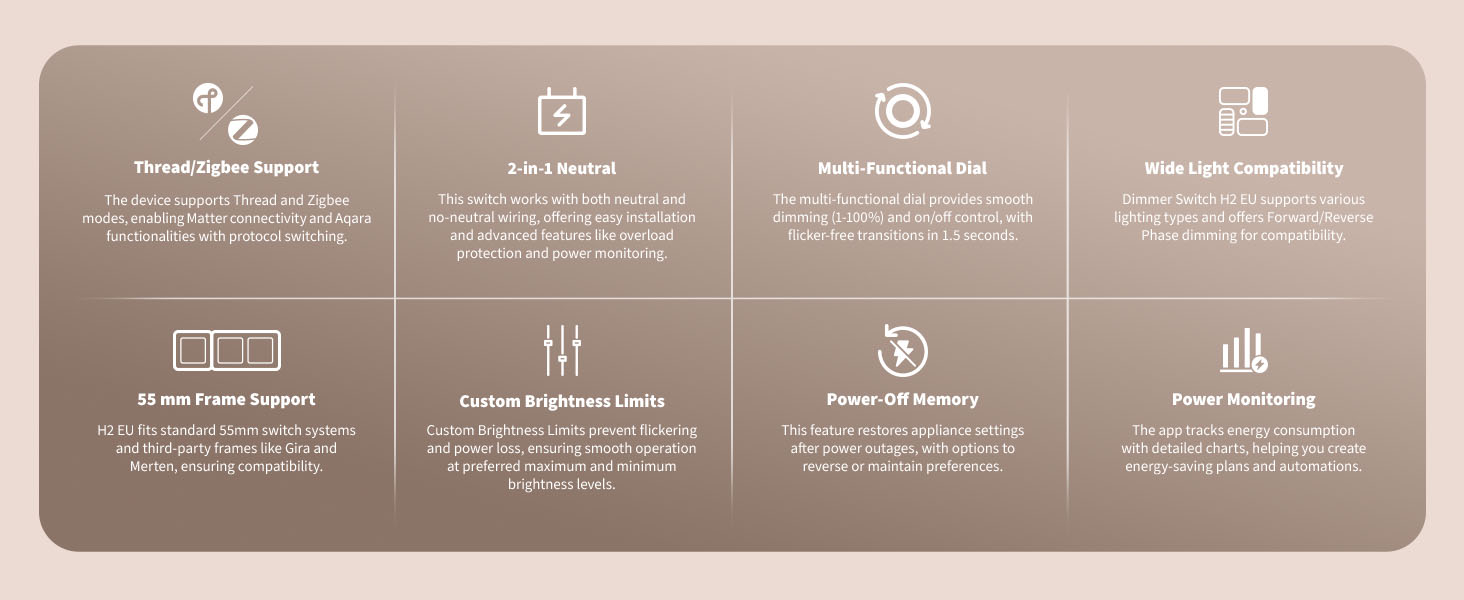
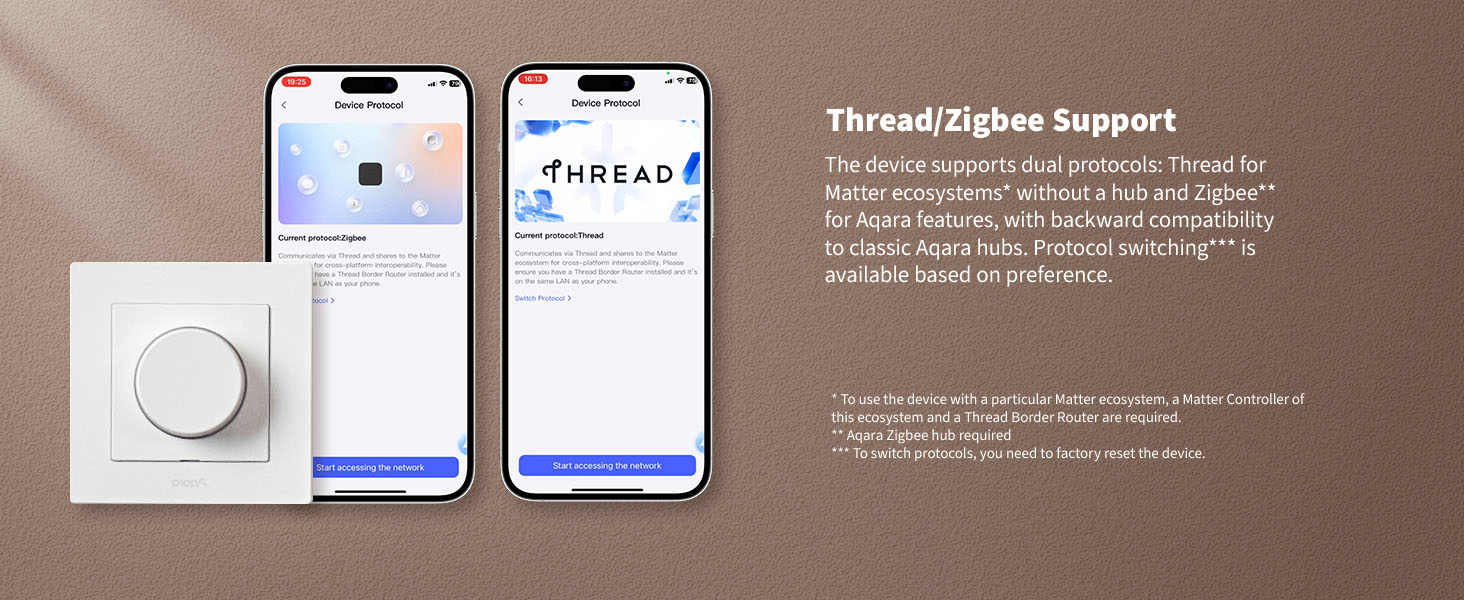
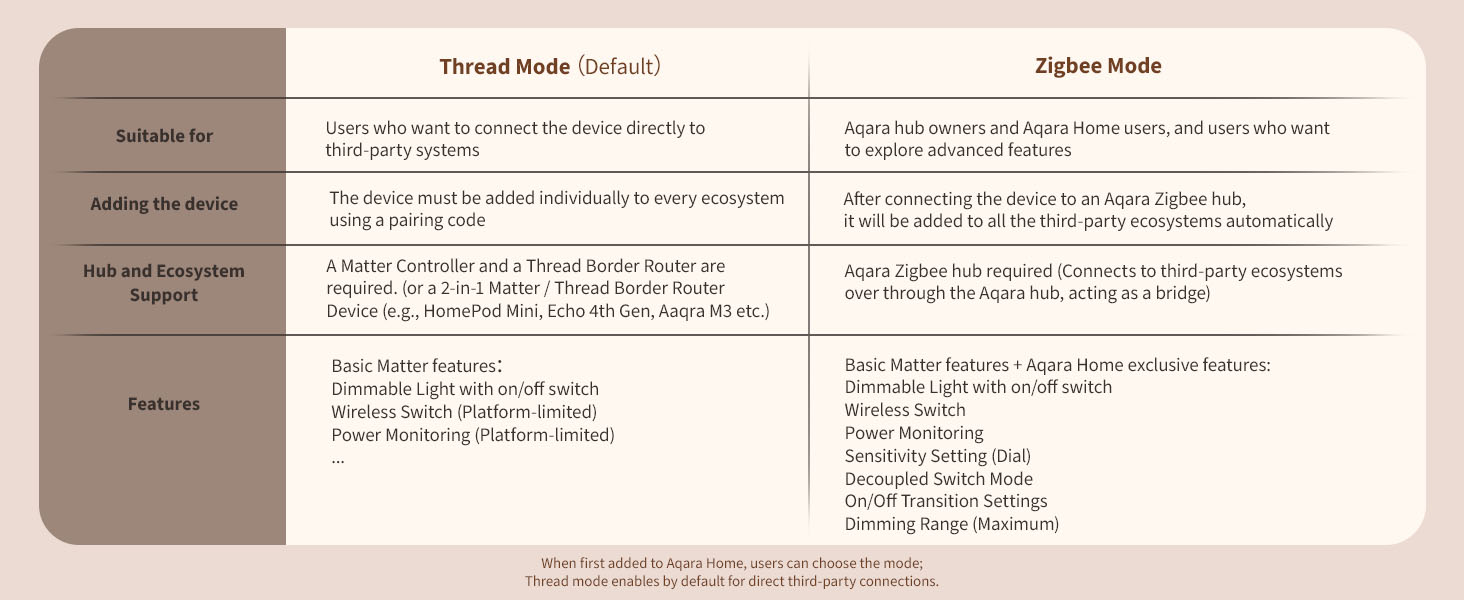
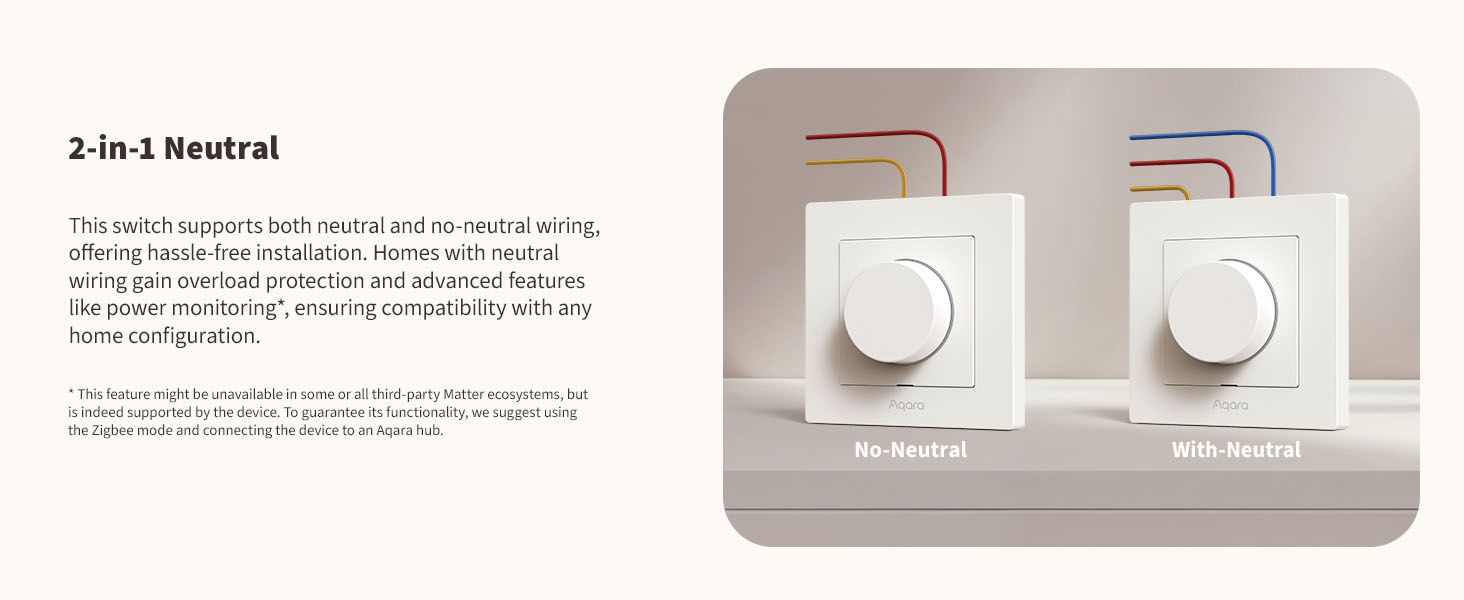

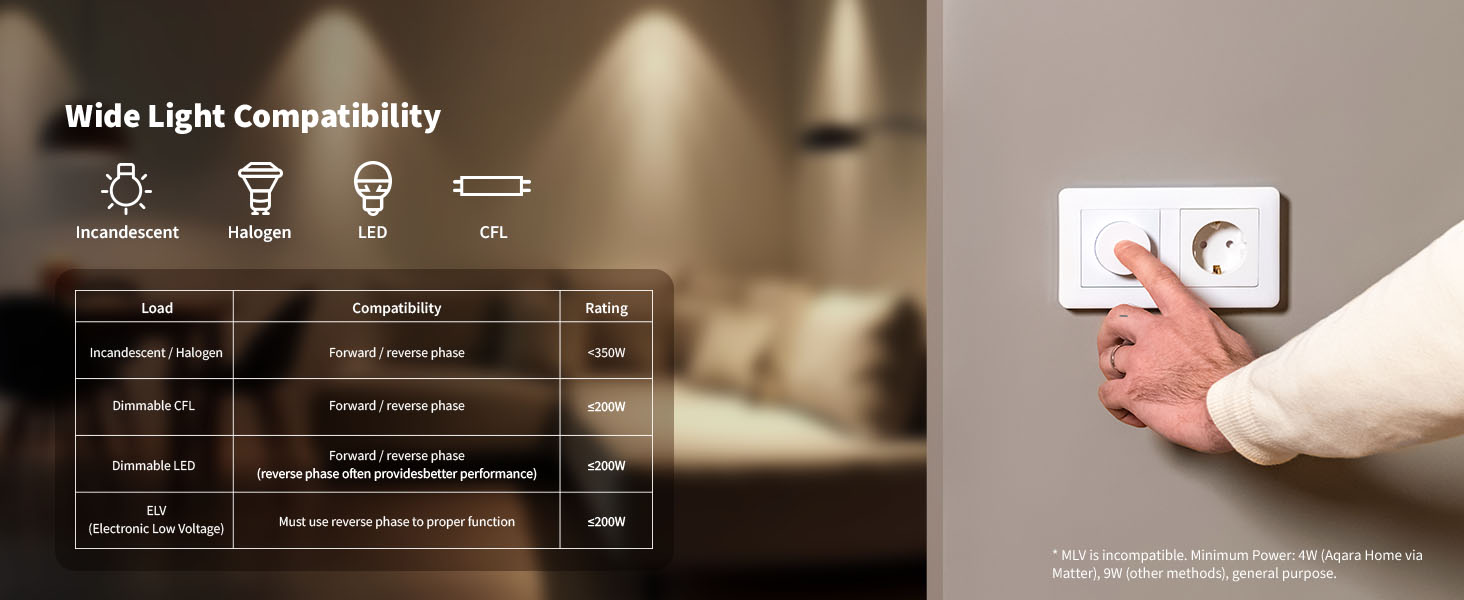


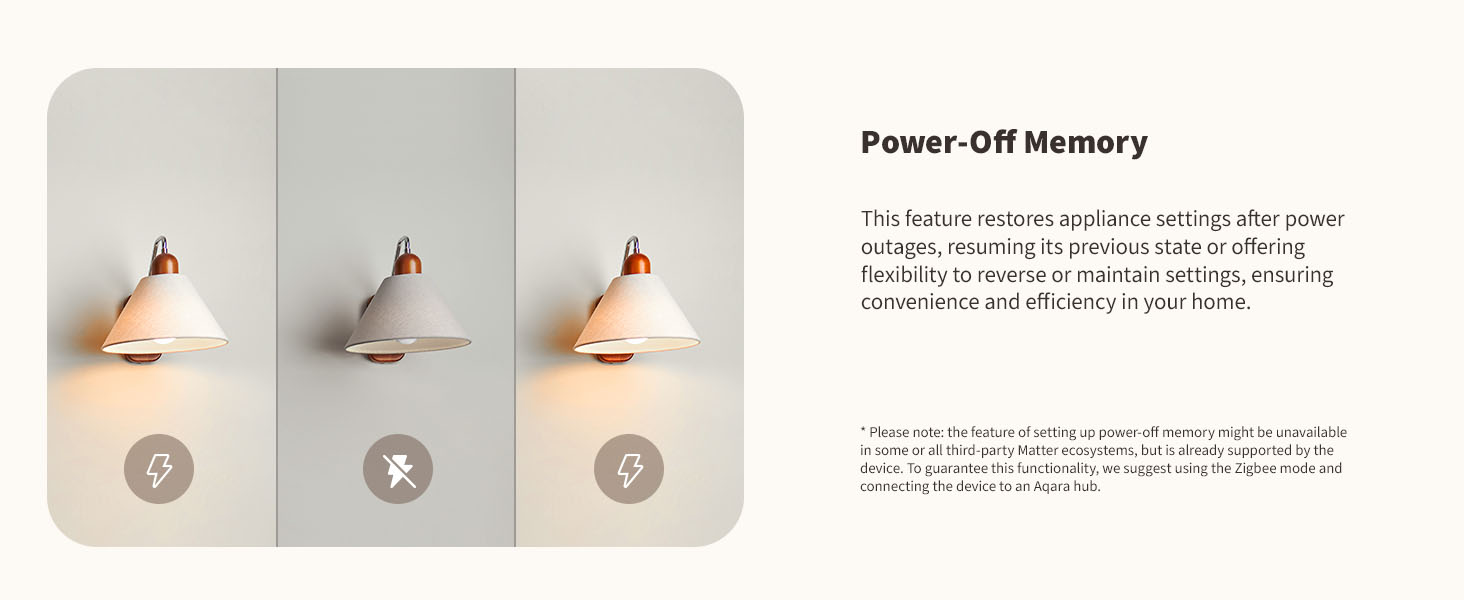
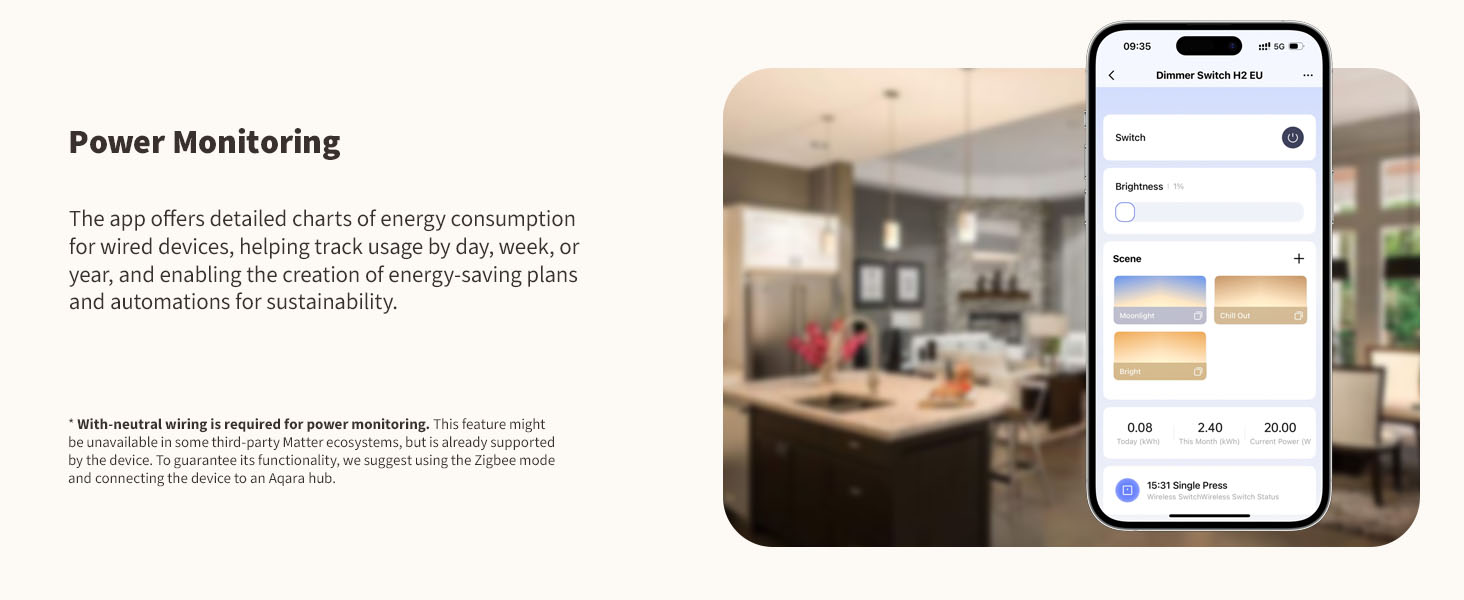
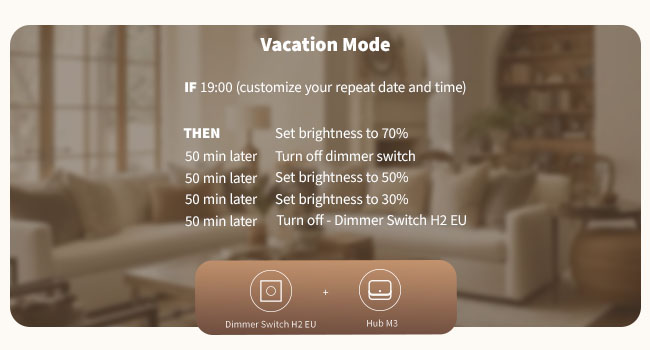
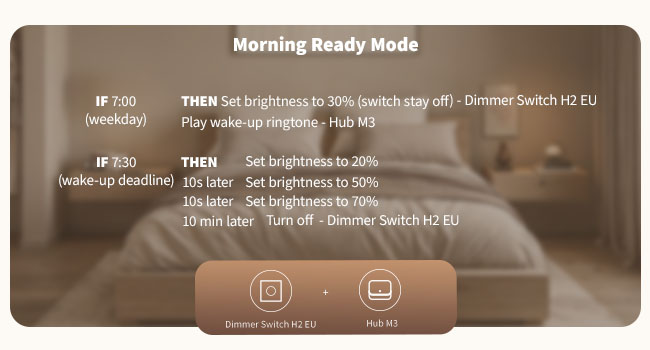

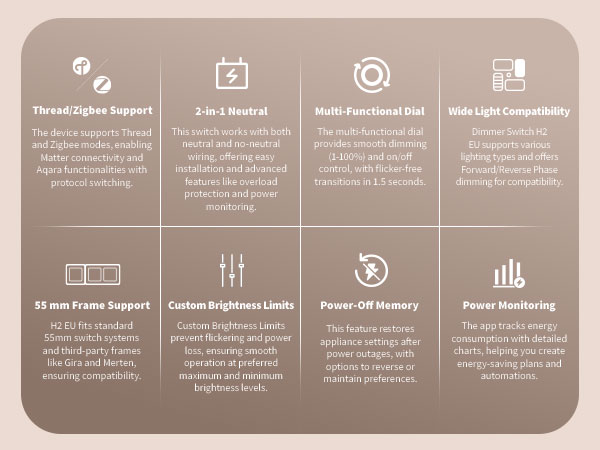

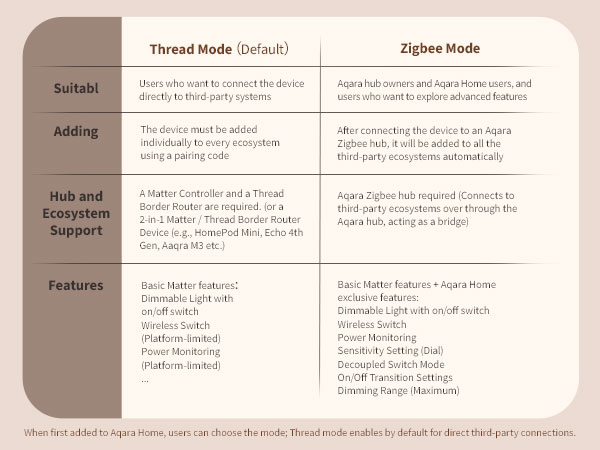
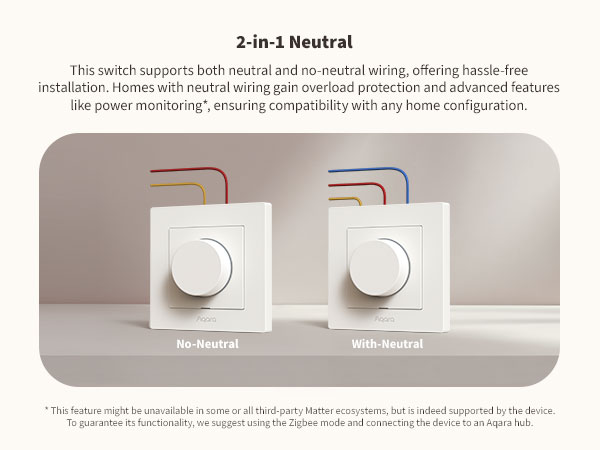

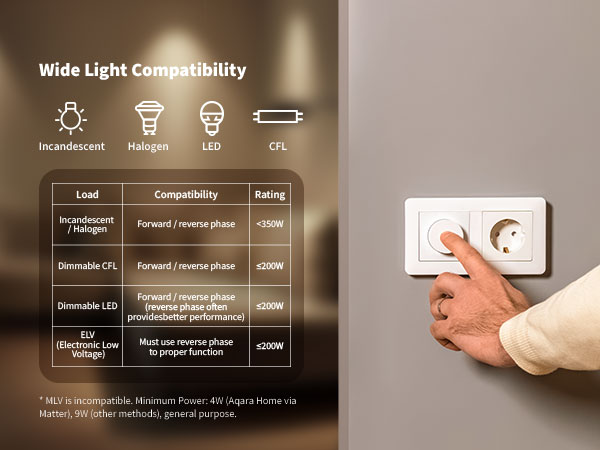
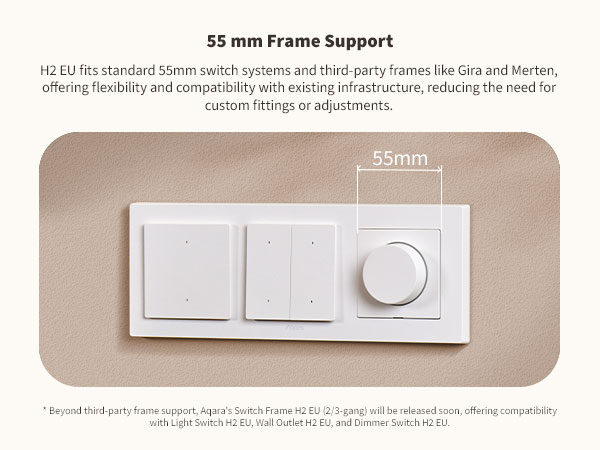

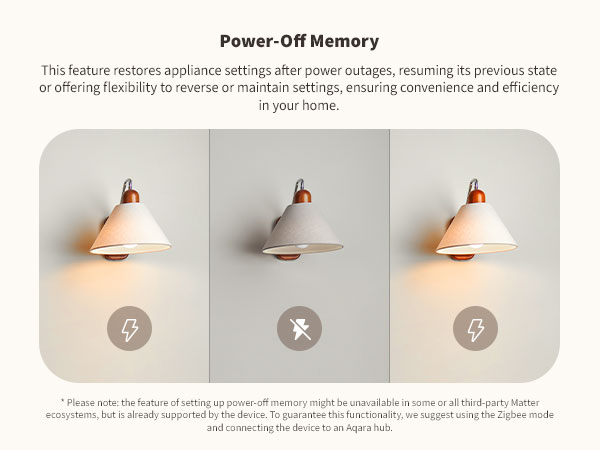
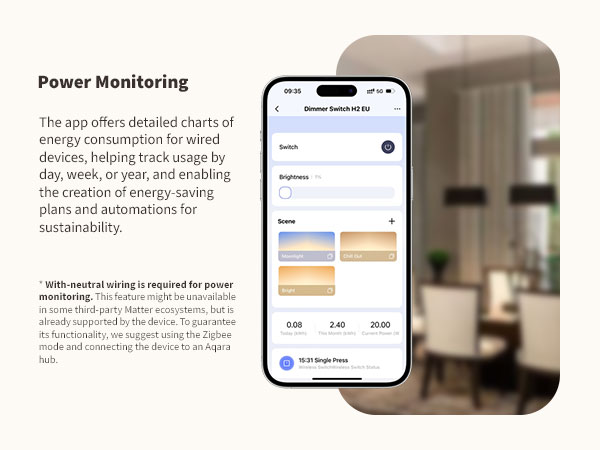
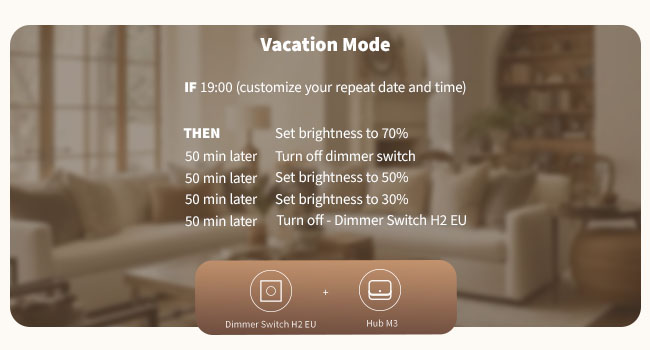
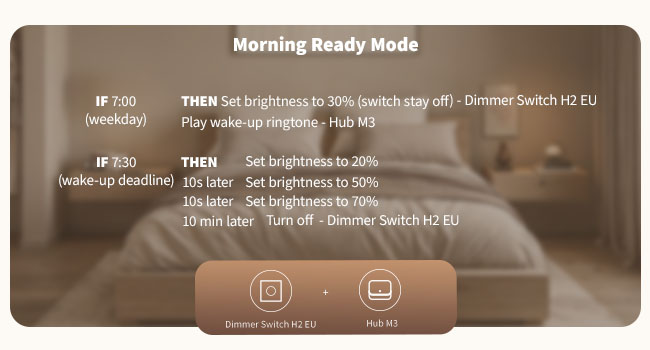
Frequently Asked Questions
What types of loads (light bulbs) can be used?
The device can be used with dimmable LEDs, dimmable CFLs, incandescent and halogen bulbs and can also be used with electronic low voltage (ELV) loads. Use only compatible bulbs marked DIMMABLE with this device, the packaging on the bulb should identify them as dimmable.
Is a neutral wire required?
The device supports with neutral and without neutral wiring, and whether a neutral wire is required can be determined based on the actual circuit.
What colours are available?
Available in white and grey.
How to Identify the Current Communication Protocol?
After restoring factory settings (ten-time pressing), check the LED indicator light to identify the current protocol while adding the device to the Aqara app:
Blinking Blue: Thread protocol
Blinking Purple: Zigbee protocol
Red: Adding Timeout
What are the load ratings for different light bulbs?
The load ratings for Incandescent bulbs or halogen bulbs is ≤ 300W, dimmable LED or dimmable CF is L ≤ 200W, ELV is ≤ 200W.
Why is there no light when I turn on a replaced LED bulb at previous minimum brightness?
Some LED bulbs are more sensitive than others and require a higher voltage to turn on. To fix this, fine-tune the minimum brightness until the LED bulb lights up.
Why do some LED bulbs seem to have a slight delay before turning on?
If the device has “Fade-In/Out” enabled, it will gradually fade the lights on or off, rather than switching them abruptly like a regular switch.
How to switch between forward phase dimming and reverse phase dimming?
Click the dial five times to enter the phase selection mode. Slow flashing red represents the leading edge phase, and slow flashing blue represents the trailing edge phase.
How to choose between forward phase and reverse phase dimming?
Electronic low voltage (ELV) loads only support reverse phase dimming; where incandescent lamps, halogen lamps, LEDs, and CFLs support both forward phase and reverse phase. You can choose the dimming mode based on the actual performance of the lamp.
How to set the minimum brightness?
Double-click the dial, rotate the dial within 3 seconds, adjust to the appropriate brightness, and then click the dial again to confirm the setting.
How do I set the maximum brightness?
Currently, this function is not available with the Thread protocol. However, it can be configured through the Aqara Home settings page using the Zigbee protocol.
Why do we need to set a minimum brightness?
A minimum brightness needs to be set to prevent light bulbs from flickering, failing to emit stable light, or failing to illuminate at low brightness.
What issues could occur if the minimum brightness is set too low?
Setting brightness too low may cause flickering and humming, and running the bulb near its minimum threshold may shorten its life.
Why do I need to set the maximum brightness?
Setting the maximum brightness helps prevent low-power light bulbs from flickering or failing to work properly, as it ensures the bulb receives enough power when operating at full brightness.
How do I switch protocols?
To switch protocols, you first need to factory reset the device (ten-pressing consecutively). After resetting, add the device again, then go to the device’s protocol page and select the desired protocol.
Is it compatible with other brands of multi-gang frames?
The dial control unit measures 55 × 55mm without the frame, fitting perfectly into the Aqara Switch Frame H2 EU (our European standard 55mm frame). It is also compatible with 55-row frames from JIRA, Legrand AtlasDesign, BERKER, though exact fit may vary).
Are non-dimmable bulbs with the required wattage supported?
Non-dimmable lights which meet the wattage requirements are supported, but they can only be turned on and off.
Are Aqara light bulbs supported?
This device does not support a wired connection to smart lights. Smart lights must be controlled via the app or automations. If you use wired smart lights, it may cause damage to the device or lights.
Will adjusting the brightness turn the light on when it is off?
Turning the dial when the light is off will not turn on the light, but sliding the brightness adjustment slider in the app will turn on the light.
How do I reset my device?
Within 3 seconds of double-clicking, press and hold the dial for 5 seconds. The indicator light will flash to confirm the reset is successful.
What is the difference between factory reset and resetting your device?
Resetting your device only clears the device’s network configuration, while other settings remain unchanged. Factory resetting will erase both the network and configuration data, returning the device to its original state.
What are the wall-mounted dimension of the Dimmer Switch H2 EU?
Product dimensions are 86 × 86 × 55.45 mm (3.39 × 3.39 × 2.18 in.), in-wall depth 34.6 mm
Can the indicator lights be customised?
The indicator light can be customized through the Aqara Home app. By default, the indicator light is on when the light is on, and off when the light is off. It is not recommended to change the default configuration in no-neutral mode; third-party Matter platforms currently do not support customization.
Videos
Product Specifications
Physical and Performance Attributes | |||||||||||||||||||||||
|---|---|---|---|---|---|---|---|---|---|---|---|---|---|---|---|---|---|---|---|---|---|---|---|
| Weight | 209 grams | ||||||||||||||||||||||
| Dimensions (L x W x H) | 94 × 92 × 65 mm | ||||||||||||||||||||||
Misc Product Attributes | |||||||||||||||||||||||
Dimmer Switch H2 EU Specifications
| |||||||||||||||||||||||
You may also like…
-
Sale!
Aqara Display Switch V1
Original price was: £109.99.£104.50Current price is: £104.50. inc. VAT Add to basket -
Sale!
Aqara Touchscreen Dial V1
Original price was: £149.99.£142.49Current price is: £142.49. inc. VAT Add to basket -
Sale!
Aqara Panel Hub S1 Plus
Original price was: £289.99.£275.50Current price is: £275.50. inc. VAT Add to basket -
Aqara Light Switch H2
£41.99 – £44.99 inc. VAT Select options This product has multiple variants. The options may be chosen on the product page

































