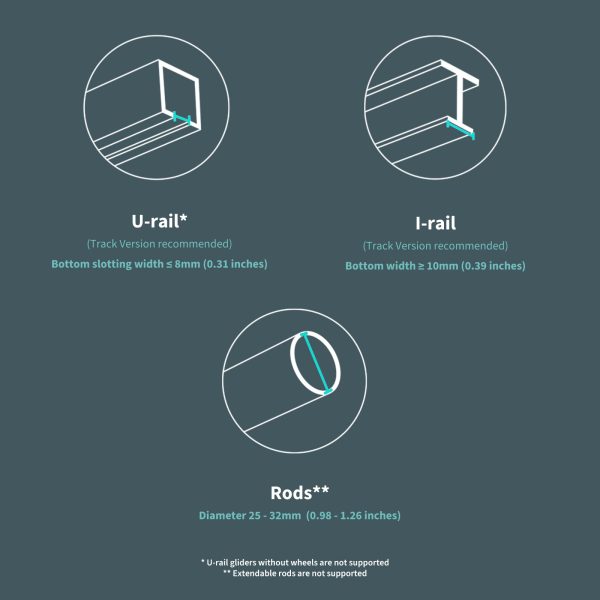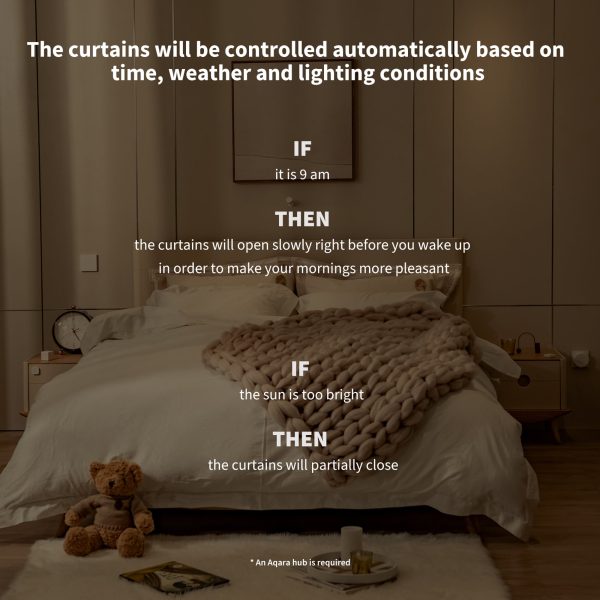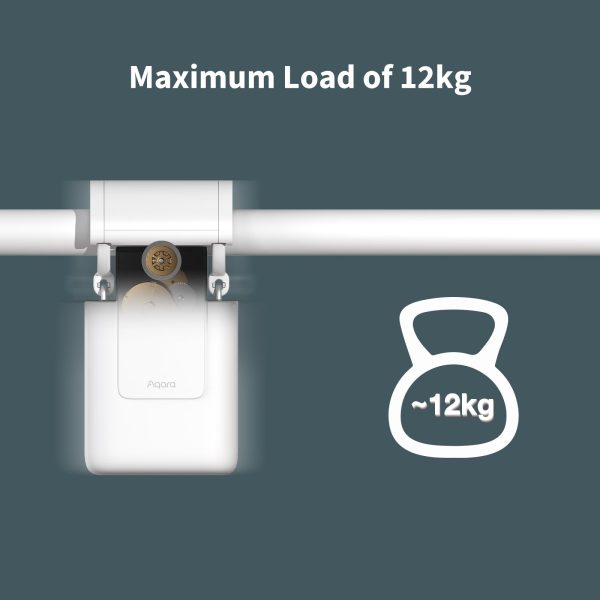Aqara Curtain Driver E1 – Rod Version
Transform your home with the Aqara Curtain Driver E1 (Rod Version) – the ultimate in smart curtain control. Effortless installation, up to 1-year battery life, and compatibility with popular ecosystems. Enjoy voice-controlled convenience, customisable automations, and adjustable opening speed. Elevate your living spaces with Aqara’s innovative Zigbee 3.0 technology. Upgrade to the future of smart home automation today.
Compatibility
Aqara Curtain Driver E1 – Rod Version is compatible with the following systems:
![]()
![]()
Accessories

Original price was: £99.98.£79.99Current price is: £79.99. inc. VAT
Description
Aqara Curtain Driver E1 (Rod Version) – Aqara’s easiest-to-use yet mightiest curtain controller
Just hang the Curtain Driver onto the rail, and start enjoying automated control of your existing curtains based on weather, time, or other Aqara devices triggered.
Features:
- Up to 1-Year Battery Life*: Energy-saving technologies and a huge 6400 mAh battery make the Curtain Driver E1 apparently the most long-lasting controller of its type. You can forget about charging it for up to a year.
- Zigbee 3.0 Protocol: Enjoy the benefits of the fastest, most stable, and energy-efficient smart home technology. Better stability and compatibility (more standardized protocol), longer support, and more features.
- Popular Curtain Track Support**: The Curtain Driver E1 supports practically any type of curtain rails or rods. Rod Version supports all the types, while a more cost-efficient Track Version only supports U- and I-Rails.
- Built-in Light Sensor: The built-in light sensor allows the Curtain Driver E1 to be controlled automatically based on the actual brightness: if it’s too bright outside, the curtains will open by themselves and vice versa!
- Maximum Load of 12 kg: The Curtain Driver E1 can pull even the heaviest curtains: thanks to its powerful motor, the maximum load can reach up to the record 12 kilograms!
- Easy Installation: The installation is very fast and does not require any additional tools: the Curtain Driver can simply be mounted onto the existing curtain rails.
- USB-C for Charging or Power Supply: The most modern and versatile Type-C port is used for charging or even powering the device constantly. (Please note: constant powering requires the cable to be placed freely to prevent it from being tangled).
- One-Button Remote Control: Thanks to the Aqara Home app (iOS/Android), the full operation of your curtain can be done by pressing only one button, such as the Aqara Mini Switch. Alternatively, Aqara Cube T1 Pro can be used to adjust the open rate by turning.
- HomeKit and Other Ecosystem Support: Compatible with the most popular ecosystems and can be controlled by voice. HomeKit, Alexa, Google, IFTTT, Alice, Marusya are supported.
- Device Grouping Support: You can choose between one or two Curtain Drivers per window. In case of installing two, they will be able to be grouped together so that they open the curtains simultaneously!
- Smart Home Automations by Time, Weather, and More: Connect the device to the Aqara Home app, and you will be able to forget about operating the device manually: after configuring the automations, it will be controlled by time, weather, or other Aqara devices!
- Adjustable Opening Speed: The speed of the motor can be adjusted, so it will work more silently and open the curtain slowly to make your waking up more comfortable.
** The actual battery life may vary depending on curtain weight, track length and friction.
* The Rod Version supports Rods, U-Rails and I-Rails and the Track version supports U-Rails and I-Rails.
Automations:
1. Curtains will open automatically based on time, weather, lighting conditions, or other Aqara devices
In the mornings, the curtains will open slowly right before you wake up to make your mornings more pleasant. When the sun is too bright, the curtains will partially close. Finally, the curtains will open right before the sunset, so you can enjoy the view. Everything is configurable in the Automations section of the Aqara Home app.
(Aqara Curtain Driver E1 + Hub)
2. The curtains will close when you go to bed
At bedtime, an Aqara Motion Sensor located at the top of your bed will trigger the Curtain Driver E1 to close your curtains, so you can sleep more comfortably and have pleasant dreams.
(Aqara Curtain Driver E1 + Hub + Motion Sensor)
3. Bedroom curtains will close automatically when you are taking a shower
An Aqara Temperature and Humidity Sensor will trigger the Curtain Driver E1 to close the bedroom curtains when the humidity level rises in the bathroom, and your privacy will be protected when you come out of the bathroom.
(Aqara Curtain Driver E1 + Hub + Temperature and Humidity Sensor)
You may also like…
-
Aqara Temperature and Humidity Sensor
Read more -
Sale!
Aqara Curtain Driver E1 – Track Version
Original price was: £89.99.£71.99Current price is: £71.99. inc. VAT Add to basket -
Sale!
Aqara Motion Sensor
Original price was: £19.99.£15.98Current price is: £15.98. inc. VAT Add to basket -
Sale!
Aqara Roller Shade Driver E1
Original price was: £59.99.£56.99Current price is: £56.99. inc. VAT Add to basket