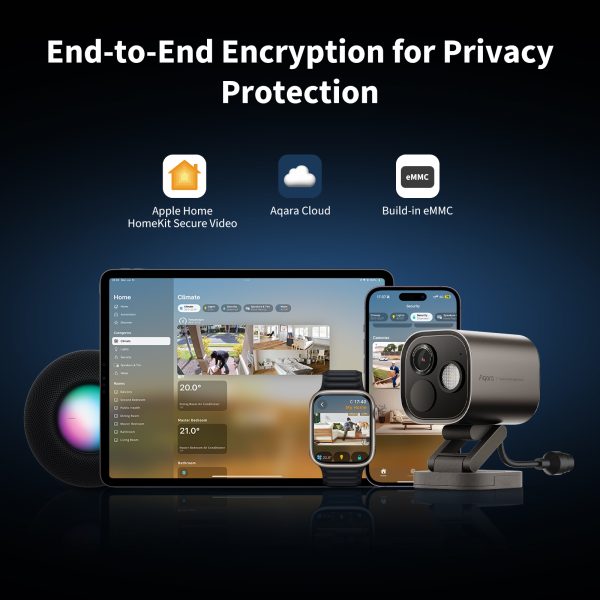Aqara Camera Hub G5 Pro (PoE / Wi-Fi – 32GB)
Enhance your home security with the Aqara Camera Hub G5 Pro (PoE/Wi-Fi). Featuring AI detection, 2.6K ultra-HD, full-color night vision, and smart home integration with Zigbee, Thread, and Matter, it ensures secure, private, and reliable surveillance. IP65 weatherproof, HomeKit Secure Video, and RTSP support. Buy now!
Our exclusive version comes with 32GB of built-in eMMC storage, providing 24–28 hours of event-based recording for enhanced reliability and longer video retention. Get more storage and peace of mind!
Compatibility
Aqara Camera Hub G5 Pro (PoE / Wi-Fi – 32GB) is compatible with the following systems:
![]()
![]()
Accessories

£143.99 – £179.99 inc. VAT
Description
Aqara Camera Hub G5 Pro (PoE / Wi-Fi)
Clearly capturing the unexpected day and night
The Camera Hub G5 Pro (Wi-Fi / PoE) takes outdoor security to the next level with its advanced image quality and powerful AI recognition capabilities. Designed to enhance your smart home experience, it features a built-in Zigbee hub, Matter Controller, and Thread Border Router, making it a versatile centrepiece for your ecosystem. Available in both Power over Ethernet (PoE) and Wi-Fi versions, it ensures rock-solid stability and flexibility. With End-to-End encryption for top-notch security and seamless compatibility with leading platforms like HomeKit Secure Video, Google Home, and Amazon Alexa, the G5 Pro delivers cutting-edge convenience and peace of mind.*
1) To use the device with a particular Matter ecosystem, a Matter Controller of this ecosystem is required.
2) The 32 GB eMMC version is rated for 24–28 hours of the event-based recording.
3)Please note: only one month of Correlated Events is available for free. (This new rule for cloud storage trial will be launched together with all the future Camera Products. )
4) Please note: the PoE version does not include Wi-Fi connectivity and requires an Ethernet wiring.
Aqara Camera Hub G5 Pro (PoE / Wi-Fi) Features:
- First Aqara Outdoor Camera Hub with Zigbee & Thread: The G5 Pro is a powerful hub that works as a Matter Controller, Matter Bridge, and Thread Border Router, ensuring smooth compatibility with the latest smart home ecosystems. It supports Aqara Zigbee and Thread devices as well as third-party Matter devices, allowing you to create local automations and connect with platforms like Apple Home, Alexa, and Google Home for a smarter, more convenient home. It also acts as a mesh repeater to boost your network’s reliability and coverage.
- Advanced On-Device AI: Visual Features + Audio Features: Thanks to its built-in Neural Processing Unit (NPU), the G5 Pro simultaneously offers visual detection—recognising faces, vehicles, people entering its field of view, and lingering behaviour—and sound detection—listening for babies crying, alarms, barking, and coughing—allowing you to record key events and trigger automations locally even during internet outages, thereby enhancing the intelligence and reliability of your smart home system.
- Premium True Full-Colour Night Vision: The G5 takes night vision to the next level with a graphene-cooled 1/1.8” sensor and advanced True Colour Night Vision technology, delivering crystal-clear, high-definition images in low-light conditions. Enjoy stunning image quality with 4-megapixel 2.6K (1520p) resolution, a wide 133° field of view, and a groundbreaking f/1.0 aperture that captures 4 times more light than standard lenses, ensuring brighter and more detailed visuals at night. With a built-in spotlight, the G5 not only lights up dark areas but can also be set to deter intruders automatically, providing enhanced security and peace of mind.
- Privacy and Security with the HomeKit: The G5 Pro stands out with seamless integration into Apple HomeKit Secure Video, offering unparalleled privacy and security. With End-to-End encryption, video streams never reach the cloud, including iCloud, ensuring full control over your data. Events like people, pets, vehicles, or packages are analysed locally on Apple TV or HomePod, keeping recordings private and confined to your home. True-Colour Night Vision delivers vibrant clarity for reliable monitoring, while encrypted local storage and flexible backup options to NAS, Aqara Cloud, or iCloud provide secure and adaptable solutions for your surveillance needs.
- Superior Wired Connectivity and PoE (only for PoE Version): The G5 Pro (PoE) offers versatile connectivity with an Ethernet RJ45 port, enabling both data transfer and power supply for greater connection stability and extended range. It’s perfect for users with existing PoE wiring, making it a seamless upgrade from traditional surveillance systems. For added convenience, it also includes a 5V/2A USB-C port for non-PoE setups, ensuring flexibility to suit any installation needs.
- Superior Dual-Band Wi-Fi Connectivity (only for Wi-Fi Version): The G5 Pro (Wi-Fi) is equipped with a dual-band 2.4/5GHz Wi-Fi module, ensuring better compatibility and reduced interference for a smoother connection. It also supports the WPA3 standard, offering enhanced security for your network. Powered via a 5V/2A USB-C port, it provides added flexibility, allowing users to easily use cables of their preferred length for convenient setup.
- Local Storage and RTSP Support: The G5 Pro combines secure and flexible surveillance features with advanced storage options. Its 32 GB encrypted eMMC storage enhances water resistance and reliability, while NAS (Network-Attached Storage) support allows users to expand storage effortlessly, creating customized solutions. With RTSP (Real-Time Streaming Protocol), it integrates seamlessly with Home Assistant, NVRs (Network Video Recorders), and VLC (VideoLAN Client) players for tailored setups. Compatibility with Alexa, Google Home, and SmartThings ensures smooth smart home integration, while robust local streaming and scalable storage options make the G5 Pro a reliable choice for advanced surveillance.
- Flexible Streaming and Installation: The G5 Pro offers versatile streaming and installation options, supporting Real-Time Streaming Protocol for secure, low-latency video streaming within a local network and seamless integration with platforms like Home Assistant, Alexa, Google Home, and SmartThings, while its rotatable stand allows for flexible mounting on walls, ceilings, or tables and is compatible with standard 1/4 threaded screws for added customisation.
- Reliable in Extreme Environments: The G5 Pro features an IP65-rated water and dust-resistant housing, making it suitable for both indoor and outdoor use. Built to withstand extreme conditions, it operates reliably even in temperatures as low as -30°C (-22°F), ensuring your home stays protected through the harshest winters.
- Advanced Outdoor Monitoring with Privacy and Customisation: The G5 Pro delivers advanced outdoor monitoring with a 100 dB speaker and reliable two-way communication, enabling users to interact with visitors or deter intruders effectively. Its high-sensitivity microphone (-33dB) ensures clear audio capture, while features like Privacy Masking for up to three zones, Correlated Events for quick tracking, and customisable alerts provide tailored surveillance. Seamlessly integrated with the Aqara Home app, the G5 Pro also offers Anti-Theft Protection and event automation, making it a secure, innovative, and interactive monitoring solution.
1)To use the device with a particular Matter ecosystem, a Matter Controller of this ecosystem is required.
2)The 32 GB eMMC version is rated for 24–28 hours of the event-based recording.
3)Please note: only one month of Correlated Events is available for free. (This new rule for cloud storage trial will be launched together with all the future Camera Products. )
4)Please note: the PoE version does not include Wi-Fi connectivity and requires an Ethernet wiring.
5) G5 Pro doesn’t support the microSD storage.
Examples of Automations:
1. Local security automations with Aqara devices
You will be able to set up different automations based on your presence at home, for example, when you are away, the Camera G5 Pro will try to scare an intruder and make the Aqara indoor smart lights to pretend that the home is not empty.
IF Unknown person detected in your garden, THEN Start blinking with a spotlight, trigger a custom ringtone “Intruder detected, you’re being recorded”, and turn on the lights at home
(Camera Hub G5 Pro + Ceiling Light T1M + LED Strip T1)
2. Only recording when it is necessary
The G5 Pro has revamped the Correlated Events feature, making it easier for users with added guidance. It now allows cloud video recordings triggered by associated devices. All Aqara smart devices can trigger the camera to record or send notifications, greatly expanding the event types. The new filtering options enable searches based on room, device type, tag color, and event time, improving event review efficiency.
IF motion is detected by Sensor, THEN Start audio recording
(Camera Hub G5 Pro + Motion Sensor P1 + Door and Window Sensor T1)
3. Creative way to use pet detection with an outdoor camera
Thanks to the Aqara Home easy to use IF-THEN automation engine, you will be able to solve various kinds of problems, such as neighbor’s cat visiting your garden against your will: the sprinkler controller can be triggered for this purpose.
IF Pet is detected at night, THEN turn on the garden sprinkler
(Camera Hub G5 Pro + Sprinkler Controller (controlled by the Aqara Relay T2)
4. Seamless indoor-to-outdoor automation
When the G5 Pro detects a family member arriving home outdoors, it can automatically trigger indoor lighting and curtains. This creates an experience where smart automation is activated even before stepping through the door.
IF G5 Pro recognises a specific face, THEN Turn on LED Bulb T2 and Curtain Driver E1
(Camera Hub G5 Pro + LED Bulb T2 + Curtain Driver E1 (Rod Version / Track Version)

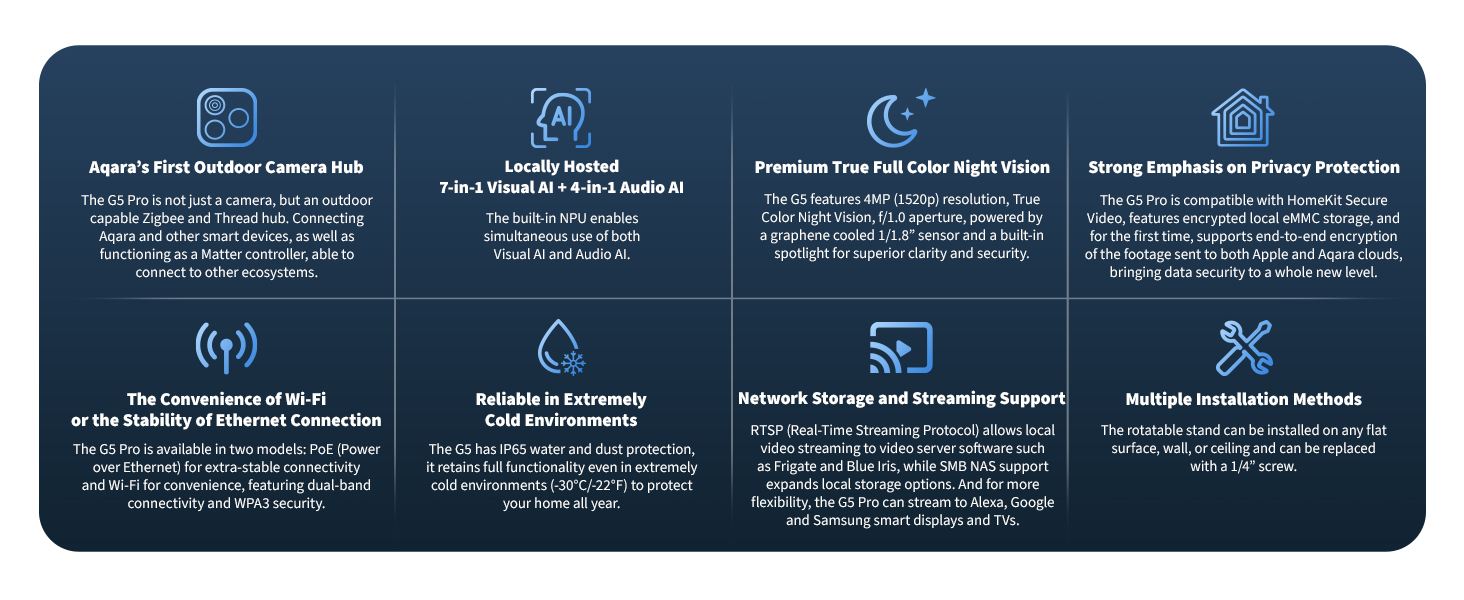
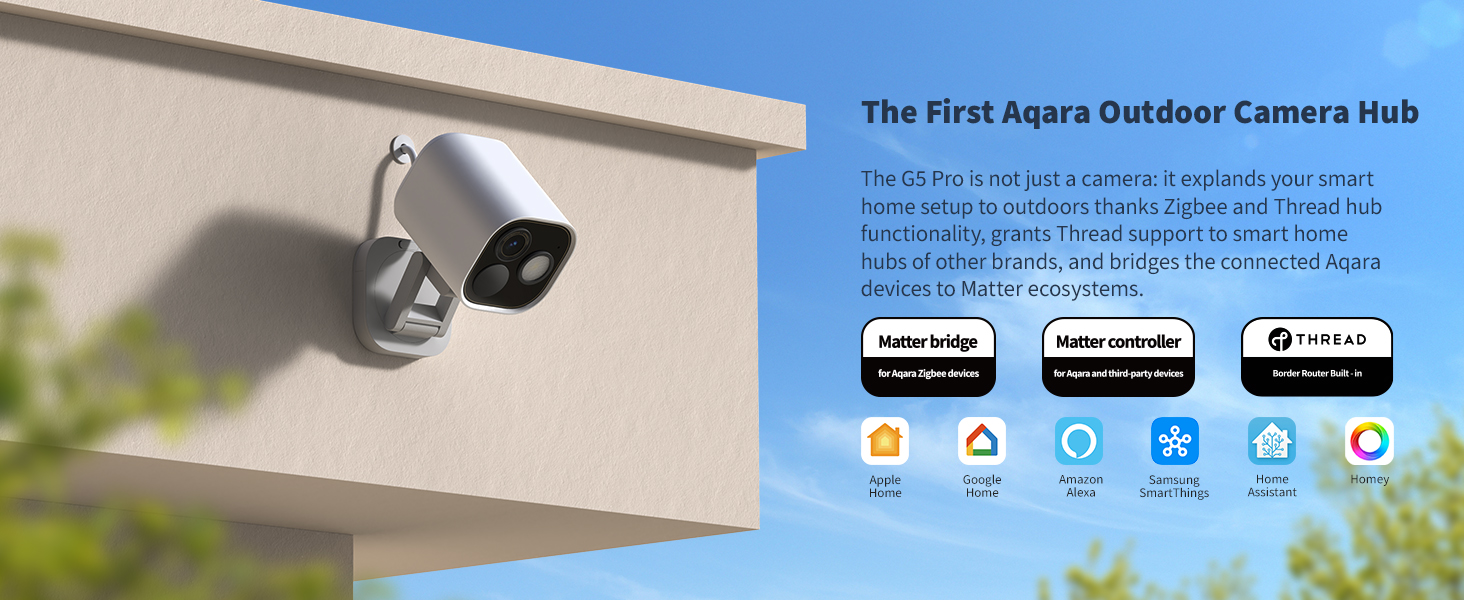
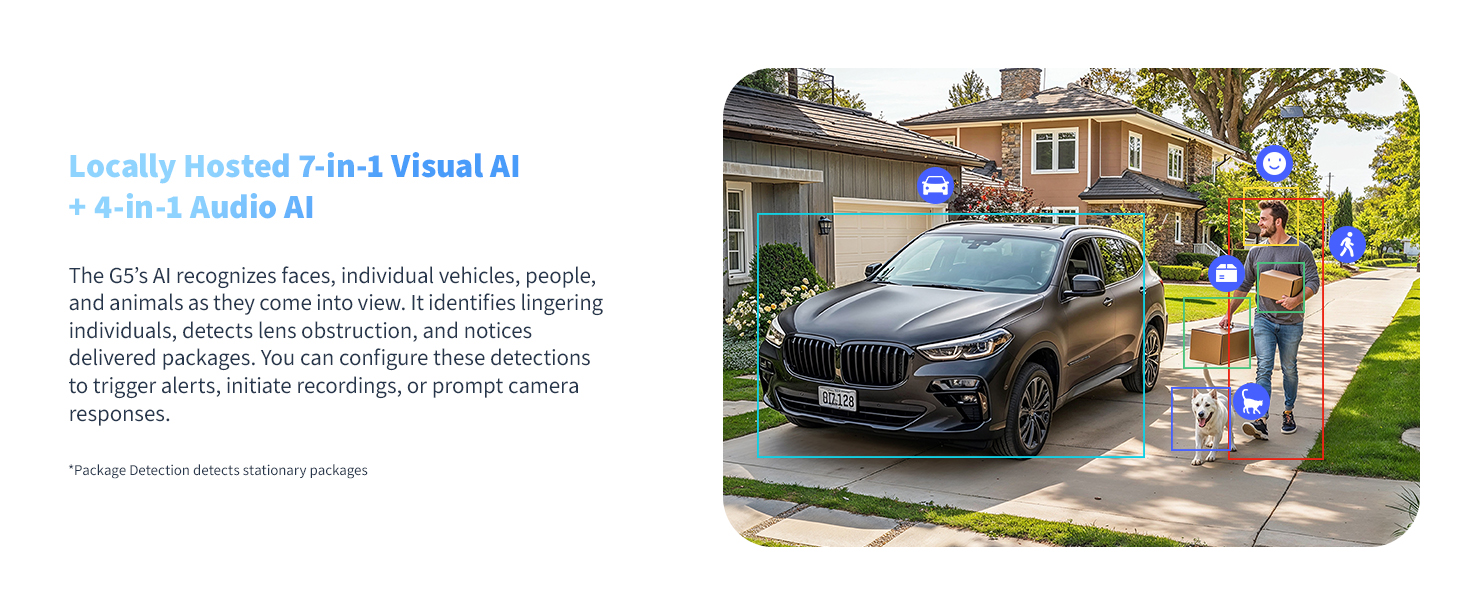
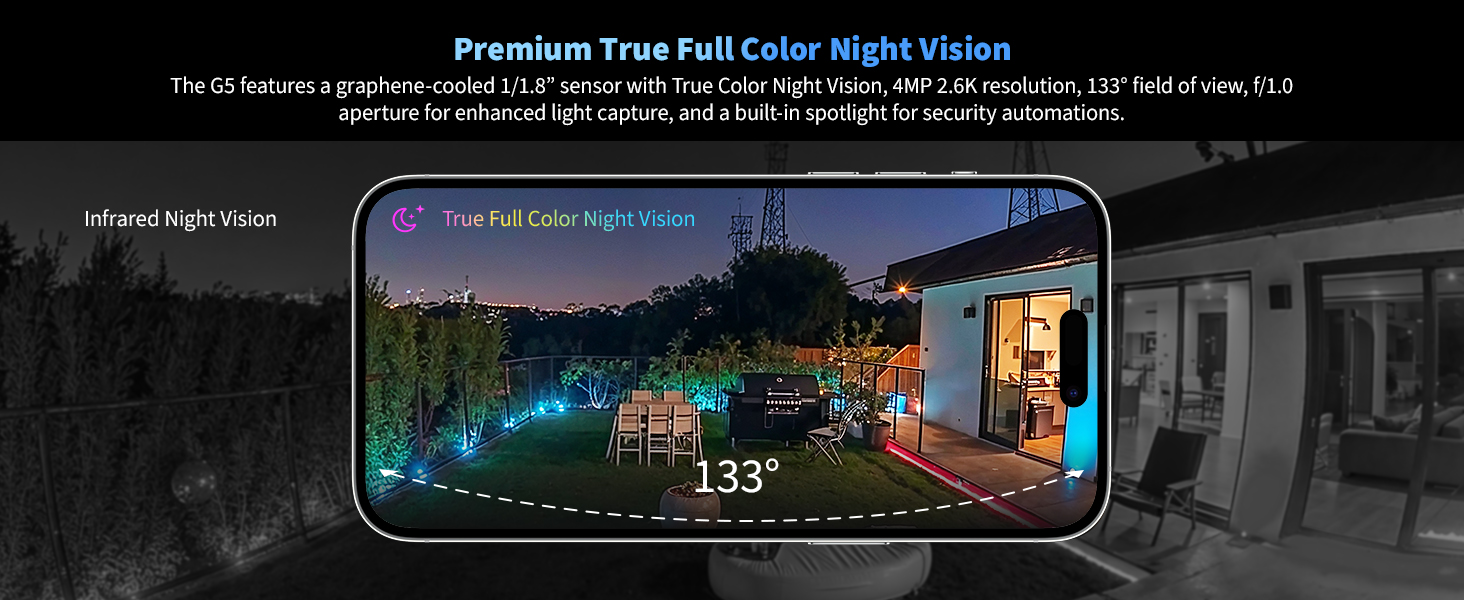




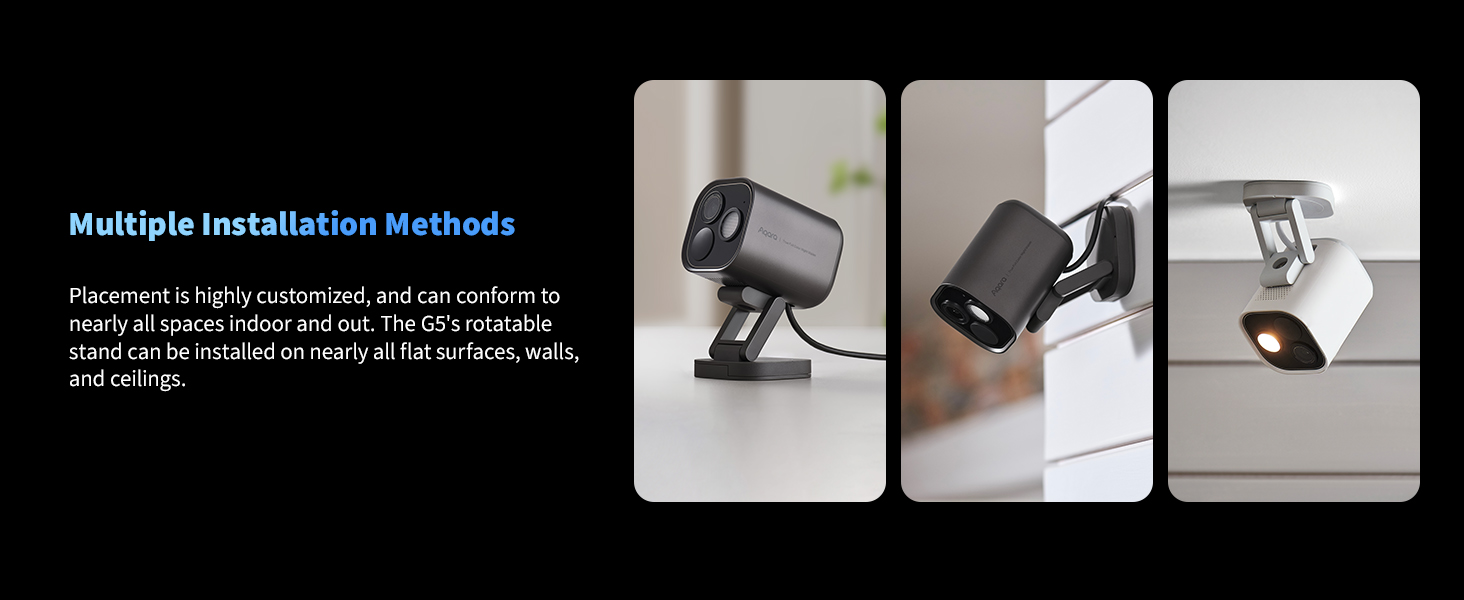

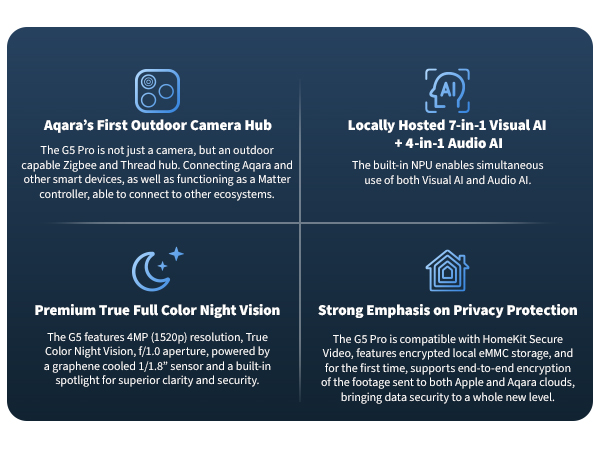
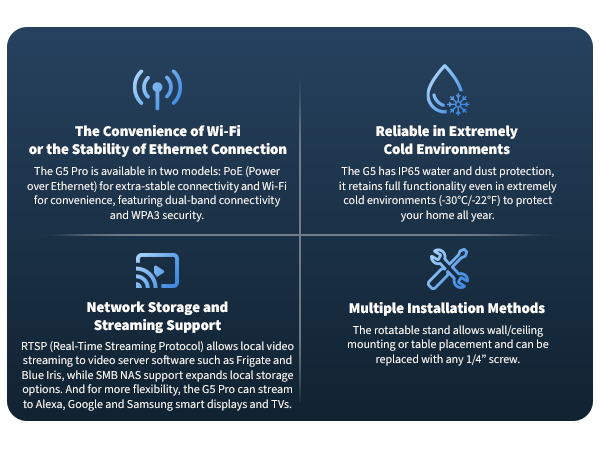

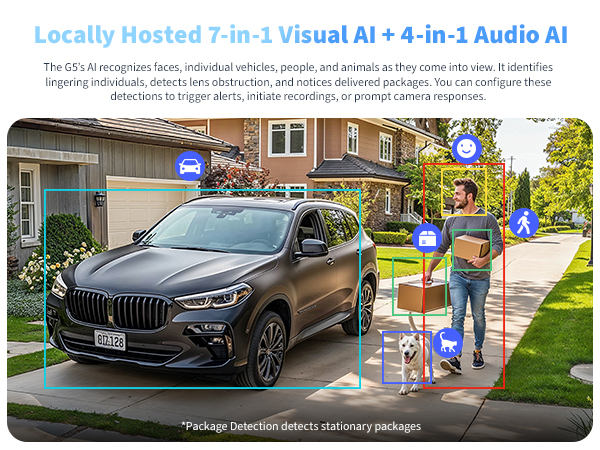







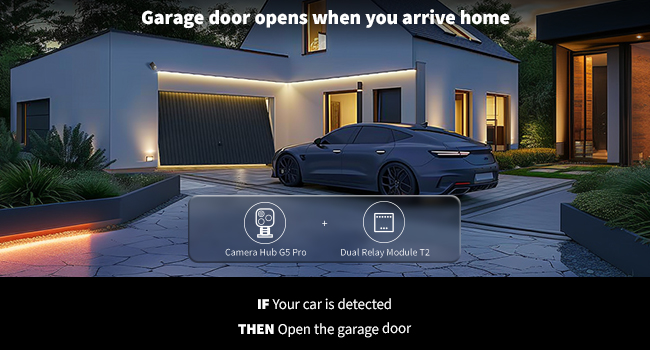
Frequently Asked Questions
Does the camera record night vision in black-and-white?
This product only supports full-color night vision and does not have a black-and-white night vision mode. When deployed in complete darkness, please turn on the spotlight.
When do you need to activate the spotlight?
This product can still produce color video under extremely low light environments, but the lower the illumination, the lower the video frame rate will become, the “noise” of the image will increase, and the image quality will decrease, which will affect the AI’s detection accuracy and the generation of image details. When the above situation occurs, please turn on the spotlight based on the lighting situation and adjust it to the appropriate brightness to improve image quality.
Can AI detection still be used at night or in low-light environments?
Without the spotlight, the minimum illumination for the camera to enable AI detection is 0.25 Lux. Below this level, the detection rate will drop sharply. At the same time, the AI detection range in the dark will be significantly shorter than during the day. It is recommended to turn on the spotlight at night or in a low-lit environments and adjust the brightness to 100% to improve the AI detection rate.
Why can't I connect to the camera's video using a third-party tool after the RTSP function is enabled?
- After restoring the device to factory settings, the RTSP username and password will change. Please re-enter the username and password to connect a third-party tool.
- The router IP address obtained by the camera through DHCP has changed. Please reconfigure the IP address to connect to a third-party tool.
- The third-party tool and the camera are not in the same LAN. Please make sure that the two are connected in the LAN of the same IP network segment.
What networking methods does the device support?
This product supports connecting to 2.4/5GHz dual-band Wi-Fi networks, which is compatible with most home routers.
How many sub-devices can the camera support?
The camera is a Hub device, and supports both Zigbee and Thread sub-devices, including those bridged by routers. Currently, it can support up to 20 sub-devices, although future updates may increase that number depending on development progress.
Why does the PIR detection performance drop significantly when the camera is installed outdoors?
In outdoor environments (especially summer in hot areas), there is little difference between human infrared thermal radiation and all other thermal radiation. Therefore, the PIR sensor’s ability to detect humans is reduced. PIR detection is recommended when indoors, and the human detection function is recommended when outdoors.
What does Lost Mode do?
When the Lost Mode function is enabled, users will not be able to disconnect the device from an account by quickly pressing the device’s function key 10 times. The device owner must actively delete the device from their App before it can be connected to another account again. This can prevent the device from being maliciously stolen outdoors and still being used illegally.
How to use the vehicle detection function?
Once the vehicle detection function is turned on, the camera will take photos of vehicles and store them in its vehicle library within the app. The G5 will determine if it recognizes the vehicle based on its appearance, color, and other features (not license plate, as that often leads to misidentification). The user enters the vehicle library within the app and selects their vehicles or known vehicles. Vehicle detection function can also detect whether a vehicle is approaching or moving away from the camera, which can be linked to automations opening/closing your garage.
How to improve the accuracy of identifying a vehicle?
- Install the device in the correct position according to the instructions on the app to ensure that the camera can capture a large enough surface area of the vehicle
- Turning on the spotlight in a low-light environment can effectively improve the accuracy of vehicle recognition
- Since vehicle recognition is achieved through a vehicle’s appearance and color matching, there is a possibility for misidentification (for example, when the same model appears in the picture at the same time). By making special marks on the appearance and colour of a specified vehicle (such as adding a personalised logo, affixing a personalised car cover colour, etc.), the camera can more effectively distinguish other vehicles of the same model.
In what environment can this product be used?
The outdoor protection grade of this product complies with the IP65 specifications, and can work in indoor and outdoor environments with a temperature range of -30℃~+50℃ and a humidity of 0%~95% without condensation.
How can I ensure that my camera is waterproof?
When restoring the camera to factory settings, you need to unscrew the back screw and remove the back cover before pressing the reset button. After pressing the button, be sure to reinstall the back cover in the correct direction and tighten the back screw to ensure that the back cover and the product body are sealed intact.
Does the camera support external TF cards? How to expand the local storage space?
No, the camera has a built-in 32GB (some models only support 8GB) eMMC storage, which is a type of high-speed memory chip. Users cannot expand the storage space by themselves, but can expand the local storage space by connecting to a NAS storage server.
If I want to use a third-party ecosystem, would it be possible to have all the Child-devices which are already controlled by the G5 Pro automatically connect to the new ecosystem?
Yes, the G5 Pro serves as a Matter Controller and you will be able to sync all the child-devices which have already been paired to your G5 Pro to the third-party ecosystems which our products support. This means you don’t need to pair the child device again to the G5 Pro manually. And this feature is achieved through cloud-to-cloud technology.
What is the power and connection distance supported by PoE?
This product supports PoE, or Power over Ethernet, meaning that it receives both power and data via a single Ethernet cable. It can be connected to a PoE network switch using an Ethernet cable ≤100 meters long.
Videos
Product Specifications
Physical and Performance Attributes | |||||||||||||||||||||||||||||||||||||||||||||||||||||||||
|---|---|---|---|---|---|---|---|---|---|---|---|---|---|---|---|---|---|---|---|---|---|---|---|---|---|---|---|---|---|---|---|---|---|---|---|---|---|---|---|---|---|---|---|---|---|---|---|---|---|---|---|---|---|---|---|---|---|
| Weight | 650 grams | ||||||||||||||||||||||||||||||||||||||||||||||||||||||||
| Dimensions (L x W x H) | 120.5 × 79 × 136 mm | ||||||||||||||||||||||||||||||||||||||||||||||||||||||||
Misc Product Attributes | |||||||||||||||||||||||||||||||||||||||||||||||||||||||||
Specifications:
| |||||||||||||||||||||||||||||||||||||||||||||||||||||||||
You may also like…
-
Sale!
Aqara Panel Hub S1 Plus
Original price was: £289.99.£275.50Current price is: £275.50. inc. VAT Add to basket -
Aqara Complete Indoor & Outdoor Camera Bundle
£209.99 – £229.98 inc. VAT Select options This product has multiple variants. The options may be chosen on the product page -
Aqara Camera Hub G5 Pro Duo Bundle (PoE / Wi-Fi)
£354.98 – £394.98 inc. VAT Select options This product has multiple variants. The options may be chosen on the product page -
Sale!
Aqara Smart Lock U200+ Kit
Original price was: £279.98.£229.99Current price is: £229.99. inc. VAT Select options This product has multiple variants. The options may be chosen on the product page