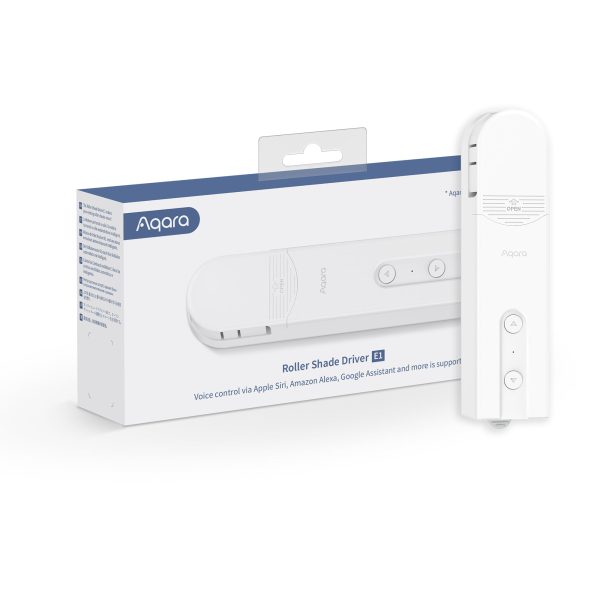Aqara Roller Shade Driver E1
Elevate your home with the Aqara Roller Shade Driver E1 – the easiest-to-install and most flexible smart roller shade controller. Enjoy seamless integration with popular ecosystems, personalized settings, and smart home automation. Upgrade effortlessly with Zigbee 3.0 technology, user-defined controls, and a 2-month battery life or continuous power via USB Type-C. Experience the future of smart living. Transform your roller shades today!
Compatibility
Aqara Roller Shade Driver E1 is compatible with the following systems:
![]()
![]()
Accessories

£59.99 inc. VAT
Description
Aqara Roller Shade Driver E1 – The easiest-to-install and most flexible smart roller shade controller
The Aqara Roller Shade Driver E1 is a retrofit roller shade controller that does not require a complicated installation and can work with your existing Roller Shade by operating the beaded cord. It does not require dedicated wiring and can run both wirelessly from the built-in battery or being plugged into a power supply via the provided USB Type-C cable.
Features
- Easy Installation: Just screw the device to the wall, attach the adapter, insert the beaded cord of your roller shade, and the device will be ready to be connected.
- Zigbee 3.0 Protocol: Enjoy the benefits of the fastest, most stable, and energy-efficient smart home technology. Better stability and compatibility (more standardized protocol), longer support, and more features.
- All-Round Compatibility: Compatible with most popular ecosystems and can be controlled by voice. HomeKit, Alexa, Google, IFTTT, Alice, and Marusya are supported.
- User-Defined Opening/Closing: The user will be able to pre-set a number of desired open/close percentages and switch between them easily.
- 2-Month Battery Life*: Thanks to Aqara battery-saving technologies, industry-leading battery life is achieved. You don’t need to worry about charging the device every few weeks.
- USB Type-C for Charging or Constant Power Supply: You can choose between two installation modes: wired and wireless. For charging or powering the device constantly, the most modern and versatile Type-C port is used.
- One-Button Control: Thanks to the Aqara Home app (iOS/Android), the full operation of your roller shade can be done by pressing only one button such as the Aqara Mini Switch.
- Smart Home Automation: Connect the device to the Aqara Home app, and you will be able to forget about operating the device manually: after configuring the automation, it will just work by itself!
- 4 Adapters for Different Types of Beaded Cords: The majority of roller shades with beaded cords are supported due to a variety of included adapters.
* Supposed to roll and unroll a roller shade of 1.8m*1.8m once a day
Automations
1. If the sun is too bright, the roller shade will unroll automatically.
When the sunlight is too bright in the afternoon, it is detected by the M1S Hub’s built-in illumination sensor and the roller shade will unroll automatically, making you more comfortable and saving energy on cooling. In the evening, the roller shade will open automatically when the Door and Window Sensor detects that you are back home.
(Aqara Roller Shade Driver E1 + Hub M1S + Door and Window Sensor)
2. The roller shade will close when you go to bed.
The Motion Sensor located at the top of your bed will detect when you are going to bed and will trigger the Roller Shade Driver E1 to close your roller blinds to make your sleep more comfortable.
(Aqara Roller Shade Driver E1 + Hub + Motion Sensor)
3. Roller shades will roll up automatically by the schedule.
On weekday mornings, the roller shades will roll up right before you wake up in order to make it more pleasant. At the same time, they will be kept down during the weekends so you can sleep a little later.
(Aqara Roller Shade Driver E1 + Hub)
Frequently Asked Questions
Can Aqara Roller Shade Driver E1 be used after the wireless Wi-Fi network is disabled?
Aqara Curtain Controller E1 supports three control modes; local button control, sensor linkage control and app remote control. Once the Wi-Fi network connection is disabled, the control can still be achieved via local button and sensor linkage.
What is the maximum load of Aqara Roller Shade Driver E1?
5 Kg with a tube diameter of 38 mm
3.7 Kg with a tube diameter of 28mm
How much is the torque of Aqara Roller Shade Driver E1?
0.45Nm
How to reset Aqara Roller Shade Driver E1
Press and hold the reset button on the bottom of the device for 5 seconds until the blue indicator light is on, or you can use Aqara Home App to reset the device.
Can this curtain controller be opened/closed after power-off?
This device does not support “Power-off Manual Operation” function, the curtain cannot be opened/closed manually after power-off.
Videos
Product Specifications
Physical and Performance Attributes | |
|---|---|
| Weight | 420 grams |
| Dimensions | 43 x 38.5 x 175 mm (1.69 x 1.52 x 6.89 in.) |
| Operating Temperature | '-10°C ~ 55°C (14°F ~ 131°F) |
| Operating Humidity | 0-95% RH, no condensation |
Electronics Attributes | |
| Max Power | 5W |
| Power Supply | Built-in lithium battery (not replaceable), or use wired power supply via the provided USB Type-C cable |
| Rated Input | 5V 1A |
| Number of Batteries | 1 |
| Battery Life (Estimated) | Two months (supposed to control a roller shade of 1.8m*1.8m up and down once a day) |
Remote Control, Radio & Receiver Attributes | |
| Wireless Protocol | Zigbee 3.0 IEEE 802.15.4 |
| Zigbee Operation Frequency | 2405-2480 MHz |
| Zigbee Maximum Output Power | ≤ 13 dBm |
You may also like…
-
Aqara Roller Shade Driver E1 & Hub E1 Starter Bundle
£79.99 inc. VAT Add to basket -
Sale!
Aqara Wireless Mini Switch
Original price was: £17.99.£16.19Current price is: £16.19. inc. VAT Add to basket -
Aqara Roller Shade Driver (Duo) Starter Kit
£149.99 inc. VAT Add to basket -
Sale!
Aqara Temperature and Humidity Sensor T1
Original price was: £19.99.£17.99Current price is: £17.99. inc. VAT Add to basket