Aqara Climate Sensor W100
Monitor temperature & humidity in real time with the Aqara Climate Sensor W100. Dual-protocol, Matter-compatible, smart buttons & HVAC control support.
Exclusive to Aqara UK: Comes with a free wall bracket and screw fix kit, making it easy to securely mount the sensor on the wall for optimal visibility and accuracy.
Compatibility
Aqara Climate Sensor W100 is compatible with the following systems:
![]()
![]()
![]()
£39.98 inc. VAT
Description
Aqara Climate Sensor W100
Smarten up your comfort with style and precision
A high-precision sensor with a 3.4-inch LCD screen monitors temperature and humidity in real time. Supporting Zigbee and Thread, it integrates with third-party ecosystems or connects via an Aqara hub for extended features like remote HVAC control. With 3 customisable buttons for up to 9 actions, it enhances comfort, energy efficiency, and smart home automation.
Aqara Climate Sensor W100 Features:
- Dual-Protocol with Matter Compatibility: Supports both Matter over Thread① and Zigbee②. The Matter compatibility ensures integrating seamlessly with third-party ecosystems such as Apple Home, Amazon Alexa, Google Home, etc. creating a more comprehensive and unified experience that is future-proof and highly adaptable. While Zigbee with an Aqara hub helps users experience exclusive Aqara Home features. You can switch③between desired protocols based on preference.
- 3 Smart Button Customisation: Equipped with 3 customisable buttons, supporting single, double and long press operations, enabling up to 9 automations or scene configurations④. Whether you want to turn on/off your device through wireless control, or switching to comfort mode with one button, the flexibility allows you to easily create an ideal living environment, adjust home comfort in real time.
- Precision Sensor with LCD Display: This device features a high-precision temperature (±0.2℃) and humidity (±2%RH) sensor, along with a 3.4-inch LCD screen for real-time environmental data. It not only enhances home comfort but also ensures optimal conditions for storage, greenhouses and a healthy environment for sensitive groups.
- External Sensor Integration: In Zigbee mode, the device can connect to an Aqara temperature and humidity sensor⑤ to display additional data in the secondary screen area⑥, allowing users to monitor conditions in different locations simultaneously. If no external sensor is connected, the secondary screen area defaults to local temperature and humidity information, helping users easily understand their environment and maintain a comfortable living space.
- HVAC Remote Control Integration: The sensor can be paired with an Aqara thermostat⑦ via an Aqara hub OR a third-party IR air conditioner via Aqara Hub M3 to enable wireless remote control of the HVAC system. This allows you to adjust the temperature, humidity, mode, and other settings directly from the device, automatically adjusting the environmental comfort and improving energy efficiency without actually visiting the HVAC unit.
- Long Battery Life with Configurable Performance: Powered by 2 CR2450 batteries, the device delivers an impressive battery life of up to 2.4 years on Zigbee mode and 2.3 years on Thread mode⑧ with regular use. You have the flexibility to adjust the sensor’s sampling and reporting frequency⑨ to further balance performance with power consumption. This adaptability ensures reliable, long-term functionality with minimal maintenance, providing a seamless and hassle-free smart home experience.
① To use the device with a particular Matter ecosystem, a Matter Controller of this ecosystem and a Thread Border Router are required.
② Aqara Zigbee hub required
③ To switch protocols, you need to factory reset the device.
④ Previously set wireless switch configurations will be disabled when the device is connected with an Aqara thermostat.
⑤ Linking with an Aqara’s temperature and humidity sensor is only available through the Aqara Home app on Zigbee mode.
⑥ Secondary area display is only available when the device is connected to an Aqara hub in Zigbee mode.
⑦ At present, the device can only be connected to the Aqara Radiator Thermostat E1, through Aqara Home app settings on Zigbee mode. Future updates will enable compatibility with additional Aqara thermostat devices as they are released. Connect to Radiator Thermostat group function will realize after launch through OTA.
⑧ The battery life data is based on tests conducted by the Aqara Laboratory under default device settings. Actual battery life may vary depending on factors such as communication protocol, wireless button usage frequency, and sensor sampling/reporting intervals.
⑨ Only available through Aqara Home app settings on Zigbee mode.
Aqara Climate Sensor W100 Automations:
1. Temperature Control
IF the current temperature rises above 29.5 °C
THEN turn on the air conditioner
Ensures a cool and comfortable environment during hot days.
(Climate Sensor W100 + Hub M3 + Air conditioner)
2. Dehumidification Alert
IF the current humidity rises to the 70% level
THEN send an alert on app AND turn on the dehumidifier
Automates dehumidification using Smart Plug to trigger the dehumidifier, providing smarter and more seamless control.
(Climate Sensor W100 + Aqara Hub + Smart Plug + Dehumidifier)
2. Quick Scene Activation
IF the up button of W100 is double pressed
THEN activate “Movie Night Scene”
Quickly sets the room to a cozy environment for watching movies.
(Climate Sensor W100 + Aqara Hub + Ceiling Light T1M + Curtain Driver E1)

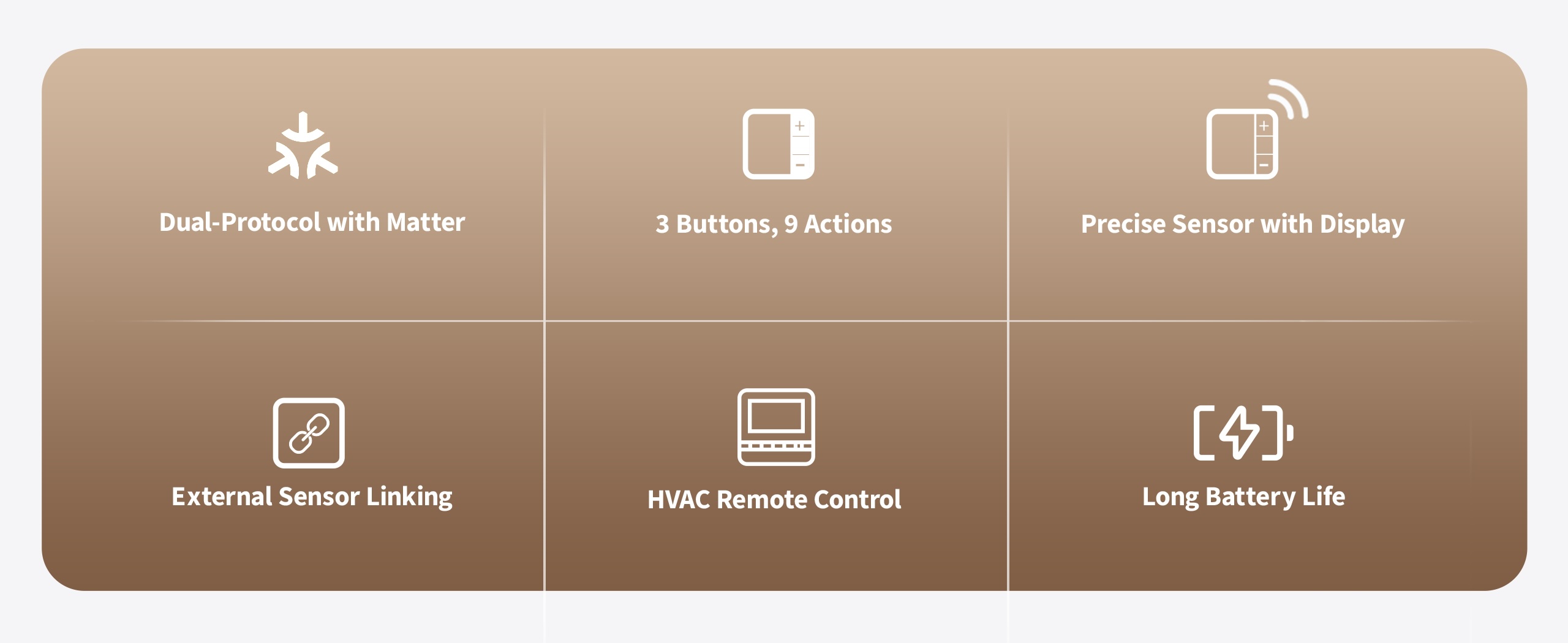
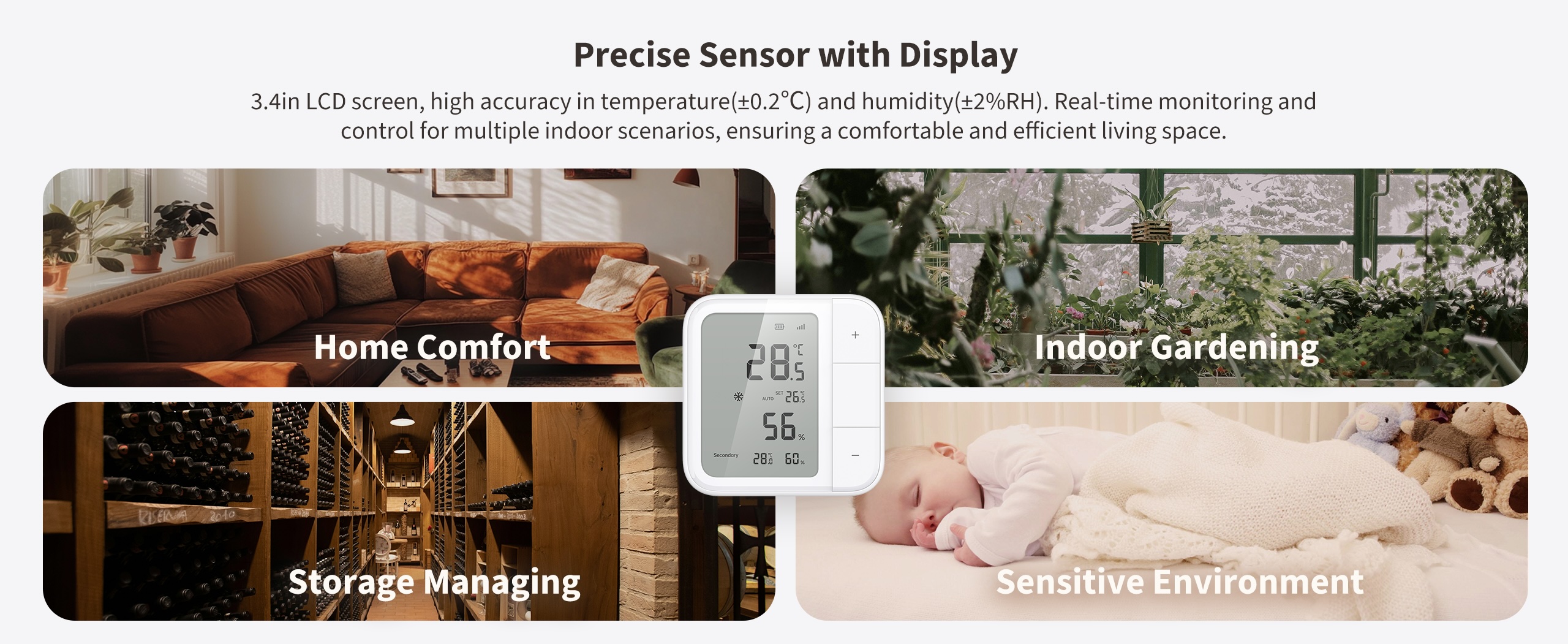

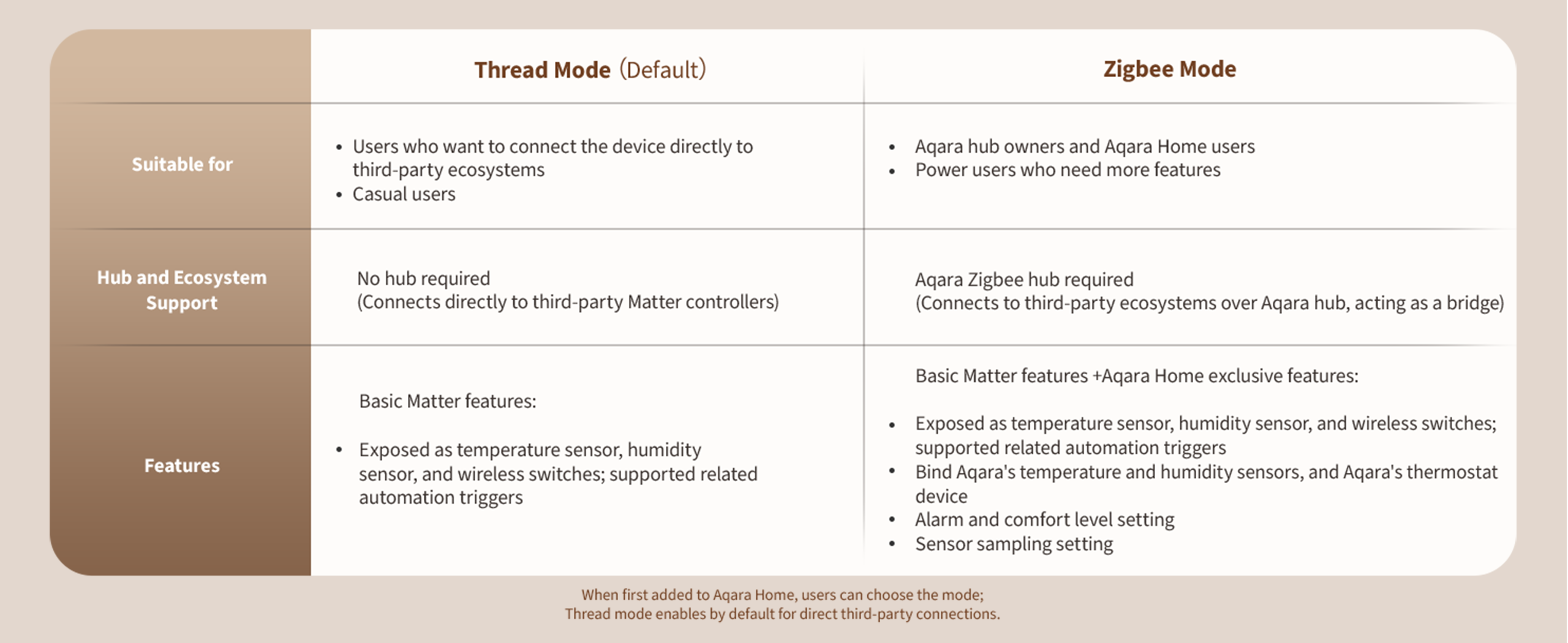

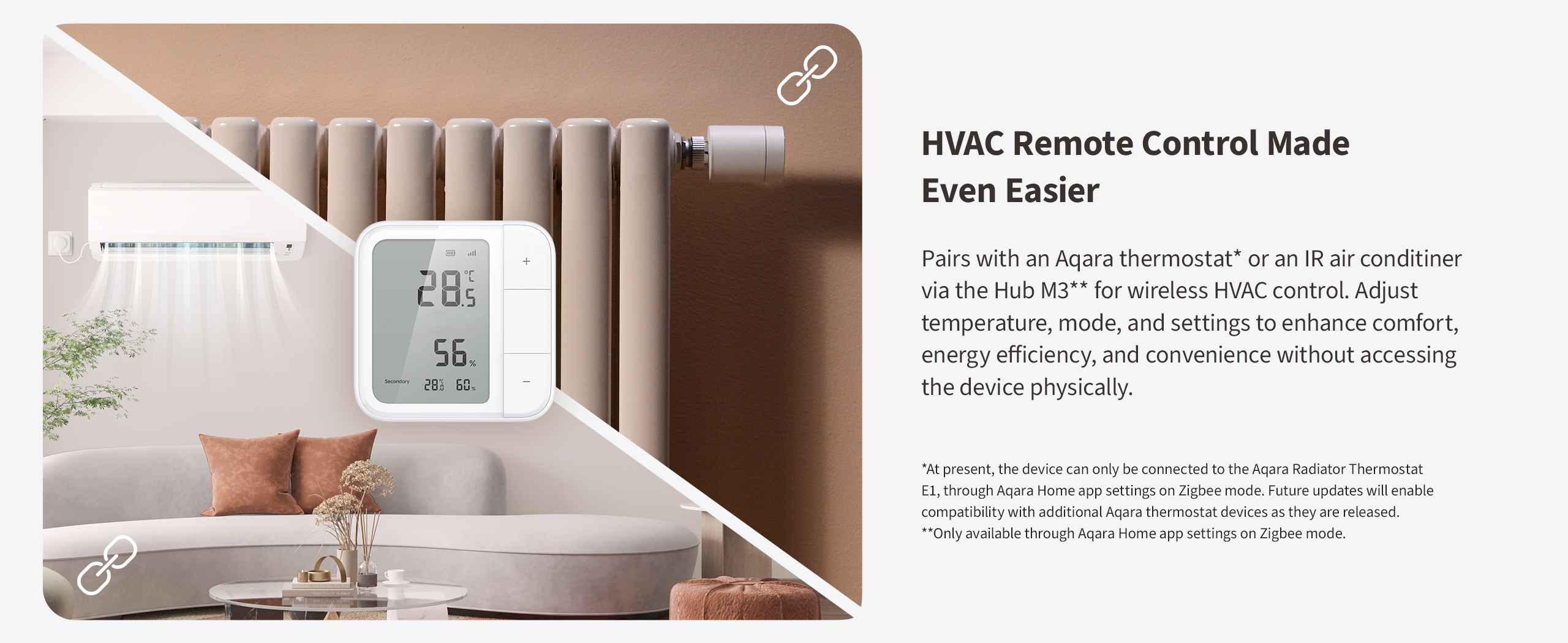
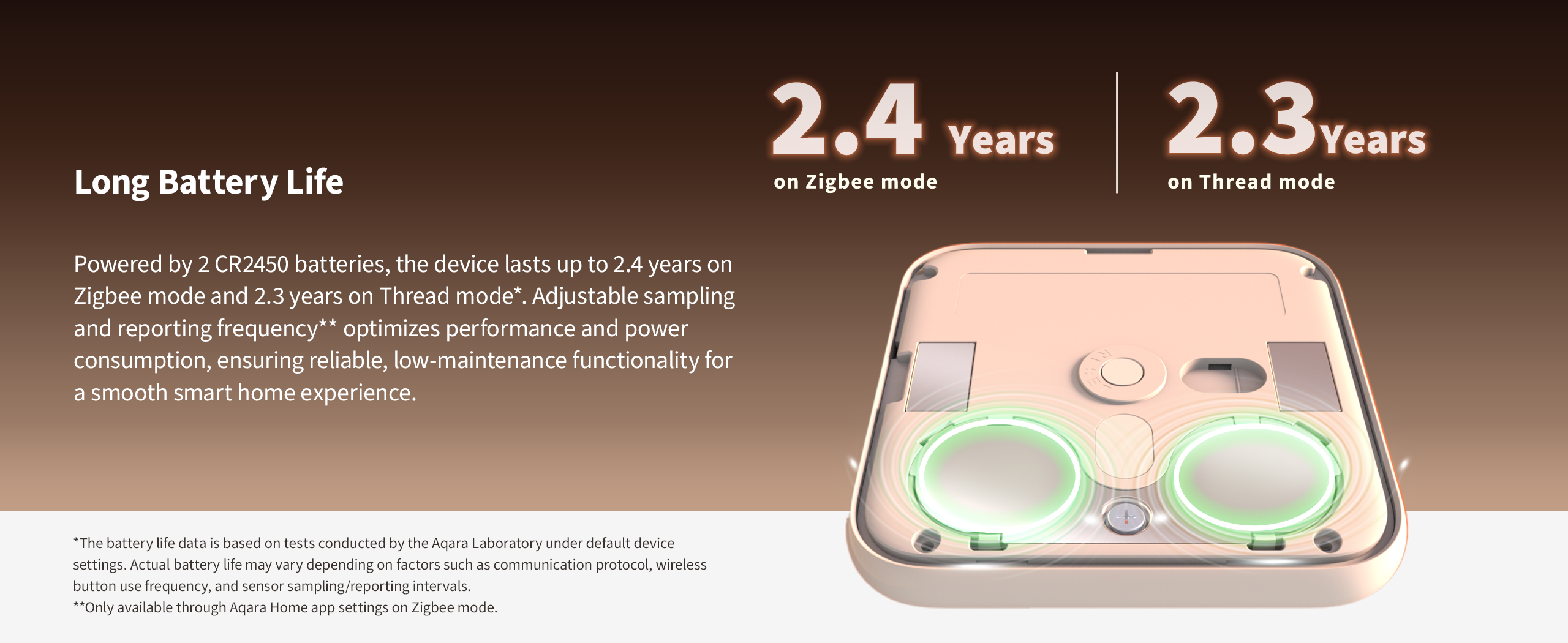



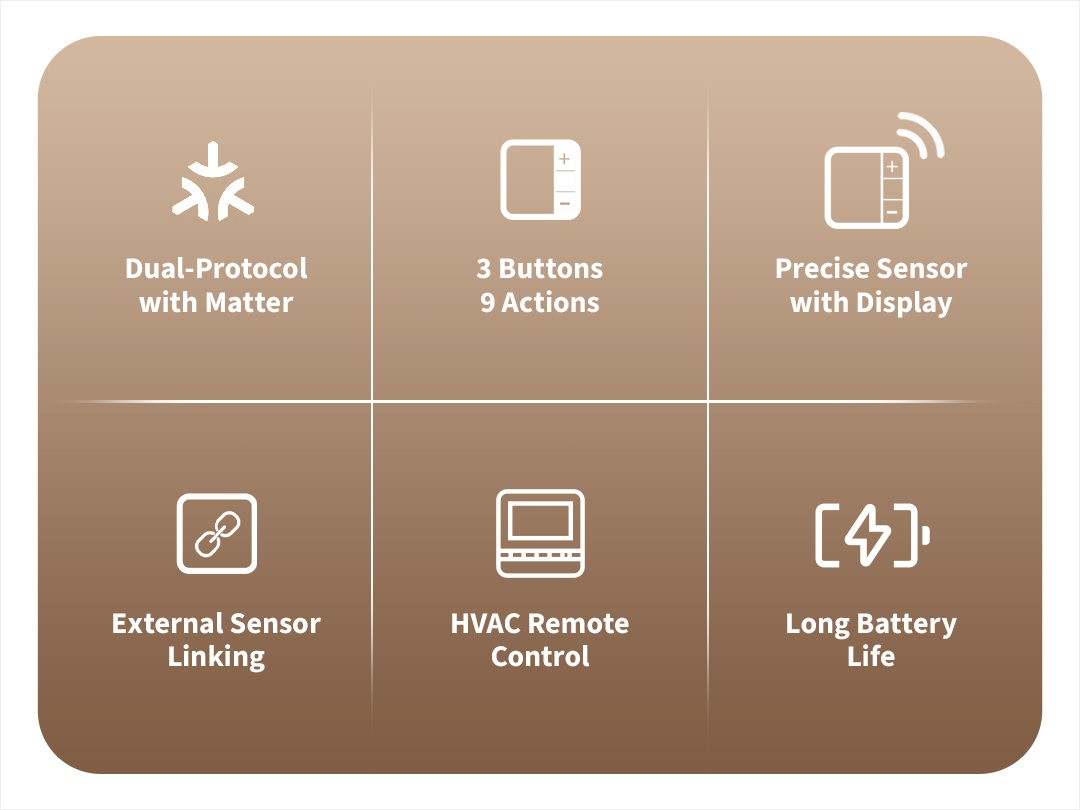
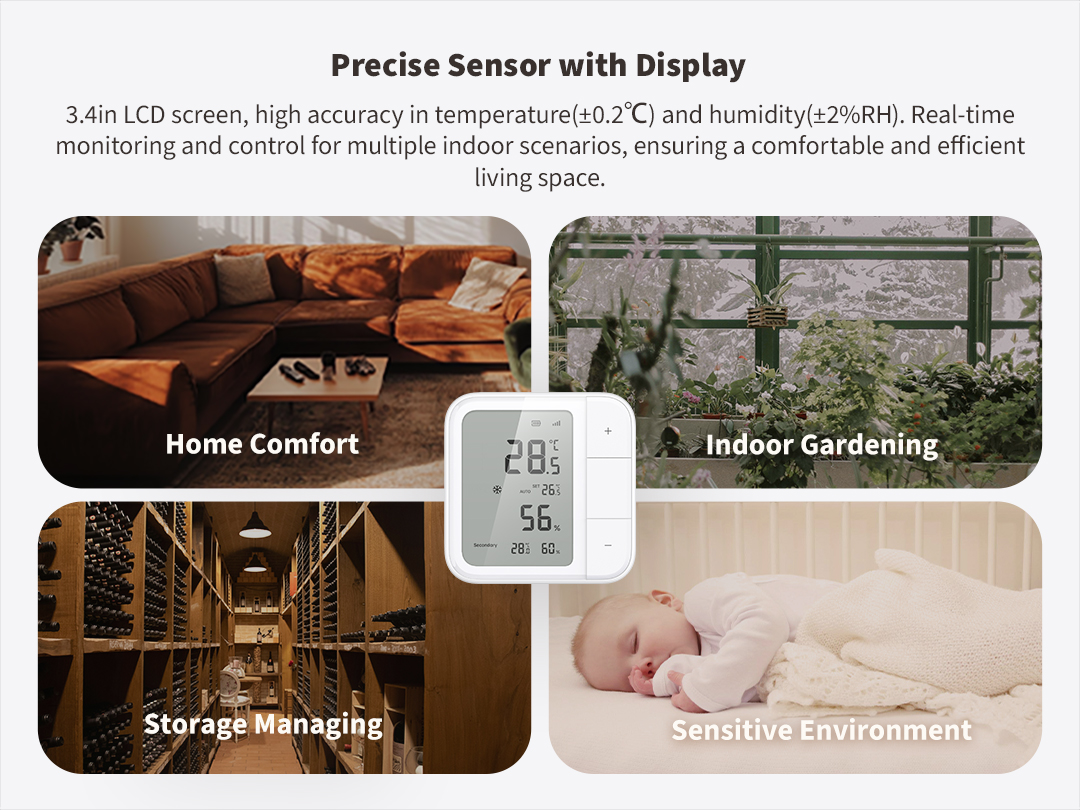

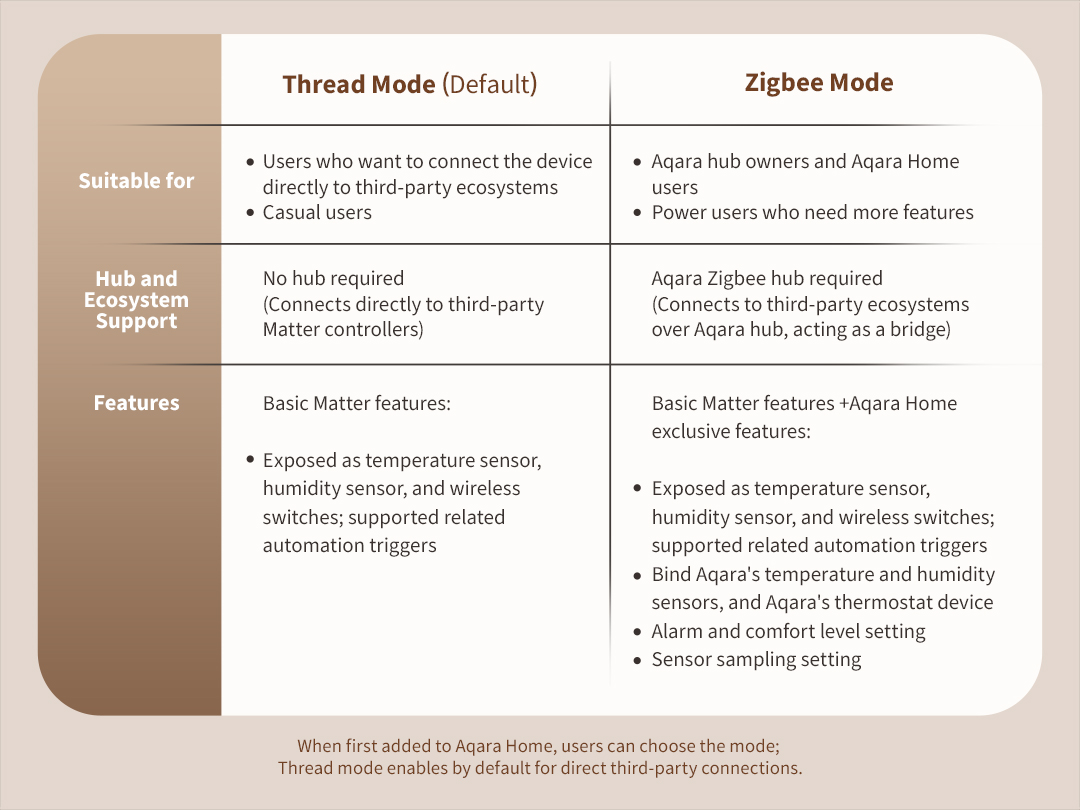

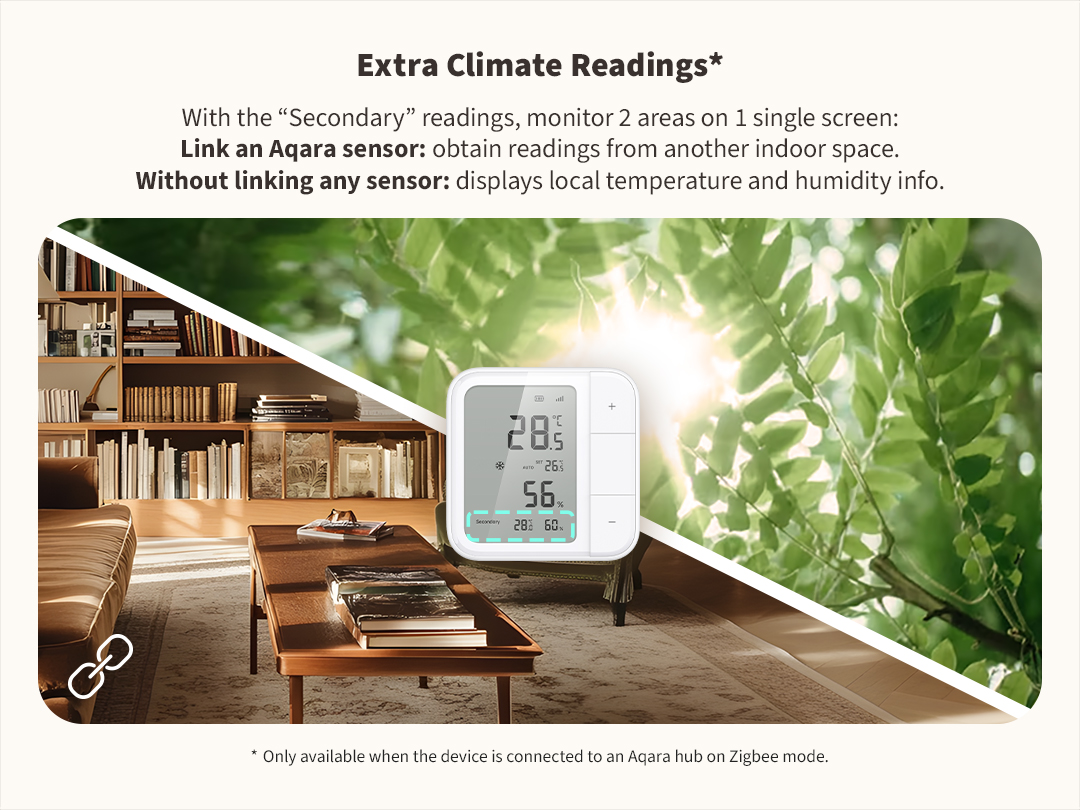
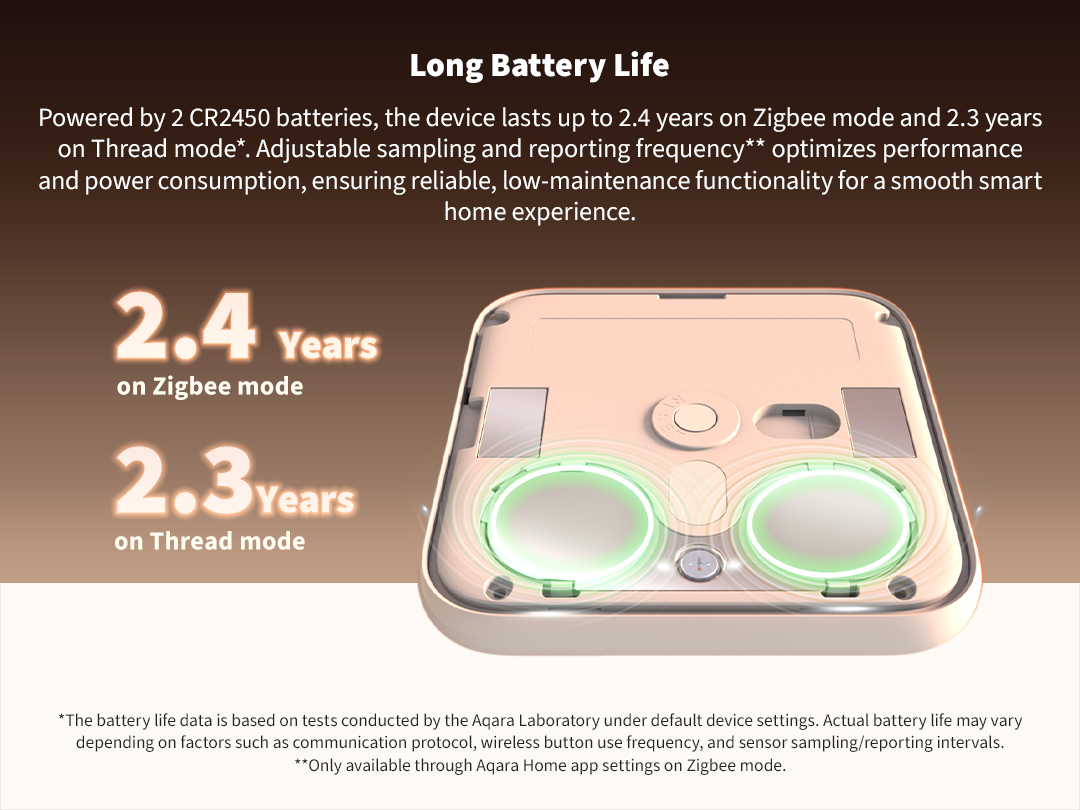

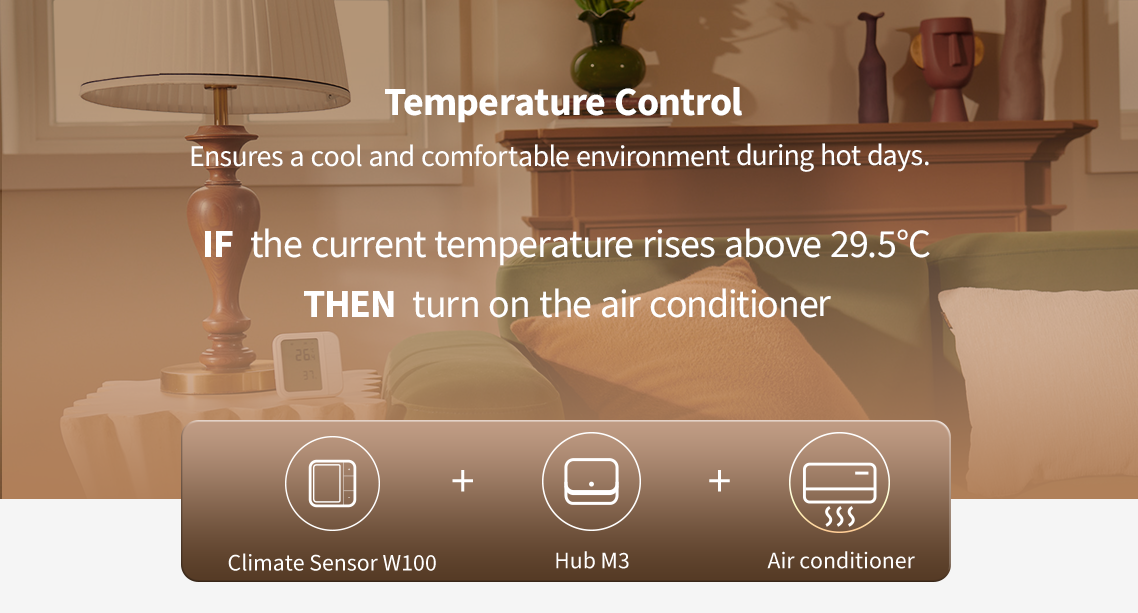
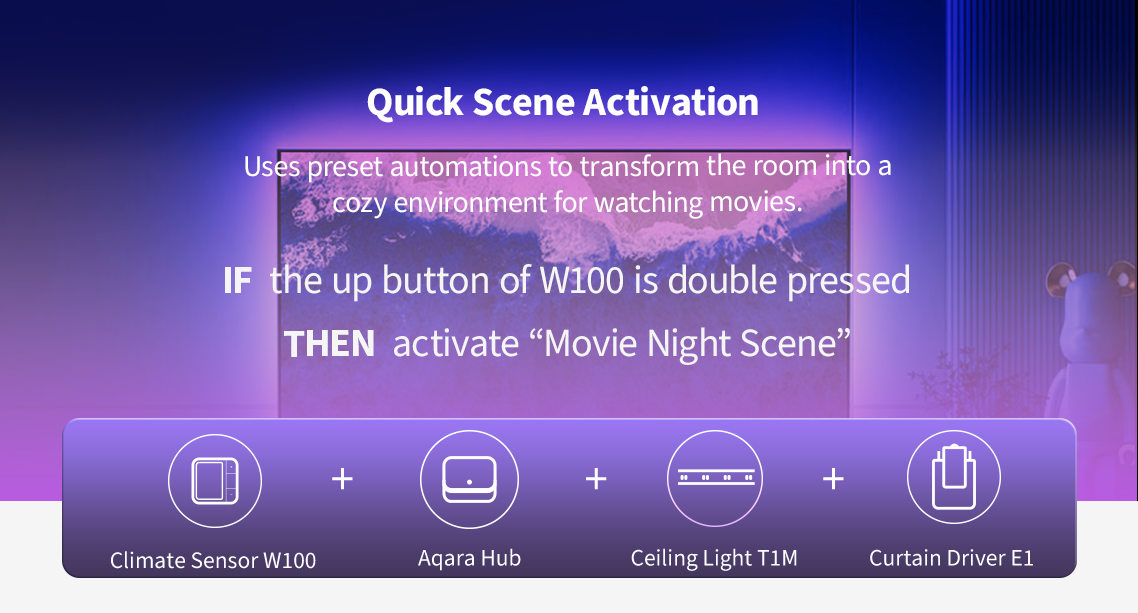
Frequently Asked Questions
Will the wireless switch’s previously configured automations be affected after the device is connected to the thermostat?
Once the device is connected to the thermostat, the user will receive a notice that the previously set wireless switch automations are disabled, but your settings will be saved. When the device is disconnected from the thermostat, the wireless switch automations will be restored.
Where does the data for the Secondary Area on the device screen come from?
When the device is connected to an Aqara hub via the Zigbee protocol and linked to an additional temperature and humidity sensor, the Secondary Area will show the data from the sensor. If no sensor is linked, the Secondary Area will display the local weather information from online sources.
Why is the data displayed on this device inconsistent with the data on the associated thermostat?
To save energy, the device communicates with the connected thermostat device once every 30 minutes to synchronize data. But, when any button of the Climate Sensor W100 is pressed, they will synchronize immediately. If the user changes the settings on the thermostat device, there will be inconsistencies with the Climate Sensor W100 until they synchronized on schedule.
Why does the data refresh rate on the device screen differ from the data in the app?
The data refresh frequency on the device screen depends on the sampling frequency of the sensor, and the data refresh frequency on the app depends on the device data reporting frequency. The more frequently the device reports data, the faster the data refresh rate will be on the app, but the device’s battery life will be shortened accordingly. Users can choose the appropriate sampling and reporting frequency according to their personal needs through the app.
Is the device waterproof?
The device is not waterproof and is for indoor use only.
Does the device support connecting to multiple thermostats?
At present, the device can only connect to 1 Aqara thermostat device. Connecting to multiple thermostat devices will be available in future versions.
What should be considered when installing or placing the device to increase the accuracy of the temperature and humidity sensors?
This device is for indoor use only and should be placed away from direct sunlight, obstructions, or heat sources.
How large is the device’s display screen?
The display screen is 50*70mm.
Which thermostats can this device be connected with?
At present, the device can only be connected to the Aqara Radiator Thermostat E1. In the future, the device will be able to connect with other newly released thermostat devices from Aqara.
Which temperature and humidity sensors can the device connect to?
The device can connect to the following temperature and humidity sensors: Aqara Temperature and Humidity Sensor, Aqara Temperature and Humidity Sensor T1, and Aqara TVOC Air Quality Monitor.
Videos
Product Specifications
Physical and Performance Attributes | |||||||||||||||
|---|---|---|---|---|---|---|---|---|---|---|---|---|---|---|---|
| Weight | 180 grams | ||||||||||||||
| Dimensions (L x W x H) | 112 × 92 × 26 mm | ||||||||||||||
Misc Product Attributes | |||||||||||||||
Climate Sensor W100
| |||||||||||||||
You may also like…
-
35% OFF!

Aqara Radiator Thermostat E1 (Duo) & Hub E1 Starter Bundle
Original price was: £139.97.£89.99Current price is: £89.99. inc. VAT Add to basket -
36% OFF!

Aqara Radiator Thermostat E1
Original price was: £54.98.£34.99Current price is: £34.99. inc. VAT Add to basket -
28% OFF!

Aqara Radiator Thermostat E1 Trio Bundle
Original price was: £139.99.£99.98Current price is: £99.98. inc. VAT Add to basket -
16% OFF!

Aqara Hub M3
Original price was: £129.98.£107.99Current price is: £107.99. inc. VAT Add to basket






















